 développement back-end
développement back-end Tutoriel Python
Tutoriel Python Comment convertir des structures JSON imbriquées en DataFrames Pandas structurés ?
Comment convertir des structures JSON imbriquées en DataFrames Pandas structurés ?Comment convertir des structures JSON imbriquées en DataFrames Pandas structurés ?
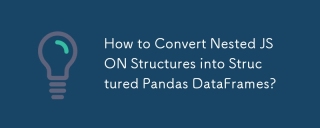
Démêler les mystères du JSON imbriqué : se transformer en DataFrames Pandas
Le voyage pour convertir des structures JSON imbriquées en DataFrames Pandas structurés peut être intimidant, mais avec les bons outils et techniques, cela devient une tâche transparente. Explorons les options disponibles pour cette transformation.
Normalisation JSON : une approche simple
json_normalize fournit une solution puissante pour aplatir les objets JSON imbriqués. Alors que nous nous lançons dans cette approche :
<code class="python">import json
with open('myJson.json') as data_file:
data = json.load(data_file)
df = pd.json_normalize(data, 'locations', ['date', 'number', 'name'],
record_prefix='locations_')
print (df)</code>
Sortie :
locations_arrTime locations_arrTimeDiffMin locations_depTime \ 0 06:32 1 06:37 1 06:40 2 08:24 1 locations_depTimeDiffMin locations_name locations_platform \ 0 0 Spital am Pyhrn Bahnhof 2 1 0 Windischgarsten Bahnhof 2 2 Linz/Donau Hbf 1A-B locations_stationIdx locations_track number name date 0 0 R 3932 R 3932 01.10.2016 1 1 R 3932 01.10.2016 2 22 R 3932 01.10.2016
Analyse du nom et regroupement pour la concaténation
Cependant, si l'aplatissement n'est pas votre objectif ultime, vous pouvez adopter une approche alternative :
<code class="python">df = pd.read_json("myJson.json")
df.locations = pd.DataFrame(df.locations.values.tolist())['name']
df = df.groupby(['date','name','number'])['locations'].apply(','.join).reset_index()
print (df)</code>
Sortie :
date name locations 0 2016-01-10 R 3932 Spital am Pyhrn Bahnhof,Windischgarsten Bahnho...
Cette technique vous permet de concaténer les emplacements sans compromettre la structure de nidification.
Ce qui précède est le contenu détaillé de. pour plus d'informations, suivez d'autres articles connexes sur le site Web de PHP en chinois!
 Python: automatisation, script et gestion des tâchesApr 16, 2025 am 12:14 AM
Python: automatisation, script et gestion des tâchesApr 16, 2025 am 12:14 AMPython excelle dans l'automatisation, les scripts et la gestion des tâches. 1) Automatisation: La sauvegarde du fichier est réalisée via des bibliothèques standard telles que le système d'exploitation et la fermeture. 2) Écriture de script: utilisez la bibliothèque PSUTIL pour surveiller les ressources système. 3) Gestion des tâches: utilisez la bibliothèque de planification pour planifier les tâches. La facilité d'utilisation de Python et la prise en charge de la bibliothèque riche en font l'outil préféré dans ces domaines.
 Python et temps: tirer le meilleur parti de votre temps d'étudeApr 14, 2025 am 12:02 AM
Python et temps: tirer le meilleur parti de votre temps d'étudeApr 14, 2025 am 12:02 AMPour maximiser l'efficacité de l'apprentissage de Python dans un temps limité, vous pouvez utiliser les modules DateTime, Time et Schedule de Python. 1. Le module DateTime est utilisé pour enregistrer et planifier le temps d'apprentissage. 2. Le module de temps aide à définir l'étude et le temps de repos. 3. Le module de planification organise automatiquement des tâches d'apprentissage hebdomadaires.
 Python: jeux, GUIS, et plusApr 13, 2025 am 12:14 AM
Python: jeux, GUIS, et plusApr 13, 2025 am 12:14 AMPython excelle dans les jeux et le développement de l'interface graphique. 1) Le développement de jeux utilise Pygame, fournissant des fonctions de dessin, audio et d'autres fonctions, qui conviennent à la création de jeux 2D. 2) Le développement de l'interface graphique peut choisir Tkinter ou Pyqt. Tkinter est simple et facile à utiliser, PYQT a des fonctions riches et convient au développement professionnel.
 Python vs C: applications et cas d'utilisation comparésApr 12, 2025 am 12:01 AM
Python vs C: applications et cas d'utilisation comparésApr 12, 2025 am 12:01 AMPython convient à la science des données, au développement Web et aux tâches d'automatisation, tandis que C convient à la programmation système, au développement de jeux et aux systèmes intégrés. Python est connu pour sa simplicité et son écosystème puissant, tandis que C est connu pour ses capacités de contrôle élevées et sous-jacentes.
 Le plan Python de 2 heures: une approche réalisteApr 11, 2025 am 12:04 AM
Le plan Python de 2 heures: une approche réalisteApr 11, 2025 am 12:04 AMVous pouvez apprendre les concepts de programmation de base et les compétences de Python dans les 2 heures. 1. Apprenez les variables et les types de données, 2. Flux de contrôle maître (instructions et boucles conditionnelles), 3. Comprenez la définition et l'utilisation des fonctions, 4. Démarrez rapidement avec la programmation Python via des exemples simples et des extraits de code.
 Python: Explorer ses applications principalesApr 10, 2025 am 09:41 AM
Python: Explorer ses applications principalesApr 10, 2025 am 09:41 AMPython est largement utilisé dans les domaines du développement Web, de la science des données, de l'apprentissage automatique, de l'automatisation et des scripts. 1) Dans le développement Web, les cadres Django et Flask simplifient le processus de développement. 2) Dans les domaines de la science des données et de l'apprentissage automatique, les bibliothèques Numpy, Pandas, Scikit-Learn et Tensorflow fournissent un fort soutien. 3) En termes d'automatisation et de script, Python convient aux tâches telles que les tests automatisés et la gestion du système.
 Combien de python pouvez-vous apprendre en 2 heures?Apr 09, 2025 pm 04:33 PM
Combien de python pouvez-vous apprendre en 2 heures?Apr 09, 2025 pm 04:33 PMVous pouvez apprendre les bases de Python dans les deux heures. 1. Apprenez les variables et les types de données, 2. Structures de contrôle maître telles que si les instructions et les boucles, 3. Comprenez la définition et l'utilisation des fonctions. Ceux-ci vous aideront à commencer à écrire des programmes Python simples.
 Comment enseigner les bases de la programmation novice en informatique dans le projet et les méthodes axées sur les problèmes dans les 10 heures?Apr 02, 2025 am 07:18 AM
Comment enseigner les bases de la programmation novice en informatique dans le projet et les méthodes axées sur les problèmes dans les 10 heures?Apr 02, 2025 am 07:18 AMComment enseigner les bases de la programmation novice en informatique dans les 10 heures? Si vous n'avez que 10 heures pour enseigner à l'informatique novice des connaissances en programmation, que choisissez-vous d'enseigner ...


Outils d'IA chauds

Undresser.AI Undress
Application basée sur l'IA pour créer des photos de nu réalistes

AI Clothes Remover
Outil d'IA en ligne pour supprimer les vêtements des photos.

Undress AI Tool
Images de déshabillage gratuites

Clothoff.io
Dissolvant de vêtements AI

AI Hentai Generator
Générez AI Hentai gratuitement.

Article chaud

Outils chauds

Télécharger la version Mac de l'éditeur Atom
L'éditeur open source le plus populaire

SublimeText3 Linux nouvelle version
Dernière version de SublimeText3 Linux

Dreamweaver CS6
Outils de développement Web visuel

mPDF
mPDF est une bibliothèque PHP qui peut générer des fichiers PDF à partir de HTML encodé en UTF-8. L'auteur original, Ian Back, a écrit mPDF pour générer des fichiers PDF « à la volée » depuis son site Web et gérer différentes langues. Il est plus lent et produit des fichiers plus volumineux lors de l'utilisation de polices Unicode que les scripts originaux comme HTML2FPDF, mais prend en charge les styles CSS, etc. et présente de nombreuses améliorations. Prend en charge presque toutes les langues, y compris RTL (arabe et hébreu) et CJK (chinois, japonais et coréen). Prend en charge les éléments imbriqués au niveau du bloc (tels que P, DIV),

Adaptateur de serveur SAP NetWeaver pour Eclipse
Intégrez Eclipse au serveur d'applications SAP NetWeaver.





