
How to open Windows 7 Explorer
Methods to open Windows 7 Explorer include: 1. Using shortcut keys; 2. Through the Start menu; 3. Using the taskbar; 4. Using the Run dialog box. If you want to know more about resource managers, you can read the articles below this topic.
 263
263 9
9How to open Windows 7 Explorer

How to open Windows 7 Explorer
Opening method: 1. Use the shortcut key: press Windows key + E, which is the shortcut key to open the Explorer; 2. Through the Start menu: click the Start menu (Windows icon) and type "Explorer" in the search box or "Computer", select "Windows Explorer" or "Computer" from the search results; 3. Use the taskbar: On the taskbar, there is usually an icon representing Explorer. Click the icon to open the resource manager; 4. Use the run dialog box.
Feb 22, 2024 pm 05:12 PM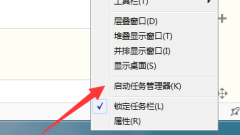
How to solve the problem of frequent crashes of Win7 Explorer
Some Win7 users encounter a prompt that the resource manager has stopped working repeatedly when using the computer. So what should they do if the Win7 resource manager repeatedly stops working? For this reason, the editor will give you a detailed introduction to the solution to Win7 Explorer repeatedly stopping working. Interested friends can take a look. Method 1: Restart Resource Manager 1. Right-click the blank space of the taskbar below and select "Start Task Manager" from the options above. 2. After entering the new interface, click "File" in the upper left corner and select the "New Task" option. 3. Enter the "explorer.exe" command in the dialog box and press Enter to restart.
Jan 25, 2024 pm 03:09 PM
How to solve the problem that Windows 7 Explorer has stopped working?
Win7 Explorer has stopped working is a very embarrassing problem. Although it is not very troublesome to deal with, it does take some time. If you want to know how to solve this problem, please see the detailed introduction below. Win7 Explorer has stopped working solution: 1. In the lower left corner of the computer, select the Start menu and click Run to open it. 2. Enter: regedit in the running interface, click OK to open the registry interface. 3. Open the folders in sequence: HKEY_CURRENT_USER/Software/Microsoft/Windows/CurrentVersion/Policies. 4. Right-click "Policies" option and select
Jan 07, 2024 pm 04:33 PM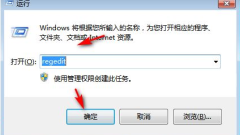
How to solve the problem of Win7 Explorer crash
What should I do if Windows 7 Explorer crashes? Computer misoperation or various other situations may cause this situation. If it always crashes, it will seriously affect the normal use of our computer system. Today, the editor will share with you the details on how to solve the problem of Windows 7 Explorer crash. First press the win+r keys to open the run window, enter "regedit" and click OK. 2. After entering, expand HKEY_LOCAL_MACHINE\SOFTWARE\Microsoft\WindowsNT\CurrentVersion\Winlogon in order, find and open the Winlogon file. 3. Create a new “DWORD(
Jul 14, 2023 pm 11:13 PM
Where to find the resource manager in win7
The resource manager is an important function of the win7 system. Many document-related operations must be carried out here. So where can I find the win7 resource manager? The easiest way is to enter explorer in the search bar, and the system will automatically help you find the matching results. Or you can click Start and search in all programs. In addition, you can also open the run window and switch to the resource manager according to the explorer.exe command. Where to find Windows 7 Explorer: 1. Open the toolbar 1. Enter "Explorer" directly in the search box of the menu. When you see Windows Explorer displayed below the program, click to open it; 2. The page is opened, open it The library can query various types of documents. 2. Right-click the "Start" button
Jul 20, 2023 pm 09:57 PM
Solution to Windows 7 Explorer crash
What should I do if Windows 7 Explorer crashes? Computer misoperation or other conditions may cause this. If it always crashes, it will seriously affect the normal use of our computer system. Today, the editor will share with you the details of how to solve the problem of Windows 7 Explorer crash. 1. First press the win+r keys to open the operation window, enter "regedit", and click OK. 2. After entering, expand the HKEY_LOCAL_MACHINE\SOFTWARE\Microsoft\Windowsnt\Curentversion\Winlogon file in order, find and open the Winlogon file. 3. Create a new “DWORD(
Jul 07, 2023 pm 07:01 PM
What to do if Windows 7 Explorer is not responding
Solution to Win7 Explorer not responding: First click the Start menu, open attachments, and select Explorer; then right-click, open Properties, enter [%windir%\explorer.exe] in the target box; finally click [Open File Location], select [explorer.exe].
May 13, 2021 pm 01:45 PM
What should I do if Windows 7 Explorer keeps crashing?
The solution to the problem that Win7 Explorer always crashes is: 1. Open the registry editor and find the Winlogon folder; 2. Right-click on the blank space, select [DWORD Value], and name it AutoRestartShell; 3. Modify the value of AutoRestartShell The data is "1".
Jun 16, 2020 am 10:35 AM
How to solve the problem that Windows 7 Explorer has stopped? Windows 7 Explorer has stopped solution
How to solve the problem that Windows 7 Explorer has stopped? Many users encounter this problem when using computers, which will cause many programs to fail to run normally. Faced with this problem, they don’t know how to deal with it. In response to this situation, this issue of win7 tutorial is here to help users Let’s answer the question and take a look at the specific steps. How to solve the problem that Windows 7 Explorer has stopped 1. In the lower left corner of the computer, select the [Start] menu and click [Run] to open it. 2. Enter [regedit] in the running interface and click OK to open the registry interface. 3. Open the folders in sequence: [HKEY_CURRENT_USER] [Software] [Microsoft] [Windo
Feb 14, 2024 am 10:33 AM
Hot Article

Hot Tools

Kits AI
Transform your voice with AI artist voices. Create and train your own AI voice model.

SOUNDRAW - AI Music Generator
Create music easily for videos, films, and more with SOUNDRAW's AI music generator.

Web ChatGPT.ai
Free Chrome extension with OpenAI chatbot for efficient browsing.

Convoso
Innovating contact center solutions since 2006

Sand.ai
AI research and product company focusing on video generation models.





