
How to draw pert diagram
Steps to draw a pert diagram: 1. Open the software and click New; 2. Select Management Consulting, then select Project Management of the subcategory, and then select the PERT diagram; 3. Click on the PERT diagram shape in the diagram, and then click on the symbol library on the left to replace PERT The shape of the diagram; 4. Click on the table in the picture, double-click the text box to modify the text, or click on the properties panel on the right to adjust the table; 5. After drawing the PERT diagram, click on the upper left corner to save or export as a picture. For more knowledge about pert diagrams, welcome to learn on the php Chinese website.
 245
245 8
8How to draw pert diagram

How to draw pert diagram
Steps to draw a pert diagram: 1. Open the software and click New; 2. Select Management Consulting, then select Project Management of the subcategory, and then select the PERT diagram; 3. Click on the PERT diagram shape in the diagram, and then click on the symbol library on the left to replace PERT The shape of the diagram; 4. Click on the table in the picture, double-click the text box to modify the text, or click on the properties panel on the right to adjust the table; 5. After drawing the PERT diagram, click on the upper left corner to save or export as a picture.
Dec 08, 2023 am 09:54 AM
How to draw pictures using python
Use turtle drawing to draw pictures. Turtle drawing is a simple drawing tool introduced in python. Drawing using the turtle module is also called turtle drawing, because the drawing process can be seen as the walking trajectory of a small turtle. The turtle is like a paintbrush on the screen, and the screen is the canvas.
Jun 28, 2019 pm 02:27 PM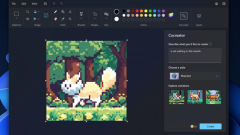
Microsoft releases drawing application for Windows 11, introducing Cocreator function
According to news on September 28, Microsoft shockedly released the latest version of the Windows 11 drawing application at the 2023 Surface event, focusing on the introduction of the innovative Cocreator function. The highlight of this new feature is that it can quickly generate stunning artwork based on a short text description entered by the user, providing creative designers with new tools and experiences. Microsoft said that the Cocreator function of the new version of Windows 11 Paint application is based on DALL-E technology, which is known for its excellent image generation capabilities. Users simply describe what they want to create in a few sentences, and without any drawing skills, the Cocreator feature generates multiple potential designs in a short time.
Sep 29, 2023 pm 11:33 PM
Which browsers support canvas drawing?
Browsers supported by canvas drawing include Google Chrome, Mozilla Firefox, Safari, Microsoft Edge, Opera, etc. Detailed introduction: 1. Google Chrome, currently one of the most widely used browsers, has very good support for Canvas and provides the latest Canvas API; 2. Mozilla Firefox, which provides comprehensive support for Canvas; 3. Safari, etc. .
Aug 22, 2023 pm 05:48 PM
How to draw animated charts with Python
How to Draw Animated Charts with Python As a powerful programming language, Python can be used for various data visualization and chart drawing. Among them, drawing animated charts can make the data more vivid and interesting. This article will introduce how to use Python to draw animated charts and provide specific code examples. First, we need to install the matplotlib library, which is one of the most commonly used charting libraries in Python. Run the following command in the terminal to install matplotlib: pipinsta
Sep 27, 2023 am 09:53 AM
SDXL Turbo and LCM bring the era of real-time generation of AI drawings: as fast as typing, images are presented instantly
StabilityAI launched a new generation of image synthesis model - StableDiffusionXLTurbo on Tuesday, which has aroused enthusiastic response from people. Many people said that using this model for image-to-text generation has never been easier. Enter your thoughts in the input box, and SDXLTurbo will respond quickly and generate the corresponding content without any additional operations. No matter you input more or less content, it will not affect its speed. You can use existing images to complete your creation in more detail. Just take a piece of white paper and tell SDXLTurbo that you want a white cat. Before you finish typing, the little white cat will already appear in your hands. The speed of the SDXLTurbo model reaches almost "
Nov 30, 2023 pm 02:14 PM
Microsoft Win11 may add the possibility of AI-generated images to the drawing function by introducing DALL-E technology
IT House reported on September 19 that Microsoft recently launched a new drawing application (Dev/Canary version 11.2308.18.0) for Windows testers, bringing everyone one of the core functions of Photoshop - layers. The whistleblower PhantomOcean3 discovered a string used for the new image generation function from the file of the new layout. This function is named "Cocreator" to describe the content you want to create. Try "a cat walking in the woods" or "House built with leaves" When rewriting the content, you need to choose a style. PhantomOcean 3 said that the feature will be based on OpenAI's DALL-E and is expected to be similar to Bing Chat.
Sep 21, 2023 am 09:01 AM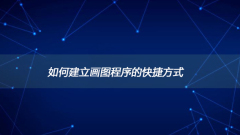
How to create a shortcut to a drawing program
How to create a shortcut to the Paint program: First open the folder where you want to create a shortcut to start "Paint"; then click "New" in the pop-up interface, and click "Shortcut"; then click " Enter "mspaint.exe" under "Please enter the location of the object"; finally enter the name of the shortcut.
May 14, 2020 am 09:17 AM
Hot Article

Hot Tools

Kits AI
Transform your voice with AI artist voices. Create and train your own AI voice model.

SOUNDRAW - AI Music Generator
Create music easily for videos, films, and more with SOUNDRAW's AI music generator.

Web ChatGPT.ai
Free Chrome extension with OpenAI chatbot for efficient browsing.

Deepsite
AI website generator for code-free web development.

Ghibli AI Generator
Transform photos into Studio Ghibli-style artwork with AI.





