
A collection of common computer commands
Common computer commands include: 1. cd, used to switch directories; 2. dir or ls, to list files and subdirectories in the current directory; 3. mkdir, to create a new directory, etc. For more questions about commonly used computer commands, please see the article below this topic for details. PHP Chinese website welcomes everyone to come and learn.
 2071
2071 14
14A collection of common computer commands

A collection of common computer commands
Common computer commands include: 1. cd, used to switch directories; 2. dir or ls, list files and subdirectories in the current directory; 3. mkdir, create a new directory; 4. rmdir, delete empty directories; 5. del or rm, delete the file; 6. copy, copy the file; 7. move, move the file; 8. ren or mv, rename the file; 9. type or cat, display the contents of the text file; 10. tasklist, display the currently running Process list; 11, taskkill, etc.
Dec 11, 2023 am 09:53 AM
How to open the computer command line window
Opening method: 1. Use the "win+r" key combination to open the "Run window", enter "cmd" in the input box, click "OK" or press the "Enter key" on the keyboard. 2. Click the "Search" button on the computer status bar, enter "cmd" in the input box, right-click the mouse, and select "Run as Administrator" in the right-click menu.
May 06, 2021 pm 02:01 PM
How to use cmd to restart computer command
How to use the cmd command to restart the computer: first click the start icon and run; then enter cmd in the input field, click OK or press the Enter key to pop up the command prompt window; finally enter it in the command prompt.
Dec 18, 2020 am 09:58 AM
What is the cmd command to restart the computer?
The cmd command to restart the computer is "shutdown -r now", because the Windows system comes with a program called "Shutdown.exe", which can be used for shutdown operations, so under normal circumstances, the Windows system can be shut down by calling the program "shutdown.exe". exe" to achieve.
Jan 26, 2021 am 09:44 AM
How to open the computer command prompt
How to open the computer command prompt: 1. Right-click the Start button and select Run; 2. Enter cmd in the pop-up run input box; 3. Click the OK button to successfully open the command prompt.
Dec 21, 2020 pm 05:40 PM
How to use mkdir command to create a directory in Linux? (Example detailed explanation)
In Linux systems, users can create new directories from the command line or desktop file manager. The command to create a directory (also called a folder) in Linux is the mkdir command. The following article will introduce you to the basic knowledge of the mkdir command, and let you understand the use of the mkdir command through examples.
Apr 13, 2019 am 11:46 AM
Detailed explanation of linux cd command
The function of the linux cd command is to switch the current working directory; the syntax of the cd command is "cd [dirName]", where the dirName representation can be an absolute path or a relative path; if the directory name is omitted, it changes to the user's home directory. The symbol "~" also means the home directory, the symbol "." means the current directory, and the symbol ".." means the directory above the current directory.
Nov 29, 2022 pm 04:14 PM
How to use the rmdir command under Linux
rmdir is a commonly used command. The function of this command is to delete empty directories. A directory must be empty before it is deleted. (Note that the rm-rdir command can replace rmdir, but it is very dangerous.) When deleting a directory, you must also have write permissions on the parent directory. 1. Command format: rmdir[option]...directory...2. Command function: This command deletes one or more subdirectory items from a directory. When deleting a directory, you must also have write permissions on the parent directory. 3. Command parameters: -p recursively deletes the directory dirname. When the subdirectory is deleted and its parent directory is empty, it will also be deleted. If the entire path is deleted or part of the path is retained for some reason, the system displays the appropriate information on standard output.
May 11, 2023 pm 04:52 PM
How to use the userdel command to delete a user in Linux? (code example)
Linux is a multi-user system, which means more than one person can interact with the same system at the same time. So what do you do if you need to delete a user's account? The following article will show you how to use the userdel command to delete users in Linux. I hope it will be helpful to you.
Mar 22, 2019 pm 03:46 PM
What should I do if a ren command error occurs during batch rename?
The solution to the ren command error when batch renaming occurs: first create a new text document and paste the ren command generated in Excel into it; then save it as, first select the type as all files, and then rename it [ren.bat]; finally double-click to execute [ren .bat] file.
Apr 14, 2021 pm 03:27 PM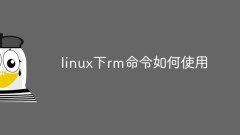
How to use the rm command under linux
rm is a commonly used command. The function of this command is to delete one or more files or directories in a directory. It can also delete a directory and all files and subdirectories under it. For linked files, only the link is deleted, and the original files remain unchanged. rm is a dangerous command. Be careful when using it, especially for novices, otherwise the entire system will be destroyed by this command (for example, execute rm*-rf in / (root directory)). Therefore, before we execute rm, it is best to confirm which directory we are in and what we want to delete, and keep a clear mind during the operation. 1. Command format: rm[option] file...2. Command function: Delete one or more files or directories in a directory. If the -r option is not used,
May 13, 2023 pm 06:07 PM
How to use cat command in linux
In Linux, the cat command can be used to view the contents of a file without opening it in any text editor. It can also append the contents of several files to another file, that is, concatenate and merge files. When viewing the file content, if it is in the same directory containing the file, the syntax is "cat [option] [filename]..."; if it is in another directory, the syntax is "cat [option] [path/to/file" ]...".
Nov 29, 2022 pm 08:11 PM
Introduction to taskkill command
taskkill is used to terminate the process. This command line tool can be used to end at least one process. The process can be terminated based on the process id or image name (Image).
Jan 07, 2020 am 11:19 AM
What does the ipconfig command do?
The function of the ipconfig command is: 1. Enter the ipconfig command to view the computer's IP address; 2. Enter the ipconfig or all command to view the computer's IP address, mac address, and other network card information; 3. Enter the ipconfig or release command to release The computer's IP address.
Jun 28, 2020 am 10:22 AM
Hot Article

Hot Tools

Kits AI
Transform your voice with AI artist voices. Create and train your own AI voice model.

SOUNDRAW - AI Music Generator
Create music easily for videos, films, and more with SOUNDRAW's AI music generator.

Web ChatGPT.ai
Free Chrome extension with OpenAI chatbot for efficient browsing.

LobeChat
AI chat platform for ChatGPT and custom assistant creation.

Nexus Clips
AI-powered tool for creating engaging video clips.





