
How to solve disk parameter errors
Disk parameter errors can be resolved by checking the disk connection and power supply, checking the disk driver and firmware, using disk check and repair tools, utilizing third-party disk repair tools, checking whether the disk is damaged, backing up data and resetting the disk and seeking professional help. For more details about issues related to disk parameters, please see the article below this topic. PHP Chinese website welcomes everyone to come and learn.
 265
265 11
11How to solve disk parameter errors

How to solve disk parameter errors
Disk parameter errors can be resolved by checking the disk connection and power supply, checking the disk driver and firmware, using disk check and repair tools, utilizing third-party disk repair tools, checking whether the disk is damaged, backing up data and resetting the disk and seeking professional help. Detailed introduction: 1. Check the disk connection and power supply, including replacing the USB cable or interface for connection and replacing the data cable and power cable; 2. Check the disk driver and firmware, which can be done by visiting the official website of the disk manufacturer or using the device manager. Update drivers or firmware, etc.
Dec 14, 2023 am 10:09 AM
Ubuntu 23.10 experimental feature launched: new disk encryption enhances system security
According to news on September 10, Canonical announced that Ubuntu 23.10 (codenamed ManticMinotaur), which will be released next month, will introduce experimental features to provide preliminary support for TPM-based full disk encryption. This move aims to make full use of the system's Trusted Platform Module (TPM) to further enhance Ubuntu's security. However, one big change that this feature brings is the reliance on the Snap format, which includes that the bootloader and kernel will be presented as Snap packages instead of traditional Debian packages. In addition, Ubuntu will also use the unified kernel image (UKI) to encapsulate the kernel and initramfs into a PE binary file. TPM is a
Sep 16, 2023 pm 03:33 PM
How to use Linux for disk space management and optimization
How to use Linux for disk space management and optimization In Linux systems, disk space management and optimization is an important and common task. As data continues to grow, rational utilization of disk space and timely cleanup become crucial. This article will introduce some commonly used Linux commands and techniques to help you better manage and optimize disk space. 1. Check the disk space First, we need to understand the disk space usage in the current system. Use the df command to quickly check disk space usage. df-h damn it
Aug 03, 2023 pm 08:37 PM
How to clean disk in win7 on desktop computer
I believe that many friends often use computers, but rarely do disk cleanup, or even worse, they don’t know about disk cleanup. Today I will tell you how to operate disk cleanup in WIN7. 1. First, we open Start in the lower left corner of the computer screen. 2. It is difficult to find it after opening it, but we can search here. Click and enter "Disk Cleanup". 3. After inputting, what we are looking for will be displayed above, click to open. 4. After clicking, a small window will open. Click the drop-down arrow to select which disk you want to clean. 5. After selecting, click the OK button to start scanning the disk we just selected. 6. After the scan is completed, a pop-up will pop up suggesting that we delete unused items. Please check the above section carefully.
Jul 18, 2023 pm 01:41 PM
Swoole Advanced: How to Optimize the Server's Disk IO Performance
Swoole Advanced: How to Optimize the Server's Disk IO Performance Introduction: With the development of Internet applications, the server's disk IO performance has become a key issue. In the case of high concurrency, a large number of disk IO operations often become a performance bottleneck. As a high-performance network communication engine, Swoole also provides some methods to optimize disk IO performance. This article will introduce how to use Swoole's features to optimize the server's disk IO performance, and give specific code examples. 1. Use traditional asynchronous IO
Nov 08, 2023 pm 01:55 PM
How to clean the c drive disk in win10 without affecting the system
As the computer is used for a long time, there will be more and more useless files in the computer's C drive, which affects our daily computer use. Let's share with you how to clean the C drive in Win10 system. Method 1. Clean up useless files 1. Click the [Settings] function of the [Start] menu. 2. Enter [Storage] on the setting function page and select [Turn on Storage Sense]. 3. Turn on the storage switch, and then click to enter [Configure Storage Sense or Run Now]. 4. Click [Clean Now], and the system will automatically clean up useless files in the computer’s C drive. Method 2: Clean up old system packages 1. Right-click [c drive] and select [Properties]. 2. Click [Disk Cleanup] in the properties of the c drive. 3. After entering the disk cleanup page, select [Clean System
Jul 19, 2023 pm 12:37 PM
How to use Linux for disk IO performance tuning
How to use Linux to tune disk IO performance. When using Linux systems to tune disk IO performance, you can improve disk IO performance by optimizing the file system, adjusting the IO scheduler, and properly configuring RAID. This article describes these methods and provides corresponding code examples. 1. Optimize the file system and use the ext4 file system. ext4 is one of the most commonly used file systems on Linux systems. It has high performance and stability. The disk can be promoted by formatting the file system to ext4
Aug 02, 2023 pm 09:49 PM
Linux disk partitioning and mounting
For Linux, wulun has several partitions, which directory is assigned to them. In the final analysis, it has only one root directory, an independent and unique file structure. Each partition in Linux is used to form part of the entire file system.
Aug 01, 2023 pm 05:19 PM
What are the disk cleanup commands?
Disk cleanup commands include Disk Cleanup, CCleaner, BleachBit, Disk Utility, du command and df command. Detailed introduction: 1. Disk Cleanup, which can help users delete unnecessary files such as temporary files, recycle bin files, log files, etc., thereby freeing up disk space; 2. CCleaner, which can help users delete browser cache, temporary files, and invalid registrations. Table items, etc.; 3. BleachBit, etc.
Oct 12, 2023 am 11:20 AM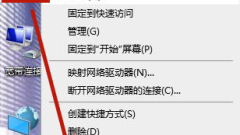
What to do if win10 is slow to boot
When our computer is used for a long time, there will be more and more things in it, and then our computer startup speed will become slower and slower. If your computer starts up slowly, how do you solve the problem? In fact, there are many ways. Let us tell you how to solve the problem of slow startup speed in win10. Solution to the slow startup speed of win10. 1. Right-click this computer on the desktop and click Properties in the menu to open; 2. After entering the properties page, left-click the mouse to enter advanced system settings; 3. Click Settings in the Performance tab; 4. After entering settings , click Advanced above, and then click Change to open; 5. After entering, cancel the automatic management of paging file sizes for all drives, then select C drive, select Custom size to change the desired memory
Jul 19, 2023 pm 02:21 PM
How to partition and format disk in Kirin operating system?
How to partition and format disk in Kirin operating system? Kirin operating system is a Linux-based operating system that has a complete solution for disk management and operation. In Kirin operating system, disk partitioning and formatting are important steps for effective disk management and use. This article will introduce how to partition and format disks in Kirin operating system and provide corresponding code examples. 1. Disk Partition View the mounted disk list and its partition information. In order to partition correctly, we first need to understand that the system is currently mounted.
Aug 06, 2023 pm 10:09 PM
Hot Article

Hot Tools

Kits AI
Transform your voice with AI artist voices. Create and train your own AI voice model.

SOUNDRAW - AI Music Generator
Create music easily for videos, films, and more with SOUNDRAW's AI music generator.

Web ChatGPT.ai
Free Chrome extension with OpenAI chatbot for efficient browsing.

LoveStudy
AI tools for creating flashcards, quizzes, and notes for better learning.

JoyPix.ai
No-Camera Video Magic with JoyPix.ai! Turn yourself into an anime avatar and make perfect lip-sync videos - no filming required!





