 Web Front-end
Web Front-end CSS Tutorial
CSS Tutorial Some very good CSS skills, but they are often ignored by people_Experience exchange
Some very good CSS skills, but they are often ignored by people_Experience exchangeSome very good CSS skills, but they are often ignored by people_Experience exchange
1. Case Sensitive
When using CSS in XHTML, the element names defined in CSS are case sensitive. To avoid this error, I recommend using lowercase for all definition names.
2. No need to add quotes to the background image path
In order to save bytes, I recommend not to add quotes to the background image path, because the quotes are not necessary. For example:
background:url("images/***.gif") #333;
can be written as
background:url(images/***. gif) #333;
If you add quotation marks, it will cause some browser errors.
3. Specify link styles in the correct order
When you use CSS to define multiple state styles of a link, pay attention to the order in which they are written. The correct order is: :link :visited :hover :active. The first letter extracted is "LVHA", which you can remember as "LoVe HAte" (like to hate).
4. Clear floats
A very common CSS problem is that when floating is used for positioning, the layer below is covered by the floating layer, or the sub-layers nested in the layer exceed the outer layer. The scope of the layer.
The usual solution is to add an extra element behind the floating layer, such as a div or a br, and define its style as clear: both. This method is a bit far-fetched, but fortunately there is a good way to solve it. Please refer to this article "How To Clear Floats Without Structural Markup" (Note: This site will translate this article as soon as possible).
The above two methods can solve the problem of floating overflow very well, but what if you really need to clear the layer or the objects in the layer? A simple method is to use the overflow attribute. This method was originally published in "Simple Clearing of Floats" and has been widely discussed in "Clearance" and "Super simple clearing floats".
Which clear method above is more suitable for you depends on the specific situation and will not be discussed here. In addition, some excellent articles have made it very clear about the application of float. It is recommended that you read: "Floatutorial", "Containing Floats" and "Float Layouts"
5. Horizontal centering (centering) This is a simple trick, but it's worth saying again because I see so many newbie questions asking this: How to horizontally center CSS? You need to define the width of the element and define the horizontal margin. If your layout is contained in a layer (container), like this:
body {
text-align:center;
}
#wrap {
width:760px; /* Modify to the width of your layer */
margin:0 auto;
text-align:left;
}
6. Debugging skills: How big is the layer?
When debugging CSS errors, you have to be like a typewriter and analyze the CSS code line by line. I usually define a background color on the layer in question so it's obvious how much space the layer takes up.Some people suggest using border, which is generally OK, but the problem is that sometimes border will increase the size of the element, and border-top and boeder-bottom will destroy the vertical margin value, so it is safer to use background.
 What does margin: 40px 100px 120px 80px signify?Apr 28, 2025 pm 05:31 PM
What does margin: 40px 100px 120px 80px signify?Apr 28, 2025 pm 05:31 PMArticle discusses CSS margin property, specifically "margin: 40px 100px 120px 80px", its application, and effects on webpage layout.
 What are the different CSS border properties?Apr 28, 2025 pm 05:30 PM
What are the different CSS border properties?Apr 28, 2025 pm 05:30 PMThe article discusses CSS border properties, focusing on customization, best practices, and responsiveness. Main argument: border-radius is most effective for responsive designs.
 What are CSS backgrounds, list the properties?Apr 28, 2025 pm 05:29 PM
What are CSS backgrounds, list the properties?Apr 28, 2025 pm 05:29 PMThe article discusses CSS background properties, their uses in enhancing website design, and common mistakes to avoid. Key focus is on responsive design using background-size.
 What are CSS HSL Colors?Apr 28, 2025 pm 05:28 PM
What are CSS HSL Colors?Apr 28, 2025 pm 05:28 PMArticle discusses CSS HSL colors, their use in web design, and advantages over RGB. Main focus is on enhancing design and accessibility through intuitive color manipulation.
 How can we add comments in CSS?Apr 28, 2025 pm 05:27 PM
How can we add comments in CSS?Apr 28, 2025 pm 05:27 PMThe article discusses the use of comments in CSS, detailing single-line and multi-line comment syntaxes. It argues that comments enhance code readability, maintainability, and collaboration, but may impact website performance if not managed properly.
 What are CSS Selectors?Apr 28, 2025 pm 05:26 PM
What are CSS Selectors?Apr 28, 2025 pm 05:26 PMThe article discusses CSS Selectors, their types, and usage for styling HTML elements. It compares ID and class selectors and addresses performance issues with complex selectors.
 Which type of CSS holds the highest priority?Apr 28, 2025 pm 05:25 PM
Which type of CSS holds the highest priority?Apr 28, 2025 pm 05:25 PMThe article discusses CSS priority, focusing on inline styles having the highest specificity. It explains specificity levels, overriding methods, and debugging tools for managing CSS conflicts.
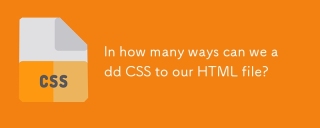 In how many ways can we add CSS to our HTML file?Apr 28, 2025 pm 05:24 PM
In how many ways can we add CSS to our HTML file?Apr 28, 2025 pm 05:24 PMArticle discusses three methods to add CSS to HTML: inline, internal, and external. Each method's impact on website performance and suitability for beginners is analyzed.(159 characters)


Hot AI Tools

Undresser.AI Undress
AI-powered app for creating realistic nude photos

AI Clothes Remover
Online AI tool for removing clothes from photos.

Undress AI Tool
Undress images for free

Clothoff.io
AI clothes remover

Video Face Swap
Swap faces in any video effortlessly with our completely free AI face swap tool!

Hot Article

Hot Tools

Dreamweaver CS6
Visual web development tools

PhpStorm Mac version
The latest (2018.2.1) professional PHP integrated development tool

SublimeText3 Chinese version
Chinese version, very easy to use

Notepad++7.3.1
Easy-to-use and free code editor

SublimeText3 Mac version
God-level code editing software (SublimeText3)





