The article discusses CSS background properties, their uses in enhancing website design, and common mistakes to avoid. Key focus is on responsive design using background-size.

What are CSS backgrounds, list the properties?
CSS backgrounds refer to the visual elements that can be applied to the background of an element in a web page. These properties allow developers to add color, images, and other effects to enhance the design and user experience of a website. Here is a list of the main CSS background properties:
- background-color: Sets the background color of an element.
- background-image: Specifies one or more background images for an element.
- background-position: Defines the initial position of the background image.
- background-size: Specifies the size of the background images.
- background-repeat: Controls how background images are repeated.
- background-attachment: Determines whether the background image is fixed or scrolls with the rest of the page.
- background-origin: Specifies the positioning area of the background images.
- background-clip: Specifies the painting area of the background.
- background: A shorthand property for setting all the background properties in one declaration.
How can I use CSS background properties to enhance my website's design?
CSS background properties can significantly enhance your website's design in several ways:
-
Color and Texture: Using
background-colorandbackground-image, you can add colors and textures that align with your brand's aesthetic. For example, a subtle gradient or a textured image can add depth and interest to your design. -
Visual Hierarchy: By strategically using different background properties, you can create a visual hierarchy that guides users through your content. For instance, using a contrasting
background-colorfor headers or call-to-action buttons can make them stand out. -
Responsive Design: With
background-sizeandbackground-position, you can ensure that your background images look good on various screen sizes. This is crucial for creating a responsive design that adapts to different devices. -
Parallax Effects: Using
background-attachment: fixedin combination with other properties, you can create parallax scrolling effects that add a dynamic feel to your site. -
Performance Optimization: By using
background-imagewithbackground-size: coverorcontain, you can ensure that images load efficiently and look good without distorting, which can improve the overall performance of your site.
Here's an example of how you might use these properties to create a visually appealing header:
.header {
background-image: url('path/to/image.jpg');
background-size: cover;
background-position: center;
background-color: #333; /* Fallback color */
color: white;
padding: 20px;
}What are some common mistakes to avoid when setting CSS background properties?
When working with CSS background properties, there are several common mistakes to avoid:
-
Ignoring Fallback Colors: Always set a
background-coloras a fallback forbackground-image. If the image fails to load, the color will ensure that the text remains readable. - Overusing Background Images: Too many background images can slow down your site's loading time. Use them judiciously and consider using CSS gradients or solid colors where possible.
-
Neglecting Responsive Design: Failing to use
background-sizeandbackground-positionproperly can result in images that look good on one device but not on others. Always test your design on multiple screen sizes. -
Misusing
background-repeat: If you don't want your image to repeat, make sure to setbackground-repeat: no-repeat. Otherwise, the image may tile across the element, which is often not the desired effect. - Ignoring Accessibility: Ensure that the contrast between the background and text is sufficient. Poor contrast can make text hard to read, especially for users with visual impairments.
-
Forgetting
background-attachment: If you're using a fixed background image, remember to setbackground-attachment: fixed. Otherwise, the image will scroll with the page, which might not be what you intended.
Which CSS background property is best for creating a responsive design?
The background-size property is particularly important for creating a responsive design. It allows you to control how the background image scales to fit different screen sizes. The most commonly used values for responsive design are:
-
cover: Scales the image to cover the entire container, potentially cropping the image if its aspect ratio doesn't match the container's. -
contain: Scales the image to fit within the container while maintaining its aspect ratio, which may leave some parts of the container uncovered.
Here's an example of how to use background-size for a responsive design:
.responsive-background {
background-image: url('path/to/image.jpg');
background-size: cover;
background-position: center;
}Using background-size: cover ensures that the image always fills the container, making it suitable for headers or full-page backgrounds. If you need to ensure that the entire image is visible, you might use background-size: contain, but be aware that this may leave parts of the container without a background image.
In summary, background-size is crucial for responsive design, but it should be used in conjunction with other properties like background-position to achieve the best results.
The above is the detailed content of What are CSS backgrounds, list the properties?. For more information, please follow other related articles on the PHP Chinese website!
 What does margin: 40px 100px 120px 80px signify?Apr 28, 2025 pm 05:31 PM
What does margin: 40px 100px 120px 80px signify?Apr 28, 2025 pm 05:31 PMArticle discusses CSS margin property, specifically "margin: 40px 100px 120px 80px", its application, and effects on webpage layout.
 What are the different CSS border properties?Apr 28, 2025 pm 05:30 PM
What are the different CSS border properties?Apr 28, 2025 pm 05:30 PMThe article discusses CSS border properties, focusing on customization, best practices, and responsiveness. Main argument: border-radius is most effective for responsive designs.
 What are CSS backgrounds, list the properties?Apr 28, 2025 pm 05:29 PM
What are CSS backgrounds, list the properties?Apr 28, 2025 pm 05:29 PMThe article discusses CSS background properties, their uses in enhancing website design, and common mistakes to avoid. Key focus is on responsive design using background-size.
 What are CSS HSL Colors?Apr 28, 2025 pm 05:28 PM
What are CSS HSL Colors?Apr 28, 2025 pm 05:28 PMArticle discusses CSS HSL colors, their use in web design, and advantages over RGB. Main focus is on enhancing design and accessibility through intuitive color manipulation.
 How can we add comments in CSS?Apr 28, 2025 pm 05:27 PM
How can we add comments in CSS?Apr 28, 2025 pm 05:27 PMThe article discusses the use of comments in CSS, detailing single-line and multi-line comment syntaxes. It argues that comments enhance code readability, maintainability, and collaboration, but may impact website performance if not managed properly.
 What are CSS Selectors?Apr 28, 2025 pm 05:26 PM
What are CSS Selectors?Apr 28, 2025 pm 05:26 PMThe article discusses CSS Selectors, their types, and usage for styling HTML elements. It compares ID and class selectors and addresses performance issues with complex selectors.
 Which type of CSS holds the highest priority?Apr 28, 2025 pm 05:25 PM
Which type of CSS holds the highest priority?Apr 28, 2025 pm 05:25 PMThe article discusses CSS priority, focusing on inline styles having the highest specificity. It explains specificity levels, overriding methods, and debugging tools for managing CSS conflicts.
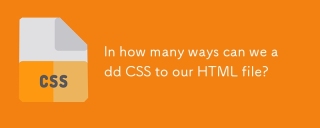 In how many ways can we add CSS to our HTML file?Apr 28, 2025 pm 05:24 PM
In how many ways can we add CSS to our HTML file?Apr 28, 2025 pm 05:24 PMArticle discusses three methods to add CSS to HTML: inline, internal, and external. Each method's impact on website performance and suitability for beginners is analyzed.(159 characters)


Hot AI Tools

Undresser.AI Undress
AI-powered app for creating realistic nude photos

AI Clothes Remover
Online AI tool for removing clothes from photos.

Undress AI Tool
Undress images for free

Clothoff.io
AI clothes remover

Video Face Swap
Swap faces in any video effortlessly with our completely free AI face swap tool!

Hot Article

Hot Tools

SecLists
SecLists is the ultimate security tester's companion. It is a collection of various types of lists that are frequently used during security assessments, all in one place. SecLists helps make security testing more efficient and productive by conveniently providing all the lists a security tester might need. List types include usernames, passwords, URLs, fuzzing payloads, sensitive data patterns, web shells, and more. The tester can simply pull this repository onto a new test machine and he will have access to every type of list he needs.

WebStorm Mac version
Useful JavaScript development tools

SublimeText3 Mac version
God-level code editing software (SublimeText3)

Dreamweaver Mac version
Visual web development tools

Atom editor mac version download
The most popular open source editor







