Article discusses three methods to add CSS to HTML: inline, internal, and external. Each method's impact on website performance and suitability for beginners is analyzed.(159 characters)
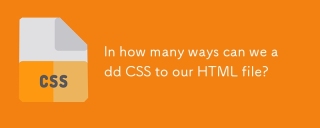
In how many ways can we add CSS to our HTML file?
There are three primary methods to add CSS to an HTML file, each with its own set of applications and implications:
-
Inline CSS: This method involves adding CSS directly within the HTML tags using the
styleattribute. For example:<p style="color: red;">This is a paragraph.</p>
Inline CSS is applied to specific elements and is useful for quick, one-off style changes.
-
Internal CSS: Here, CSS is added within the
<style></style>tag in thesection of the HTML document. For example:<head> <style> p { color: red; } </style> </head>Internal CSS is used to apply styles to an entire page and is beneficial for projects where the CSS will not be reused across multiple pages.
-
External CSS: This method involves linking an external CSS file to the HTML document using the
<link>tag in thesection. For example:<head> <link rel="stylesheet" type="text/css" href="styles.css"> </head>
External CSS is perfect for managing styles across multiple pages and is essential for larger projects where consistency and maintainability are key.
What are the advantages of using different methods to add CSS to HTML?
Each method of adding CSS to HTML has its advantages, suited to different scenarios:
-
Inline CSS:
- Specificity: It allows for very high specificity, applying styles directly to elements, which can override other CSS rules.
- Quick Implementation: Ideal for quick fixes or small, one-time style adjustments without affecting the broader CSS structure.
- Reduced HTTP Requests: Since the style is included in the HTML, it reduces the need for additional HTTP requests, which can be beneficial for small-scale applications.
-
Internal CSS:
- Page-Specific Styles: Suitable for applying styles to a single page without affecting other pages in a multi-page site.
- Easy Maintenance: The CSS is kept within the same file, making it easier to maintain for smaller projects or standalone pages.
- No Additional Files: Eliminates the need for separate CSS files, which can streamline the development process for smaller projects.
-
External CSS:
- Separation of Concerns: Keeps the HTML clean and focused on structure while the CSS file handles the styling, improving code organization.
- Reusability: Styles can be reused across multiple pages, ensuring consistency and reducing redundancy.
- Easier Updates: Updating the CSS in one file affects all linked pages, making it efficient for large-scale projects.
- Caching Benefits: External CSS files can be cached by browsers, potentially improving load times on subsequent visits.
Can you explain the impact of each CSS addition method on website performance?
The method chosen to add CSS to an HTML file can influence website performance in several ways:
-
Inline CSS:
- Pros: Inline styles reduce the number of HTTP requests needed to load a page since the styles are directly within the HTML. This can improve initial load times, especially for smaller pages.
- Cons: However, for larger pages or when styles are used repeatedly, inline CSS can increase the overall size of the HTML file, leading to slower download times. It also doesn’t benefit from browser caching, which can impact subsequent page loads.
-
Internal CSS:
- Pros: Like inline CSS, internal CSS reduces the number of HTTP requests by consolidating styles within the HTML file. It’s beneficial for single-page applications or when only one page needs to be optimized.
- Cons: Similar to inline CSS, internal CSS increases the HTML file size, which can negatively affect download times. It also doesn’t leverage browser caching, which can hinder performance on repeat visits.
-
External CSS:
- Pros: External CSS files can be cached by browsers, reducing load times for subsequent page visits. This method is particularly beneficial for multi-page sites where the same styles are used repeatedly.
- Cons: The initial load of an external CSS file adds an extra HTTP request, which can slightly delay the page load time. However, the benefits of caching usually outweigh this initial delay for larger projects.
Which method of adding CSS to HTML is best for beginners to start with?
For beginners, the best method to start with is Internal CSS. Here’s why:
-
Ease of Use: Internal CSS is straightforward to implement. It requires adding a
<style></style>tag in thesection of the HTML document, which is easy to understand and manage for beginners. - Immediate Feedback: Since the CSS is within the same file, beginners can see the effects of their style changes immediately without needing to manage separate files.
- Learning Foundation: Internal CSS helps beginners understand the basics of CSS and how it interacts with HTML before moving on to more complex methods like external CSS.
- Flexibility: It’s suitable for small projects or learning exercises, allowing beginners to experiment with different styles without the complexity of managing multiple files.
Once beginners are comfortable with internal CSS, they can progress to using external CSS for larger projects, which will help them understand the benefits of separation of concerns and reusability in web development.
The above is the detailed content of In how many ways can we add CSS to our HTML file?. For more information, please follow other related articles on the PHP Chinese website!
 What does margin: 40px 100px 120px 80px signify?Apr 28, 2025 pm 05:31 PM
What does margin: 40px 100px 120px 80px signify?Apr 28, 2025 pm 05:31 PMArticle discusses CSS margin property, specifically "margin: 40px 100px 120px 80px", its application, and effects on webpage layout.
 What are the different CSS border properties?Apr 28, 2025 pm 05:30 PM
What are the different CSS border properties?Apr 28, 2025 pm 05:30 PMThe article discusses CSS border properties, focusing on customization, best practices, and responsiveness. Main argument: border-radius is most effective for responsive designs.
 What are CSS backgrounds, list the properties?Apr 28, 2025 pm 05:29 PM
What are CSS backgrounds, list the properties?Apr 28, 2025 pm 05:29 PMThe article discusses CSS background properties, their uses in enhancing website design, and common mistakes to avoid. Key focus is on responsive design using background-size.
 What are CSS HSL Colors?Apr 28, 2025 pm 05:28 PM
What are CSS HSL Colors?Apr 28, 2025 pm 05:28 PMArticle discusses CSS HSL colors, their use in web design, and advantages over RGB. Main focus is on enhancing design and accessibility through intuitive color manipulation.
 How can we add comments in CSS?Apr 28, 2025 pm 05:27 PM
How can we add comments in CSS?Apr 28, 2025 pm 05:27 PMThe article discusses the use of comments in CSS, detailing single-line and multi-line comment syntaxes. It argues that comments enhance code readability, maintainability, and collaboration, but may impact website performance if not managed properly.
 What are CSS Selectors?Apr 28, 2025 pm 05:26 PM
What are CSS Selectors?Apr 28, 2025 pm 05:26 PMThe article discusses CSS Selectors, their types, and usage for styling HTML elements. It compares ID and class selectors and addresses performance issues with complex selectors.
 Which type of CSS holds the highest priority?Apr 28, 2025 pm 05:25 PM
Which type of CSS holds the highest priority?Apr 28, 2025 pm 05:25 PMThe article discusses CSS priority, focusing on inline styles having the highest specificity. It explains specificity levels, overriding methods, and debugging tools for managing CSS conflicts.
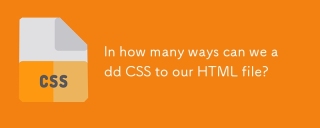 In how many ways can we add CSS to our HTML file?Apr 28, 2025 pm 05:24 PM
In how many ways can we add CSS to our HTML file?Apr 28, 2025 pm 05:24 PMArticle discusses three methods to add CSS to HTML: inline, internal, and external. Each method's impact on website performance and suitability for beginners is analyzed.(159 characters)


Hot AI Tools

Undresser.AI Undress
AI-powered app for creating realistic nude photos

AI Clothes Remover
Online AI tool for removing clothes from photos.

Undress AI Tool
Undress images for free

Clothoff.io
AI clothes remover

Video Face Swap
Swap faces in any video effortlessly with our completely free AI face swap tool!

Hot Article

Hot Tools

SecLists
SecLists is the ultimate security tester's companion. It is a collection of various types of lists that are frequently used during security assessments, all in one place. SecLists helps make security testing more efficient and productive by conveniently providing all the lists a security tester might need. List types include usernames, passwords, URLs, fuzzing payloads, sensitive data patterns, web shells, and more. The tester can simply pull this repository onto a new test machine and he will have access to every type of list he needs.

WebStorm Mac version
Useful JavaScript development tools

SublimeText3 Mac version
God-level code editing software (SublimeText3)

Dreamweaver Mac version
Visual web development tools

Atom editor mac version download
The most popular open source editor







