 Web Front-end
Web Front-end CSS Tutorial
CSS Tutorial CSS web page layout introductory tutorial 9: Use CSS to design website navigation-horizontal navigation_Basic tutorial
CSS web page layout introductory tutorial 9: Use CSS to design website navigation-horizontal navigation_Basic tutorialWebsite navigation is the most important element of the website and is the most direct and convenient tool that the website provides to users to access website content. Website navigation mainly consists of the third form of horizontal navigation, vertical navigation, drop-down and multi-level menu navigation.
Horizontal navigation As a portal website design, the main navigation generally uses horizontal navigation. Since there is a lot of text at the bottom of the portal website, and each channel has a unique style distinction, it is the most ideal choice to fix an area at the top to design a navigation with a unified style that does not take up too much space. Most domestic portals adopt this method. form.
Vertical navigation is no longer popular in the design of portal websites. Vertical navigation is more inclined to express product classification.
Drop-down navigation is mainly used for websites with complex functions. It is also common on some websites.
Generally speaking, the core goal of navigation is to design a simple and fast operation entrance to help users quickly reach the corresponding content on the website. The design should design a reasonable navigation form according to the needs of the website type and content. . Here we will use CSS to design three commonly used navigation forms to see how CSS implements these styles.
Horizontal navigation
Using css layout to create navigation is very different from table layout. In addition to page layout, the most important thing about a website is the navigation part. Here The first step should be to create a simple and clear navigation system, and then complete the final navigation with design effect step by step. Here we first conceived the primary design style at the top, and the navigation is a form of horizontal navigation. Before starting the CSS navigation production, let us first recall the traditional table-format navigation production. If the table format has implemented the navigation form as shown in the figure, you need to design a table. The navigation currently consists of 7 columns. You need to design a table with 1 row and 7 columns, insert navigation text in each cell label, and then center the text of each cell. You can take a look at the implementation code:
You can see it through the code So, set the width and height of the table, and set the border margin to 0 to hide the table lines, and then set the text alignment of the cell to the center to achieve simple navigation. The key point here is to design a A data table similar to the navigation mode, which associates the navigation with each grid of data. Let’s take a look at how to design the same navigation system using css.
The core of DIV CSS layout is to realize the separation of performance and content. Let’s first understand the code writing method of the content part:
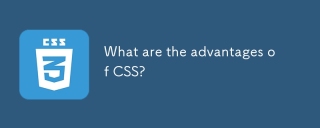 What are the advantages of CSS?Apr 28, 2025 pm 05:17 PM
What are the advantages of CSS?Apr 28, 2025 pm 05:17 PMThe article discusses the advantages of CSS in web development, focusing on its role in separating content from presentation, enhancing maintainability, and improving user experience.
 Why do we use CSS?Apr 28, 2025 pm 05:16 PM
Why do we use CSS?Apr 28, 2025 pm 05:16 PMCSS is crucial for styling web pages, separating design from content, ensuring consistency, and enhancing responsiveness, maintenance, and user experience.
 The Lost CSS Tricks of Cohost.orgApr 25, 2025 am 09:51 AM
The Lost CSS Tricks of Cohost.orgApr 25, 2025 am 09:51 AMIn this post, Blackle Mori shows you a few of the hacks found while trying to push the limits of Cohost’s HTML support. Use these if you dare, lest you too get labelled a CSS criminal.
 Next Level CSS Styling for CursorsApr 23, 2025 am 11:04 AM
Next Level CSS Styling for CursorsApr 23, 2025 am 11:04 AMCustom cursors with CSS are great, but we can take things to the next level with JavaScript. Using JavaScript, we can transition between cursor states, place dynamic text within the cursor, apply complex animations, and apply filters.
 Worlds Collide: Keyframe Collision Detection Using Style QueriesApr 23, 2025 am 10:42 AM
Worlds Collide: Keyframe Collision Detection Using Style QueriesApr 23, 2025 am 10:42 AMInteractive CSS animations with elements ricocheting off each other seem more plausible in 2025. While it’s unnecessary to implement Pong in CSS, the increasing flexibility and power of CSS reinforce Lee's suspicion that one day it will be a
 Using CSS backdrop-filter for UI EffectsApr 23, 2025 am 10:20 AM
Using CSS backdrop-filter for UI EffectsApr 23, 2025 am 10:20 AMTips and tricks on utilizing the CSS backdrop-filter property to style user interfaces. You’ll learn how to layer backdrop filters among multiple elements, and integrate them with other CSS graphical effects to create elaborate designs.
 SMIL on?Apr 23, 2025 am 09:57 AM
SMIL on?Apr 23, 2025 am 09:57 AMWell, it turns out that SVG's built-in animation features were never deprecated as planned. Sure, CSS and JavaScript are more than capable of carrying the load, but it's good to know that SMIL is not dead in the water as previously
 'Pretty' is in the eye of the beholderApr 23, 2025 am 09:40 AM
'Pretty' is in the eye of the beholderApr 23, 2025 am 09:40 AMYay, let's jump for text-wrap: pretty landing in Safari Technology Preview! But beware that it's different from how it works in Chromium browsers.


Hot AI Tools

Undresser.AI Undress
AI-powered app for creating realistic nude photos

AI Clothes Remover
Online AI tool for removing clothes from photos.

Undress AI Tool
Undress images for free

Clothoff.io
AI clothes remover

Video Face Swap
Swap faces in any video effortlessly with our completely free AI face swap tool!

Hot Article

Hot Tools

EditPlus Chinese cracked version
Small size, syntax highlighting, does not support code prompt function

SublimeText3 Chinese version
Chinese version, very easy to use

Safe Exam Browser
Safe Exam Browser is a secure browser environment for taking online exams securely. This software turns any computer into a secure workstation. It controls access to any utility and prevents students from using unauthorized resources.

SAP NetWeaver Server Adapter for Eclipse
Integrate Eclipse with SAP NetWeaver application server.

mPDF
mPDF is a PHP library that can generate PDF files from UTF-8 encoded HTML. The original author, Ian Back, wrote mPDF to output PDF files "on the fly" from his website and handle different languages. It is slower than original scripts like HTML2FPDF and produces larger files when using Unicode fonts, but supports CSS styles etc. and has a lot of enhancements. Supports almost all languages, including RTL (Arabic and Hebrew) and CJK (Chinese, Japanese and Korean). Supports nested block-level elements (such as P, DIV),





