CSS is crucial for styling web pages, separating design from content, ensuring consistency, and enhancing responsiveness, maintenance, and user experience.

Why do we use CSS?
CSS, which stands for Cascading Style Sheets, is used primarily for styling and formatting web pages written in HTML or XML. Here are the reasons why CSS is integral to web development:
- Separation of Presentation from Content: CSS allows developers to separate the visual elements of a webpage (such as fonts, colors, layout) from its content (text, images). This separation makes it easier to manage and update the site's design without affecting the content.
- Consistency Across Pages: By using CSS, you can ensure that all pages of a website maintain a uniform look and feel. CSS rules can be applied across multiple pages, making it easier to apply a consistent design.
- Easier Maintenance: Changes to the design can be made in one place (the CSS file) and automatically applied across all pages linked to that CSS, reducing the time and effort needed for maintenance.
- Device Responsiveness: CSS makes it possible to create responsive designs that adapt to different screen sizes and devices, improving the user experience on desktops, tablets, and smartphones.
- Performance Improvements: By optimizing CSS, load times can be reduced, as the browser can cache the stylesheet, resulting in faster rendering of pages on subsequent visits.
- Accessibility: CSS can improve the accessibility of web pages by allowing developers to control the visual presentation of content in ways that are more usable for people with disabilities.
What are the key benefits of using CSS in web design?
The key benefits of using CSS in web design are multifaceted, contributing to both the aesthetics and functionality of websites:
- Enhanced Visual Appeal: CSS allows for intricate design options, enabling developers to create visually appealing and professional-looking websites that can stand out in a competitive online environment.
- Flexibility and Control: CSS provides developers with a high degree of control over the layout, allowing for precise placement of elements on a page. This control extends to managing the flow of content and the responsiveness of the design.
- Time and Cost Efficiency: Due to its ability to manage multiple pages with a single style sheet, CSS reduces the amount of time and effort needed to create and maintain a website, resulting in cost savings.
- Improved SEO: Well-structured and clean CSS code can positively impact search engine optimization (SEO) by improving page load times and making the site more accessible to search engine crawlers.
- Cross-Browser Compatibility: CSS helps in ensuring that a website looks and functions consistently across different browsers, which is crucial for reaching a wider audience.
- Ease of Updates: With CSS, updating the design of a website is straightforward. A change in the CSS file can instantly update the look of the entire site, making it easier to keep the site fresh and modern.
How does CSS improve the maintainability of a website?
CSS significantly improves the maintainability of a website in several ways:
- Centralized Style Management: With CSS, all styling information is stored in a separate file or set of files. This centralization means that changes to the design can be made in one place, rather than having to update each HTML file individually.
- Reduced Redundancy: By using CSS, you avoid repeating style declarations across multiple HTML files. This reduction in redundancy not only makes the code cleaner but also easier to manage and update.
- Modular Design: CSS allows for the creation of modular styles that can be reused across different parts of a website. This modularity makes it easier to maintain and scale the design as the website grows.
- Easier Debugging: With styles separated from content, it's easier to identify and fix issues related to the visual presentation of a website. Developers can focus on the CSS file to troubleshoot and resolve styling problems.
- Version Control: Since CSS files are separate from HTML, they can be version-controlled independently. This separation makes it easier to track changes and revert to previous versions if necessary.
Can CSS enhance the user experience on a website, and if so, how?
Yes, CSS can significantly enhance the user experience on a website in several ways:
- Responsive Design: CSS enables the creation of responsive designs that adapt to the user's device, ensuring a seamless experience across desktops, tablets, and smartphones. This adaptability is crucial for user satisfaction and engagement.
- Improved Readability: CSS allows for the customization of fonts, colors, and spacing, which can enhance the readability of content. Better readability leads to a more enjoyable and effective user experience.
- Interactive Elements: CSS can be used to create interactive elements such as hover effects, transitions, and animations. These features can make the website more engaging and interactive, enhancing the overall user experience.
- Consistent Branding: By maintaining a consistent look and feel across all pages, CSS helps reinforce brand identity, which can improve user trust and loyalty.
- Accessibility Enhancements: CSS can be used to improve the accessibility of a website by allowing for better control over the visual presentation of content. For example, CSS can be used to increase contrast, adjust font sizes, and manage the layout to make the site more usable for people with visual impairments.
- Performance Optimization: By optimizing CSS, developers can reduce load times, which directly impacts user experience. Faster load times lead to lower bounce rates and higher user satisfaction.
In summary, CSS is a powerful tool that not only enhances the visual appeal and maintainability of a website but also significantly improves the user experience by making the site more responsive, readable, interactive, and accessible.
The above is the detailed content of Why do we use CSS?. For more information, please follow other related articles on the PHP Chinese website!
 What does margin: 40px 100px 120px 80px signify?Apr 28, 2025 pm 05:31 PM
What does margin: 40px 100px 120px 80px signify?Apr 28, 2025 pm 05:31 PMArticle discusses CSS margin property, specifically "margin: 40px 100px 120px 80px", its application, and effects on webpage layout.
 What are the different CSS border properties?Apr 28, 2025 pm 05:30 PM
What are the different CSS border properties?Apr 28, 2025 pm 05:30 PMThe article discusses CSS border properties, focusing on customization, best practices, and responsiveness. Main argument: border-radius is most effective for responsive designs.
 What are CSS backgrounds, list the properties?Apr 28, 2025 pm 05:29 PM
What are CSS backgrounds, list the properties?Apr 28, 2025 pm 05:29 PMThe article discusses CSS background properties, their uses in enhancing website design, and common mistakes to avoid. Key focus is on responsive design using background-size.
 What are CSS HSL Colors?Apr 28, 2025 pm 05:28 PM
What are CSS HSL Colors?Apr 28, 2025 pm 05:28 PMArticle discusses CSS HSL colors, their use in web design, and advantages over RGB. Main focus is on enhancing design and accessibility through intuitive color manipulation.
 How can we add comments in CSS?Apr 28, 2025 pm 05:27 PM
How can we add comments in CSS?Apr 28, 2025 pm 05:27 PMThe article discusses the use of comments in CSS, detailing single-line and multi-line comment syntaxes. It argues that comments enhance code readability, maintainability, and collaboration, but may impact website performance if not managed properly.
 What are CSS Selectors?Apr 28, 2025 pm 05:26 PM
What are CSS Selectors?Apr 28, 2025 pm 05:26 PMThe article discusses CSS Selectors, their types, and usage for styling HTML elements. It compares ID and class selectors and addresses performance issues with complex selectors.
 Which type of CSS holds the highest priority?Apr 28, 2025 pm 05:25 PM
Which type of CSS holds the highest priority?Apr 28, 2025 pm 05:25 PMThe article discusses CSS priority, focusing on inline styles having the highest specificity. It explains specificity levels, overriding methods, and debugging tools for managing CSS conflicts.
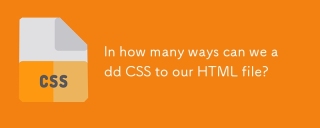 In how many ways can we add CSS to our HTML file?Apr 28, 2025 pm 05:24 PM
In how many ways can we add CSS to our HTML file?Apr 28, 2025 pm 05:24 PMArticle discusses three methods to add CSS to HTML: inline, internal, and external. Each method's impact on website performance and suitability for beginners is analyzed.(159 characters)


Hot AI Tools

Undresser.AI Undress
AI-powered app for creating realistic nude photos

AI Clothes Remover
Online AI tool for removing clothes from photos.

Undress AI Tool
Undress images for free

Clothoff.io
AI clothes remover

Video Face Swap
Swap faces in any video effortlessly with our completely free AI face swap tool!

Hot Article

Hot Tools

SecLists
SecLists is the ultimate security tester's companion. It is a collection of various types of lists that are frequently used during security assessments, all in one place. SecLists helps make security testing more efficient and productive by conveniently providing all the lists a security tester might need. List types include usernames, passwords, URLs, fuzzing payloads, sensitive data patterns, web shells, and more. The tester can simply pull this repository onto a new test machine and he will have access to every type of list he needs.

WebStorm Mac version
Useful JavaScript development tools

SublimeText3 Mac version
God-level code editing software (SublimeText3)

Dreamweaver Mac version
Visual web development tools

Atom editor mac version download
The most popular open source editor







