Home >Software Tutorial >Computer Software >How to use the Ae Convert Vertex Tool Introduction to how to use the Ae Convert Vertex Tool
How to use the Ae Convert Vertex Tool Introduction to how to use the Ae Convert Vertex Tool
- WBOYWBOYWBOYWBOYWBOYWBOYWBOYWBOYWBOYWBOYWBOYWBOYWBforward
- 2024-05-09 11:22:24512browse
In the video production process, the convert vertex tool is an essential tool. It can help us easily modify the coordinates of the vertices to adjust the position of the elements in the video. PHP editor Banana will introduce you in detail how to use the Ae conversion vertex tool to help you master this practical tool. Read on to learn how to use the Convert Vertices tool to improve your video production efficiency.
1. First, after opening the Ae software interface, draw a pentagonal pattern
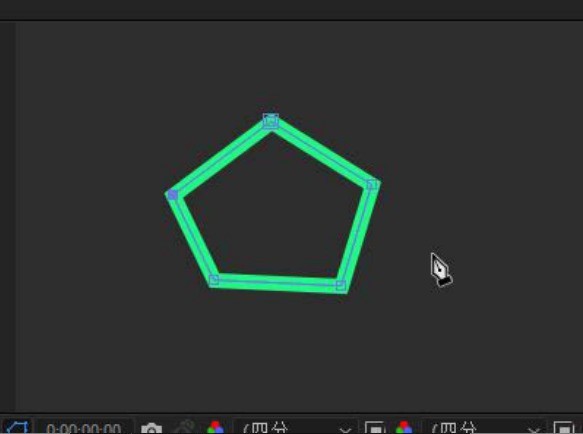
2. Then, in the pen tool option at the top of the page, click and open Convert Vertex Tool
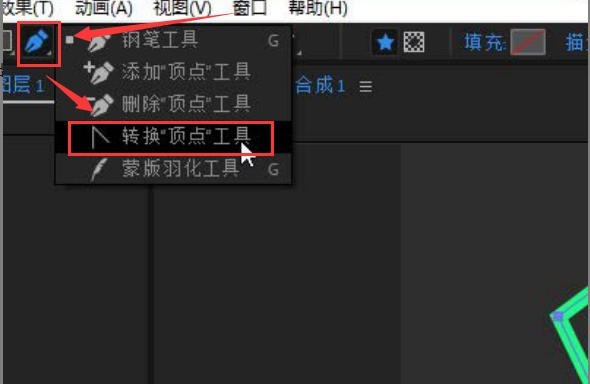
3. Then, place the mouse on the anchor point of the graphics handle until the mouse takes on a V shape
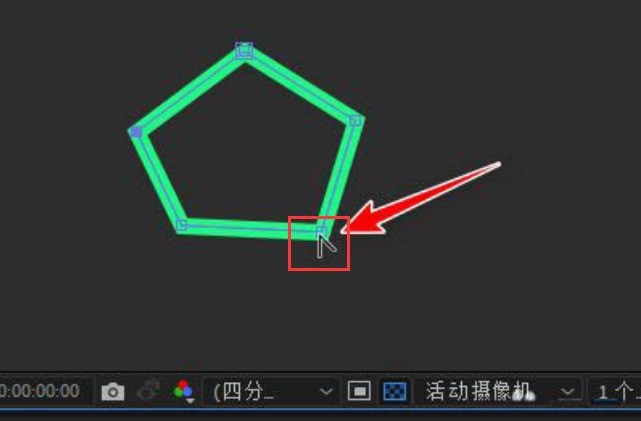
4. Finally, drag the mouse to stretch the shape outward to complete the rotation of the vertex direction
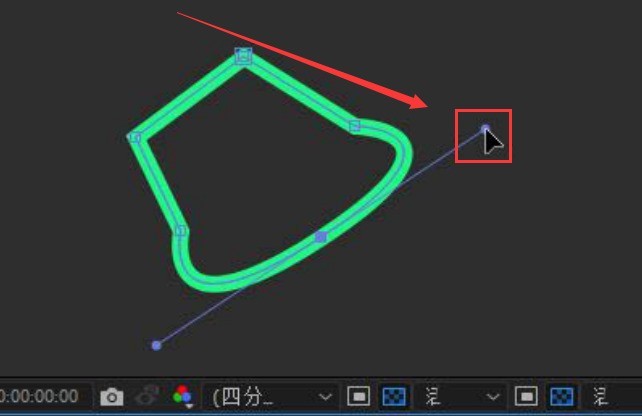
The above is the detailed content of How to use the Ae Convert Vertex Tool Introduction to how to use the Ae Convert Vertex Tool. For more information, please follow other related articles on the PHP Chinese website!

