Home >Software Tutorial >Mobile Application >How to modify self-introduction in Bilibili comics
How to modify self-introduction in Bilibili comics
- PHPzforward
- 2024-05-08 20:00:13943browse
How to modify the self-introduction in Bilibili comics? As a popular comics platform, Bilibili Comics allows users to add unique self-introductions. However, many users don't know how to modify this introduction. This tutorial will provide a step-by-step guide detailing how to edit your self-introduction on Bilibili Comics. By following these simple steps, you can easily customize your profile and give other users a deeper understanding of your comics preferences and interests. php editor Xinyi invites you to continue reading the following content to get comprehensive instructions on modifying the self-introduction of Bilibili comics to make your profile stand out.

How to modify the self-introduction of Bilibili Comics
1. First, we find and open [Bilibili Comics] APP.
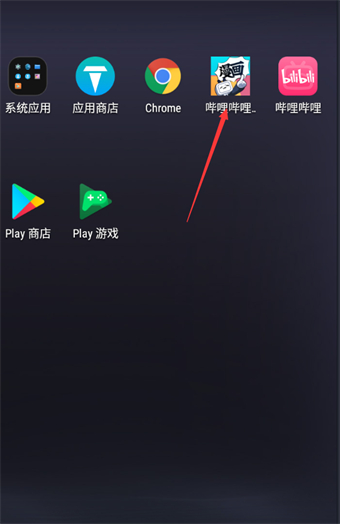
#2. Then enter the homepage, find [My] in the lower right corner and click it.

#3. Then open the personal center interface and select [Personal Avatar] above to enter the profile page.

#4. Then find [Edit Information] on the personal information page and click to enter.

#5. We find and open the [Self-Introduction] option on the edit profile page.

#6. Finally, after editing the self-introduction in the input box, click the [Save] button in the upper right corner.

The above is the detailed content of How to modify self-introduction in Bilibili comics. For more information, please follow other related articles on the PHP Chinese website!
Related articles
See more- How to allow multiple users to use Youku membership? Detailed explanation on how to use multiple members of Youku!
- How to bind bank card and check balance using WeChat mobile phone operation guide
- Share how to export national karaoke accompaniment and teach you how to extract song accompaniment
- A simple guide to batch transfer photos from iPhone to computer
- Share the iQiyi member login method: how to let others scan the code to log in, so that two people can share a VIP account

