 Mobile Tutorial
Mobile Tutorial Android Phone
Android Phone Detailed instructions for setting desktop weather on Honor mobile phones
Detailed instructions for setting desktop weather on Honor mobile phonesDetailed instructions for setting desktop weather on Honor mobile phones
Want to display dynamic weather on your Honor phone, but don’t know how to do it? PHP editor Yuzai has specially compiled the detailed steps for setting the desktop dynamic weather theme on Honor mobile phones to address this issue. After reading this article, you will easily control the weather settings on the Honor mobile phone desktop and keep track of weather information at any time.
The first step: We press and hold a blank space on the Honor mobile phone desktop,
The second step: After entering the following desktop editing page, click [Window Gadgets] at the bottom of the screen,

Step 3: We find and click the weather plug-in at the bottom of the mobile phone screen, click to select the display ratio, and the weather can be displayed on the desktop of the mobile phone.

The above is the detailed content of Detailed instructions for setting desktop weather on Honor mobile phones. For more information, please follow other related articles on the PHP Chinese website!
 The Super-Thin Galaxy S25 Edge Has ArrivedMay 14, 2025 am 04:05 AM
The Super-Thin Galaxy S25 Edge Has ArrivedMay 14, 2025 am 04:05 AMSamsung has officially revealed its super-thin flagship phone for 2025: the Galaxy S25 Edge. It’s available to order starting today, but as you might expect, Samsung had to make a few compromises to achieve the super-slim design. Following a tease
 Moto Razr Ultra (2025) vs. Samsung Galaxy Z Flip 6May 14, 2025 am 04:02 AM
Moto Razr Ultra (2025) vs. Samsung Galaxy Z Flip 6May 14, 2025 am 04:02 AMThere's a new clamshell foldable in town — the Moto Razr Ultra (2025) — ready to take on the best from the competition. Here's how the flip-style foldable compares with Samsung's Galaxy Z Flip 6, and which is better. Price
 Google Makes Android 16 Official With a Fresh Design, Security Updates, and GeminiMay 14, 2025 am 03:07 AM
Google Makes Android 16 Official With a Fresh Design, Security Updates, and GeminiMay 14, 2025 am 03:07 AMAndroid is always evolving, and Google I/O is often when we hear about the biggest new changes. Ahead of the event, Google is announcing smarter safety features, a fresh new look for your phone and watch, and Gemini in more places than ever in Androi
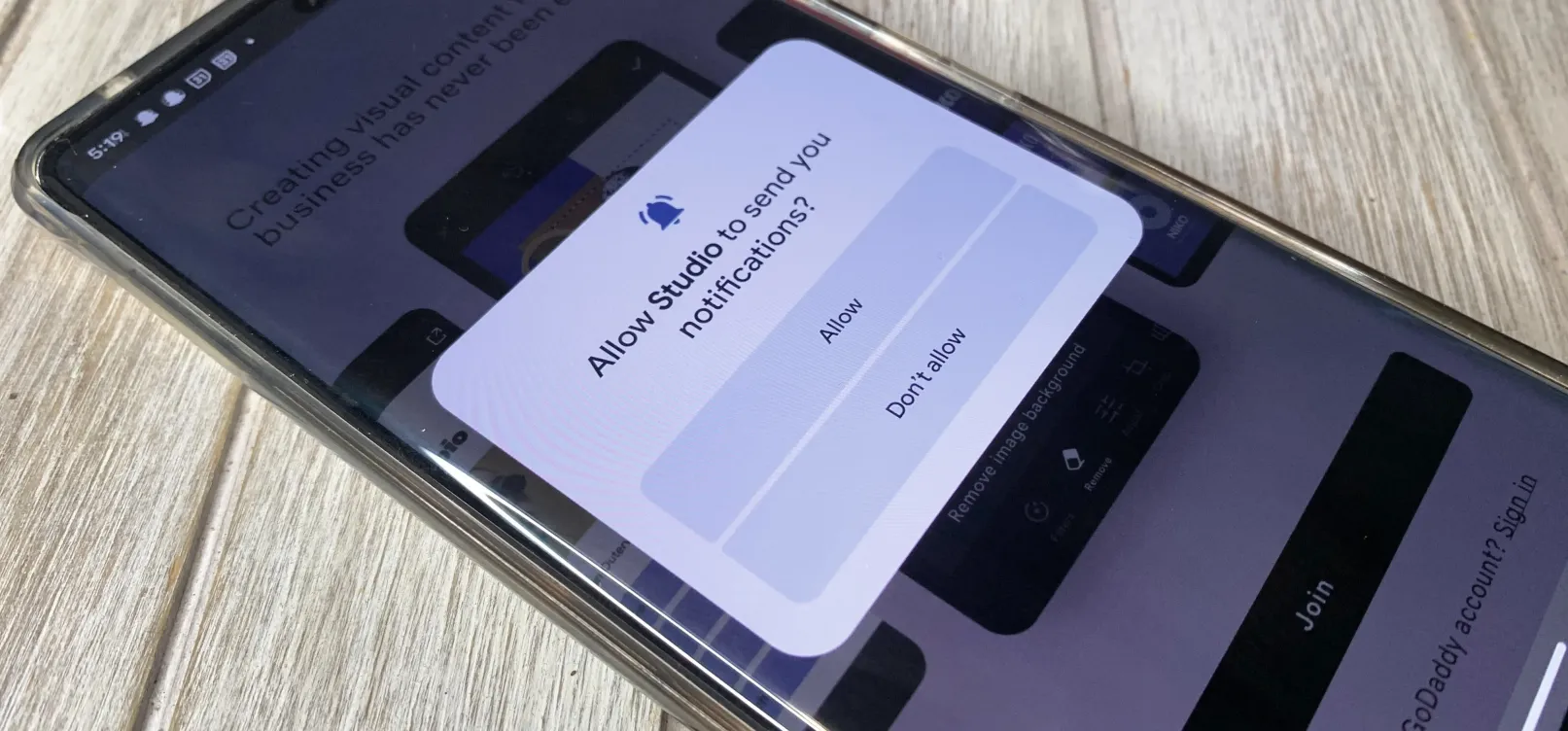 How to Nuke All Notifications for New Apps in Android 13 — Then Bring Them Back Again When Needed May 13, 2025 am 10:30 AM
How to Nuke All Notifications for New Apps in Android 13 — Then Bring Them Back Again When Needed May 13, 2025 am 10:30 AMOne of Android's headlining strengths has always been how it handles notifications, and things have only improved with each new update. More recently, Android has improved notification permissions, so you'll have a choice of whether to receive notifi
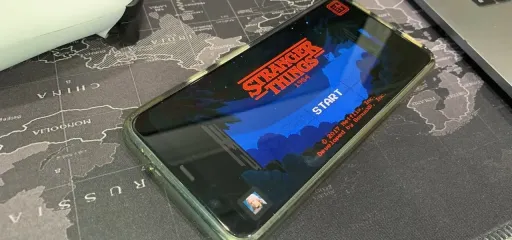 Netflix Games Coming to Android Tomorrow — But You Can Play Its Games Right Now May 13, 2025 am 09:29 AM
Netflix Games Coming to Android Tomorrow — But You Can Play Its Games Right Now May 13, 2025 am 09:29 AMYou're caught up on "Squid Games," and you've rewatched "Seinfeld" for the umpteenth time. You're looking forward to the next season of "Stranger Things," but it isn't out yet. Why not play Stranger Things on Netflix ins
 What Is HDR in Photography, and When Should You Turn It Off?May 13, 2025 am 09:01 AM
What Is HDR in Photography, and When Should You Turn It Off?May 13, 2025 am 09:01 AMYou know that moment when you take a photo that looks perfect to your eyes, but comes out all wrong on your phone? Maybe the sky is too bright, or your friend’s face is too dark to see. That’s where HDR comes in... or sometimes, makes it worse. Mo
 Phones Are More Powerful Than Ever, So Why Are Mobile Games Still So Bad?May 13, 2025 am 03:07 AM
Phones Are More Powerful Than Ever, So Why Are Mobile Games Still So Bad?May 13, 2025 am 03:07 AMMobile gaming's limitations: Why haven't phones caught up to consoles? For years, the belief was that mobile phones lacked the processing power for high-end games. However, top-tier smartphones now surpass older gaming consoles in capability. So, wh
 4 Ways This Plant Identification App Has Helped Me This SpringMay 13, 2025 am 02:00 AM
4 Ways This Plant Identification App Has Helped Me This SpringMay 13, 2025 am 02:00 AMThis spring, my smartphone became an invaluable tool in understanding the plant life surrounding my home. Thanks to the PictureThis app (recommended by a conservationist friend), identifying plants became as simple as taking a photo. Here's how I've


Hot AI Tools

Undresser.AI Undress
AI-powered app for creating realistic nude photos

AI Clothes Remover
Online AI tool for removing clothes from photos.

Undress AI Tool
Undress images for free

Clothoff.io
AI clothes remover

Video Face Swap
Swap faces in any video effortlessly with our completely free AI face swap tool!

Hot Article

Hot Tools

mPDF
mPDF is a PHP library that can generate PDF files from UTF-8 encoded HTML. The original author, Ian Back, wrote mPDF to output PDF files "on the fly" from his website and handle different languages. It is slower than original scripts like HTML2FPDF and produces larger files when using Unicode fonts, but supports CSS styles etc. and has a lot of enhancements. Supports almost all languages, including RTL (Arabic and Hebrew) and CJK (Chinese, Japanese and Korean). Supports nested block-level elements (such as P, DIV),

SublimeText3 Chinese version
Chinese version, very easy to use

WebStorm Mac version
Useful JavaScript development tools

Zend Studio 13.0.1
Powerful PHP integrated development environment

Dreamweaver Mac version
Visual web development tools





