Home >Software Tutorial >Mobile Application >How to set up automatic reply in AcFun_How to set up automatic reply in AcFun
How to set up automatic reply in AcFun_How to set up automatic reply in AcFun
- WBOYWBOYWBOYWBOYWBOYWBOYWBOYWBOYWBOYWBOYWBOYWBOYWBforward
- 2024-05-07 19:13:11370browse
Do you want your AcFun account to automatically reply to messages? PHP editor Xiaoxin brings you a detailed operation guide, allowing you to easily set up automatic replies, so that your account can interact with fans in a timely manner even when it is inconvenient for you to reply. Below, we will take you step by step to understand how to set up automatic replies in AcFun, so that you can easily master this practical skill.
1. First enter AcFun’s page and click the [Message] button on my page.
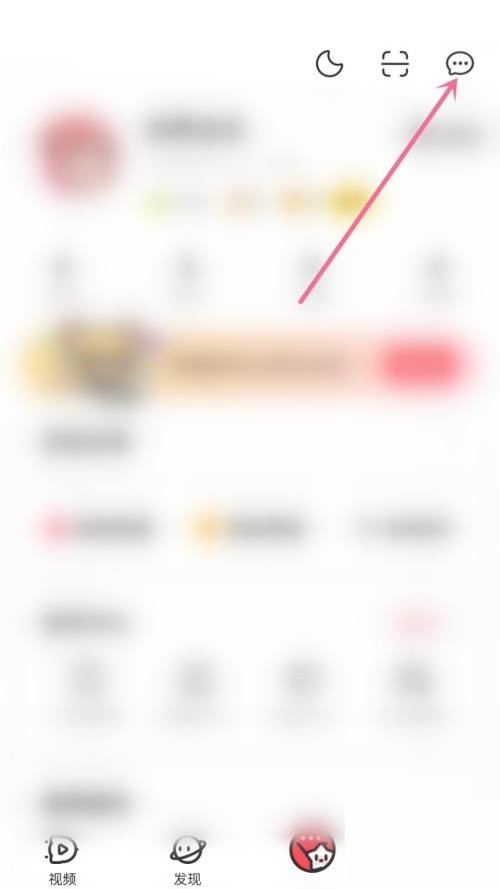
2. Then switch to the My Messages page and click the [More] button.

3. Then bring up the menu and click the [Auto Reply] option.
4. Then enter the automatic reply page and click the [Switch to Enable] button in the fan attention automatic reply function.
5. After final activation, enter the content to be automatically replied and click the [Save] button.
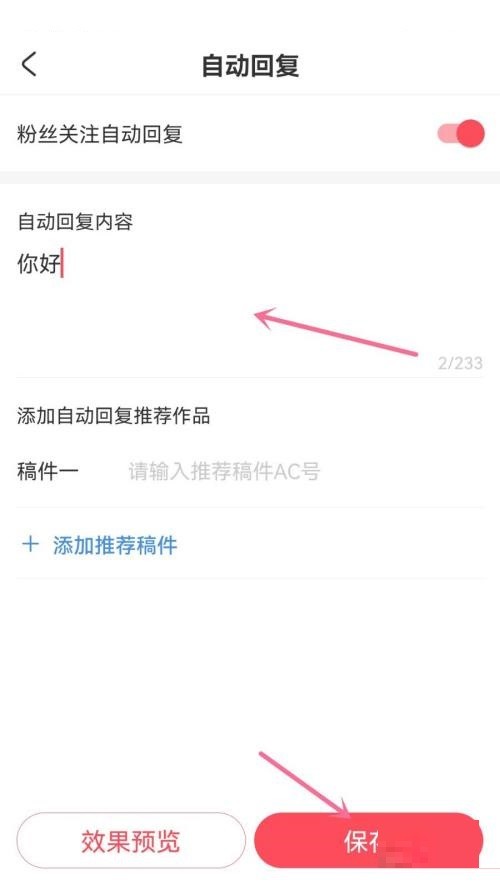
The above is the detailed content of How to set up automatic reply in AcFun_How to set up automatic reply in AcFun. For more information, please follow other related articles on the PHP Chinese website!
Related articles
See more- How to check the exam time in Traffic Management 12123_How to check the exam time in Traffic Management 12123
- How to retrieve TikTok collection logo
- How to post reading thoughts on WeChat Reading_ Tutorial on posting reading thoughts on WeChat Reading
- How to submit feedback on AcFun_How to submit feedback on AcFun
- How to turn off message push in AcFun_How to turn off message push in AcFun

