 Mobile Tutorial
Mobile Tutorial Android Phone
Android Phone What to do if the air gesture screenshot fails on Huawei mobile phone_How to handle the failed air gesture screenshot
What to do if the air gesture screenshot fails on Huawei mobile phone_How to handle the failed air gesture screenshotThe air gesture screenshot on Huawei mobile phone is not successful? Can't take a screenshot using Air Gesture? Don’t worry, PHP editor Baicao is here to help! This article will explain in depth why air gesture screenshots fail and provide detailed solutions. Now, let’s explore together and find the convenience of taking screenshots easily!
1. Open the settings on the mobile phone interface.

2. Open Settings and click Accessibility Options.

3. Make settings in quick startup and gestures.

4. Select the air gesture. Set to enable air capture.

5. Turn on the air screenshot function and click the help option at the bottom.

6. Follow the prompts on the opened interface to use this function correctly.

The above is the detailed content of What to do if the air gesture screenshot fails on Huawei mobile phone_How to handle the failed air gesture screenshot. For more information, please follow other related articles on the PHP Chinese website!
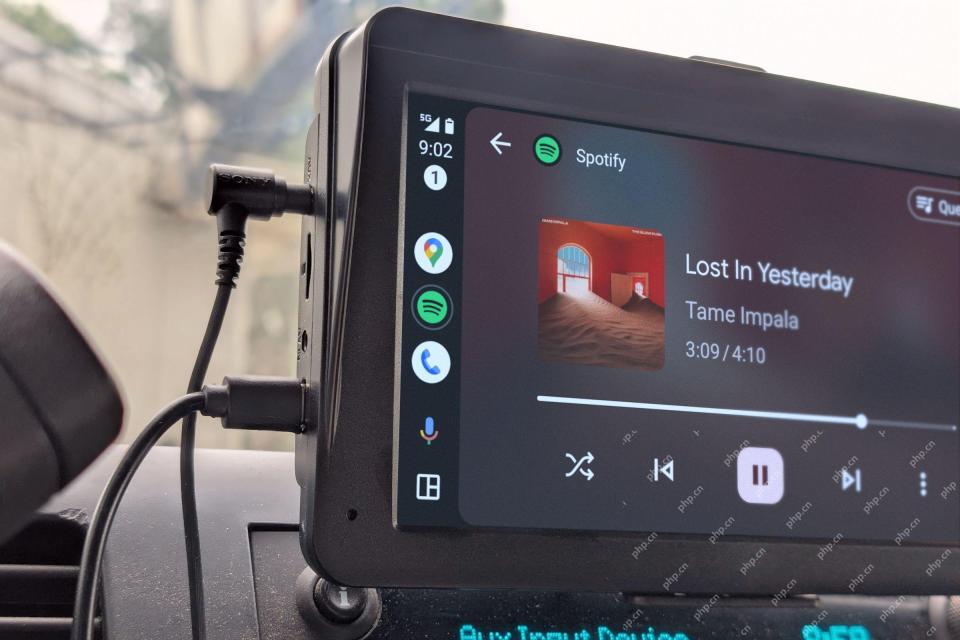 Today Only: Add Wireless CarPlay or Android Auto to Your Car for $55Apr 23, 2025 am 03:05 AM
Today Only: Add Wireless CarPlay or Android Auto to Your Car for $55Apr 23, 2025 am 03:05 AMRexing CPW 22 Wireless Adapter: Great Value Upgrade, Say Goodbye to Data Cable! Original price $99.99, current price $54.99, save $45! Rexing CPW 22 adapter allows your car to easily have wireless Android Auto or Apple CarPlay functions, with a very cost-effective performance! Best Buy is available today for $54.99! Although Android Auto and Apple CarPlay have been around for a decade, the wireless mode is a recent update, and many older models still require a phone cable. Now, it’s easy to upgrade wireless features for just $55, which is a great deal! If you want to be an older model (such as mid-to-late 2010s
 Preserving Save Game Data Is Android's Biggest Gaming ChallengeApr 23, 2025 am 01:11 AM
Preserving Save Game Data Is Android's Biggest Gaming ChallengeApr 23, 2025 am 01:11 AMAndroid phones are excellent portable gaming devices, boasting impressive graphics and processing power. However, managing game save data remains a significant frustration. Unlike dedicated consoles or PCs, Android's approach to save data is incons
 Don't Trash Your Old Phone, Help the Environment InsteadApr 23, 2025 am 01:08 AM
Don't Trash Your Old Phone, Help the Environment InsteadApr 23, 2025 am 01:08 AMSmartphones are ubiquitous, leading to a common dilemma: what to do with old devices? Don't toss them in the trash; landfill disposal is environmentally damaging and wasteful. Here are better alternatives: 1. Repurpose Your Old Phone: Unless your
 It's 2025, and the Dual-View Camera Feature Still Doesn't Get the Credit It DeservesApr 23, 2025 am 12:58 AM
It's 2025, and the Dual-View Camera Feature Still Doesn't Get the Credit It DeservesApr 23, 2025 am 12:58 AMSmartphones are constantly evolving, boasting better zoom, more megapixels, and improved low-light capabilities. However, a frequently overlooked feature with storytelling potential is the dual-view camera. This article explores its capabilities and
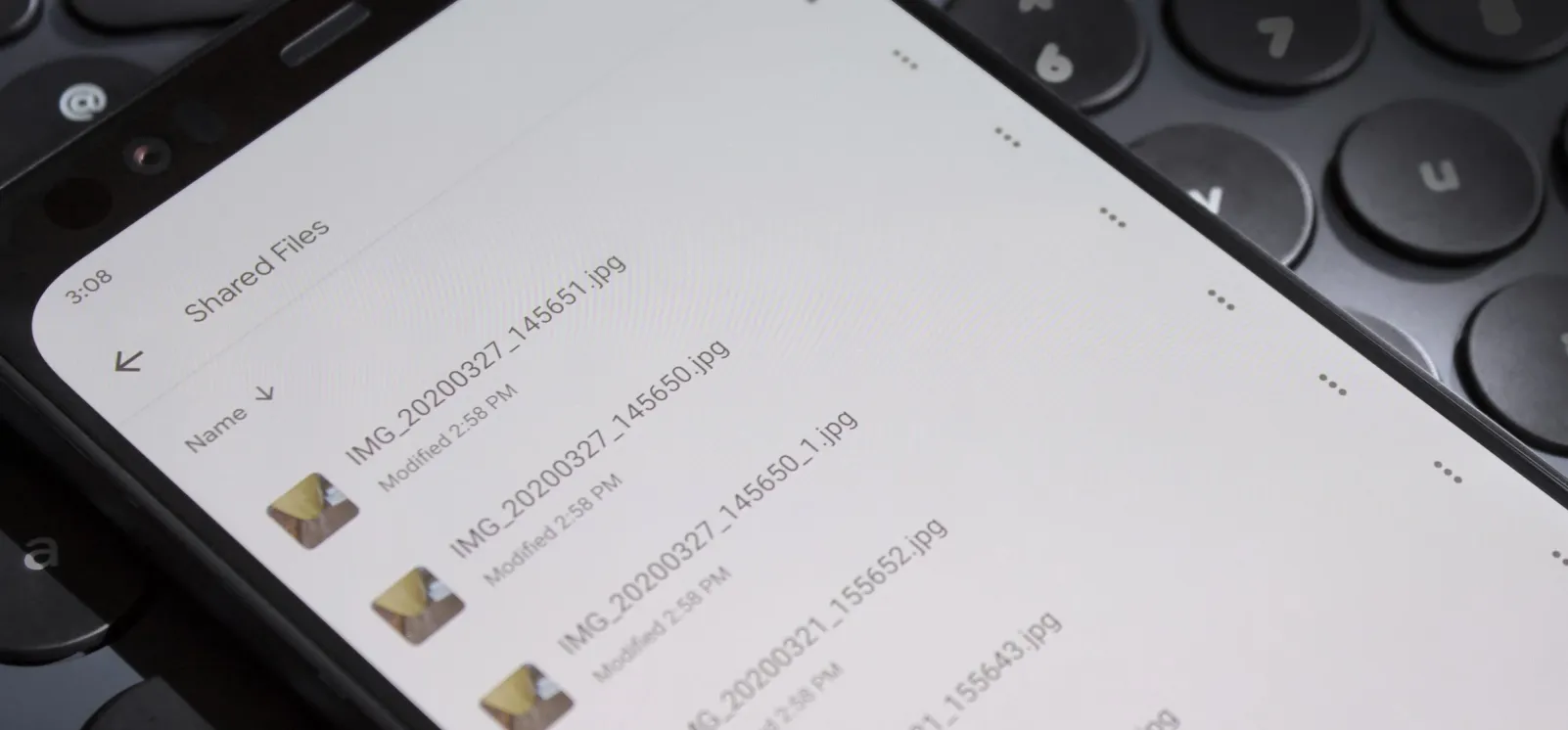 How to Transfer Large Files Between Your Chromebook and Android — 4 Easy MethodsApr 22, 2025 pm 05:41 PM
How to Transfer Large Files Between Your Chromebook and Android — 4 Easy MethodsApr 22, 2025 pm 05:41 PMChromebooks offer versatile file-sharing options, catering to various needs and device types. From quick, built-in solutions to feature-rich third-party apps, the best method depends on your priorities. Quick Share (formerly Nearby Share): Google's
 Don't Buy an Android Phone Expecting It to Last 7 YearsApr 22, 2025 am 03:01 AM
Don't Buy an Android Phone Expecting It to Last 7 YearsApr 22, 2025 am 03:01 AMEven with extended software support, don't expect your Android phone to last 7 years. While some manufacturers now offer seven years of Android OS updates (like Samsung's Galaxy S24 series and Google's Pixel 8), this doesn't guarantee a smooth, enjo
 Casely Is Recalling Almost Half a Million BatteriesApr 21, 2025 pm 12:12 PM
Casely Is Recalling Almost Half a Million BatteriesApr 21, 2025 pm 12:12 PMCasely recalled nearly 500,000 wireless power banks due to the risk of overheating of batteries and fire. 51 reports of overheating and burns have led to the recall, affected by the 5,000 mAh model sold since March 2022. Users should handle the recalled power banks in accordance with local laws and upload photos to get free replacement. Any item containing a battery has potential fire hazards, so it is a worrying issue when a specific model of battery starts to catch fire. Now, many Casely batteries are catching fire, so the company is issuing recall notices for nearly 500,000 units. Casely officially issued a recall notice for some of its wireless power banks. The problem product is 5,
 The Final Android 16 Beta Has ArrivedApr 21, 2025 pm 12:09 PM
The Final Android 16 Beta Has ArrivedApr 21, 2025 pm 12:09 PMAndroid 16 Beta 4: Stability and Performance Enhancements Android 16 Beta 4, the final beta release, is now available, focusing on stability and performance improvements across various devices. This release incorporates the crucial April 2025 securi


Hot AI Tools

Undresser.AI Undress
AI-powered app for creating realistic nude photos

AI Clothes Remover
Online AI tool for removing clothes from photos.

Undress AI Tool
Undress images for free

Clothoff.io
AI clothes remover

Video Face Swap
Swap faces in any video effortlessly with our completely free AI face swap tool!

Hot Article

Hot Tools

MinGW - Minimalist GNU for Windows
This project is in the process of being migrated to osdn.net/projects/mingw, you can continue to follow us there. MinGW: A native Windows port of the GNU Compiler Collection (GCC), freely distributable import libraries and header files for building native Windows applications; includes extensions to the MSVC runtime to support C99 functionality. All MinGW software can run on 64-bit Windows platforms.

VSCode Windows 64-bit Download
A free and powerful IDE editor launched by Microsoft

Safe Exam Browser
Safe Exam Browser is a secure browser environment for taking online exams securely. This software turns any computer into a secure workstation. It controls access to any utility and prevents students from using unauthorized resources.

Zend Studio 13.0.1
Powerful PHP integrated development environment

SublimeText3 English version
Recommended: Win version, supports code prompts!




