Home >System Tutorial >Windows Series >What to do if win11 keyboard fails_How to solve win11 keyboard failure
What to do if win11 keyboard fails_How to solve win11 keyboard failure
- WBOYWBOYWBOYWBOYWBOYWBOYWBOYWBOYWBOYWBOYWBOYWBOYWBforward
- 2024-05-07 13:10:44735browse
No response when typing is a major problem that troubles many users. PHP editor Xinyi will analyze this issue in detail, guide users to understand the causes of keyboard failure and provide corresponding solutions. The article covers a variety of common scenarios of keyboard failure, and guides users one by one to take effective measures, including comprehensive solutions such as hardware troubleshooting, driver updates, and system restoration. Come read the following content and quickly restore normal use of your keyboard!
Step one: First press [win R] to bring up the command window, enter the command [powercfg.cpl] and press Enter.
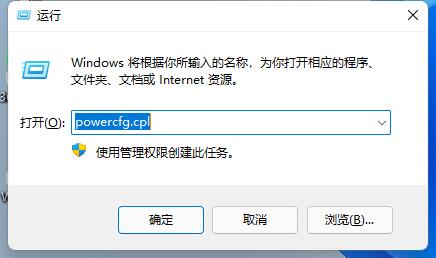
Step 2: Then click [Select Power Button Function].
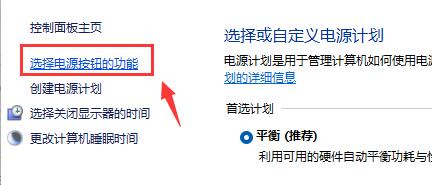
Step 3: After entering, click [Change currently unavailable settings].
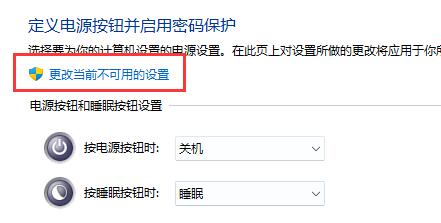
Step 4: Finally, cancel the √ in front of [Start Fast Startup (Recommended)] in [Shutdown Settings].

The above is the detailed content of What to do if win11 keyboard fails_How to solve win11 keyboard failure. For more information, please follow other related articles on the PHP Chinese website!
Related articles
See more- Detailed introduction to the tutorial of changing win11 to win10 system
- How to solve the problem of disabling device driver updates in Win10
- What key should I press to recover if my laptop keyboard fails? Solutions to laptop keyboard failure
- What should I do if my keyboard fails while playing games in Windows 11? How to solve the problem that the keyboard cannot be used when playing games in win11
- How to update MSI graphics card driver? MSI graphics card driver update tutorial

