Home >Mobile Tutorial >Android Phone >How to turn off the applications in the recommended folder of Huawei nova8_How to turn off the recommended function of Huawei nova8
How to turn off the applications in the recommended folder of Huawei nova8_How to turn off the recommended function of Huawei nova8
- WBOYWBOYWBOYWBOYWBOYWBOYWBOYWBOYWBOYWBOYWBOYWBOYWBforward
- 2024-05-07 11:07:42353browse
Troubled by the fact that the apps in the recommended folder of Huawei nova8 cannot be derecommended? The automatic recommendation of applications in the premium recommendation folder of Huawei nova8 is distressing. PHP editor Strawberry brings a method to turn off the high-quality recommendation function to help users get rid of unnecessary recommended applications. The following details include the steps to turn off application recommendations under the Premium Recommendation folder to guide you to easily solve the problem.
1. Open the folder and click [? 】.

2. Click [About].
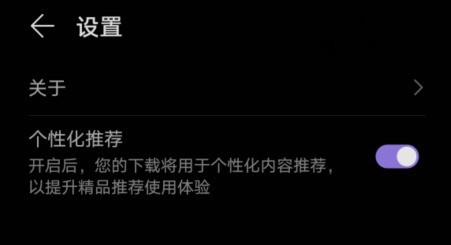
3. Click [Statement on Recommended Products and Privacy].
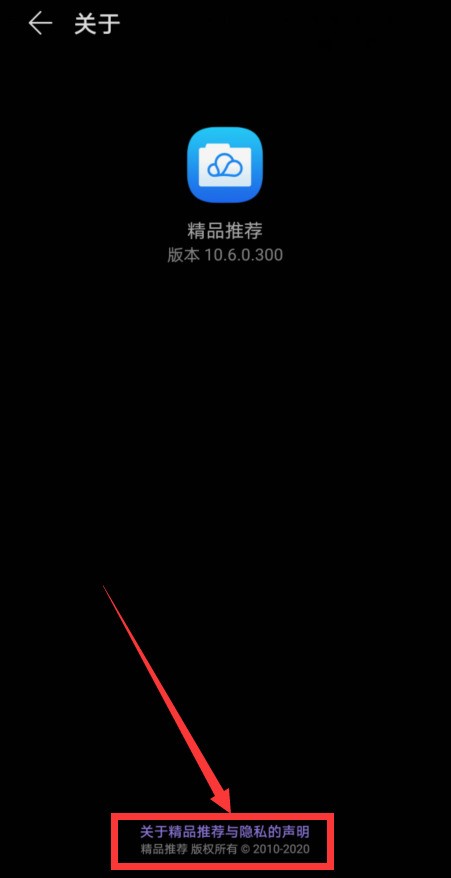
4. Click the three small dots in the upper right corner and click [Disagree with this statement].
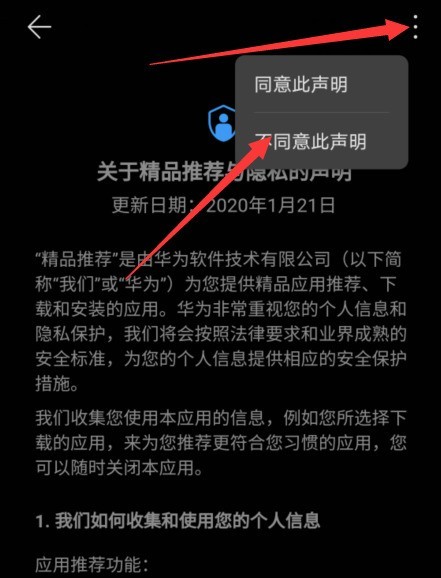
5. Click [OK].
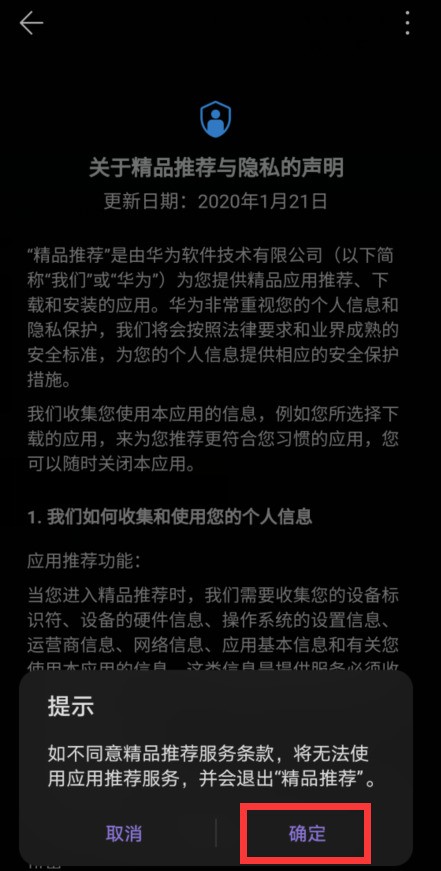
The above is the detailed content of How to turn off the applications in the recommended folder of Huawei nova8_How to turn off the recommended function of Huawei nova8. For more information, please follow other related articles on the PHP Chinese website!
Related articles
See more- Video editing tutorial with Screen Recorder_Introduction to Video Editing Master
- How to check the income of Alipay Yu'E Bao?
- How to solve the problem that the font size of Baidu Tieba Android version is too small and enable night mode
- Does Yidui Android version support incognito setting_How to set incognito status
- One-click screenshot tutorial: How to take screenshots of Honor Magic5Pro

