Home >Software Tutorial >Mobile Application >How to register for Gaotu Classroom_Gaotu Classroom Registration Tutorial
How to register for Gaotu Classroom_Gaotu Classroom Registration Tutorial
- WBOYWBOYWBOYWBOYWBOYWBOYWBOYWBOYWBOYWBOYWBOYWBOYWBforward
- 2024-05-06 17:40:24906browse
Want to sign up for Gaotu Class, but don’t know where to start? PHP editor Xiaoxin provides a detailed explanation of the entire process before and after registration to solve your registration doubts. From the registration method, required materials to registration time, etc., the editor will explain it thoroughly to you one by one. Come and find out!
1. First enter the city, grade and other information.

2. Then click on the course selection in the lower left corner, select the class you want and click to make an appointment.

3. Then bind the mobile phone contact information.

4. Enter the required course and sign up immediately.

5. Click to receive free materials and go to class.
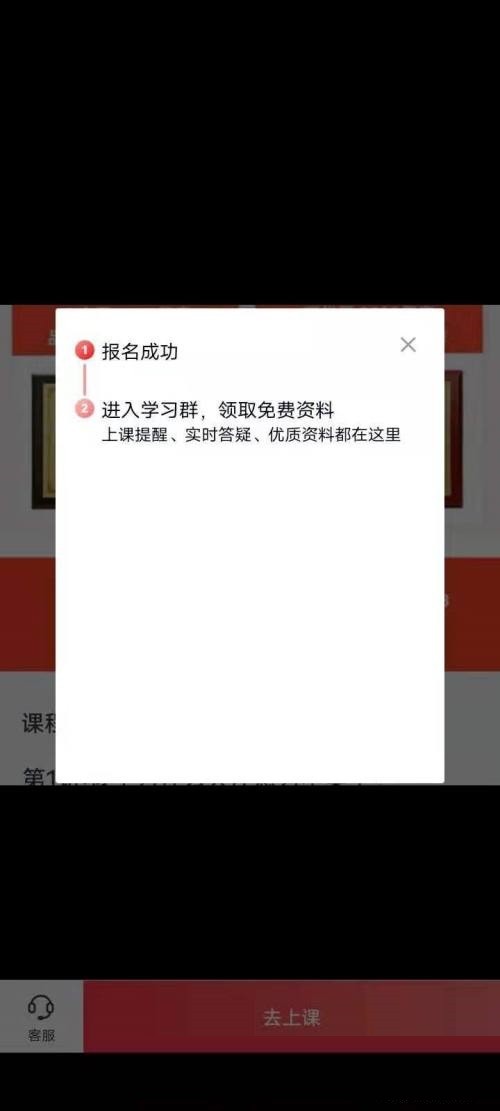
6. Finally check the information and confirm the order submission.
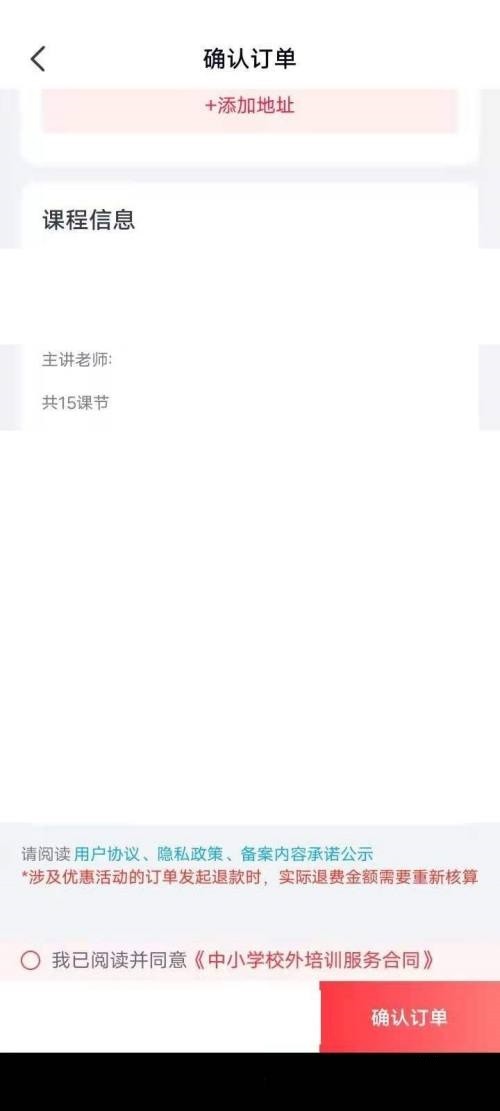
The above is the detailed content of How to register for Gaotu Classroom_Gaotu Classroom Registration Tutorial. For more information, please follow other related articles on the PHP Chinese website!
Related articles
See more- How to check the exam time in Traffic Management 12123_How to check the exam time in Traffic Management 12123
- How to retrieve TikTok collection logo
- How to post reading thoughts on WeChat Reading_ Tutorial on posting reading thoughts on WeChat Reading
- How to submit feedback on AcFun_How to submit feedback on AcFun
- How to turn off message push in AcFun_How to turn off message push in AcFun

