Home >Mobile Tutorial >Android Phone >How to turn off automatic video playback in Huawei Browser_How to turn off automatic video playback in Huawei Browser
How to turn off automatic video playback in Huawei Browser_How to turn off automatic video playback in Huawei Browser
- 王林forward
- 2024-05-06 17:40:051089browse
Huawei Browser can turn off automatic video playback in some simple ways. This issue has troubled many users, causing unnecessary data consumption and data interruption. In order to solve this problem, PHP editor Banana has specially summarized several methods to turn off auto-playing videos. Please continue reading this article for details.
1. Open the Huawei mobile browser.

2. Click the More button as shown.
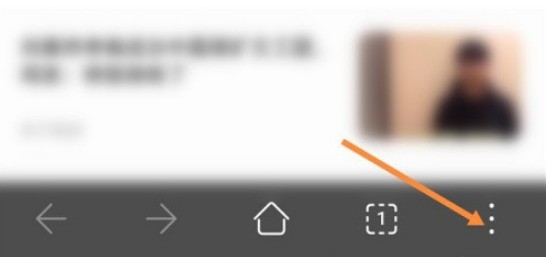
3. Click the Settings button.

4. Click Home Page Settings.
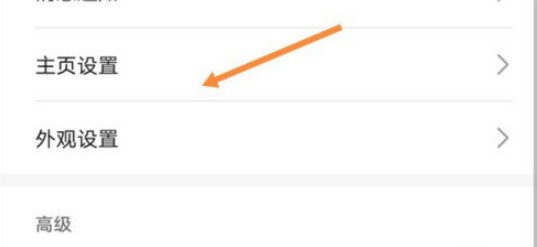
5. Click to automatically play the video.

6. Check to close.

The above is the detailed content of How to turn off automatic video playback in Huawei Browser_How to turn off automatic video playback in Huawei Browser. For more information, please follow other related articles on the PHP Chinese website!
Related articles
See more- Video editing tutorial with Screen Recorder_Introduction to Video Editing Master
- How to check the income of Alipay Yu'E Bao?
- How to solve the problem that the font size of Baidu Tieba Android version is too small and enable night mode
- Does Yidui Android version support incognito setting_How to set incognito status
- One-click screenshot tutorial: How to take screenshots of Honor Magic5Pro

