Home >Mobile Tutorial >Android Phone >Where is Huawei phone cloning_Huawei phone cloning tutorial steps
Where is Huawei phone cloning_Huawei phone cloning tutorial steps
- WBOYWBOYWBOYWBOYWBOYWBOYWBOYWBOYWBOYWBOYWBOYWBOYWBforward
- 2024-05-06 17:37:34929browse
Are you worried about data transmission between Huawei mobile phones? Don't worry, PHP editor Strawberry is here to help you solve this problem. This tutorial will introduce in detail the location and usage steps of Huawei mobile phone cloning function, teach you step by step how to quickly migrate data, and let you say goodbye to tedious transfer operations.
1. On the new phone, click [Phone Clone]->[This is a new phone].


2. A QR code will also appear on the new phone:

3. On the old phone, click on [Mobile phone clone]->[This is an old mobile phone], a page for scanning the QR code will appear. Scan the QR code with the old mobile phone. Follow the instructions and the mobile phone connection is successful.
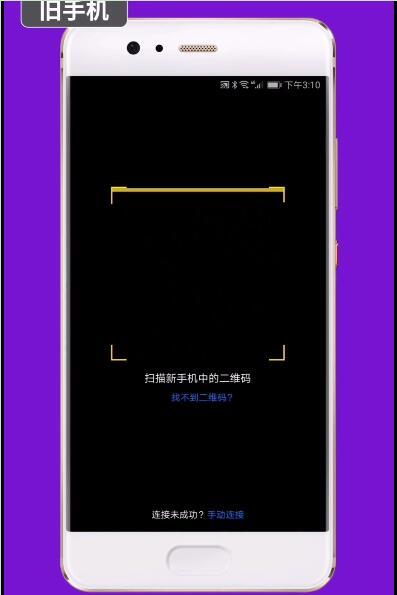
4. Finally, select the data items to be moved and click [Start Migration] to transfer the data to the new phone. You don’t even need to reset various APP accounts after changing phones. Yes, very convenient.

The above is the detailed content of Where is Huawei phone cloning_Huawei phone cloning tutorial steps. For more information, please follow other related articles on the PHP Chinese website!
Related articles
See more- Video editing tutorial with Screen Recorder_Introduction to Video Editing Master
- How to check the income of Alipay Yu'E Bao?
- How to solve the problem that the font size of Baidu Tieba Android version is too small and enable night mode
- Does Yidui Android version support incognito setting_How to set incognito status
- One-click screenshot tutorial: How to take screenshots of Honor Magic5Pro

