Home >Software Tutorial >Mobile Application >How to perform version detection in Gaotu Classroom_Tutorial on version detection in Gaotu Classroom
How to perform version detection in Gaotu Classroom_Tutorial on version detection in Gaotu Classroom
- WBOYWBOYWBOYWBOYWBOYWBOYWBOYWBOYWBOYWBOYWBOYWBOYWBforward
- 2024-05-06 17:16:17919browse
I don’t know how to deal with problems with the Gaotu Classroom version? PHP editor Strawberry brings you a tutorial on Gaotu Classroom version detection, allowing you to easily solve version problems. Want to know how to perform version detection and whether it meets the usage requirements? Read on for details below for step-by-step guidance on solving your problems.
The first step is to find and click on the Gaotu Classroom APP on your mobile phone.

The second step is to click the settings icon in the upper right corner of the APP My interface.
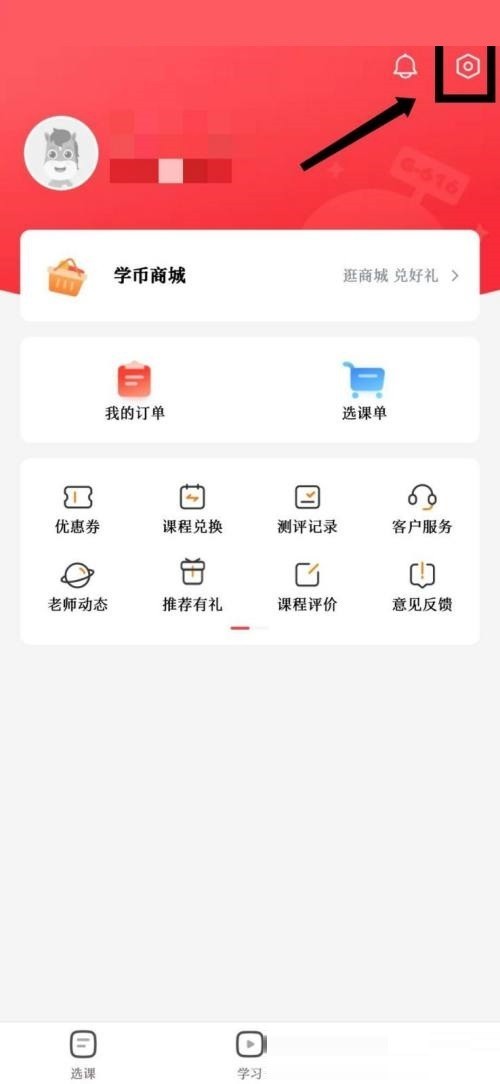
The third step is to click About Gaotu at the bottom of the APP settings interface.

The fourth step is to click the first one on the switching interface to check the new version.
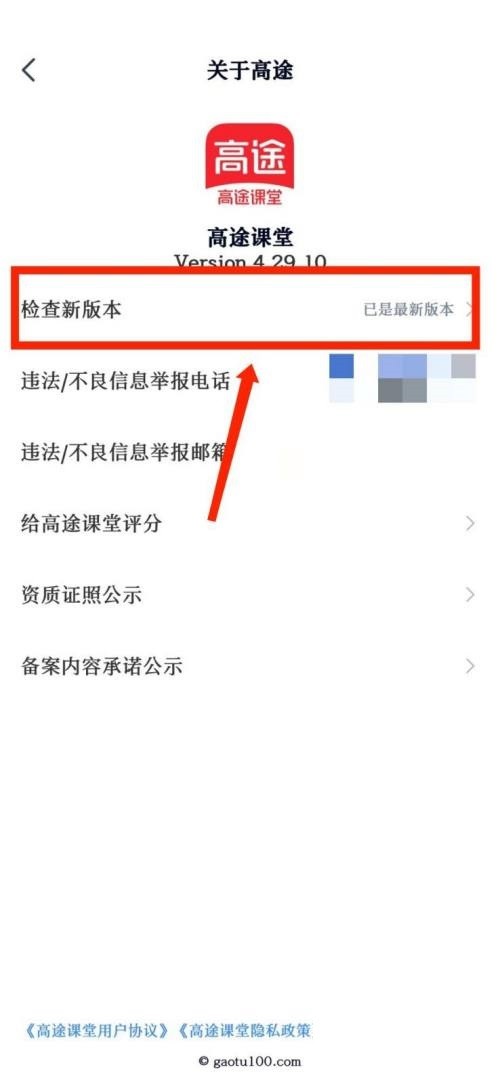
The above is the detailed content of How to perform version detection in Gaotu Classroom_Tutorial on version detection in Gaotu Classroom. For more information, please follow other related articles on the PHP Chinese website!
Related articles
See more- How to check the exam time in Traffic Management 12123_How to check the exam time in Traffic Management 12123
- How to retrieve TikTok collection logo
- How to post reading thoughts on WeChat Reading_ Tutorial on posting reading thoughts on WeChat Reading
- How to submit feedback on AcFun_How to submit feedback on AcFun
- How to turn off message push in AcFun_How to turn off message push in AcFun

