Home >Software Tutorial >Mobile Application >How to add a shipping address in Gaotu Classroom_Tutorial on adding a shipping address in Gaotu Classroom
How to add a shipping address in Gaotu Classroom_Tutorial on adding a shipping address in Gaotu Classroom
- 王林forward
- 2024-05-06 16:46:37571browse
Have you encountered difficulties in adding a delivery address in Gaotu Classroom? This article will answer this question in detail for you. PHP editor Xiaoxin provides everyone with a clear and concise tutorial to guide you step by step to solve the problem. Continue reading to easily master the method of adding a shipping address in Gaotu Classroom.
1. First, open Gaotu Classroom on your mobile phone and enter.
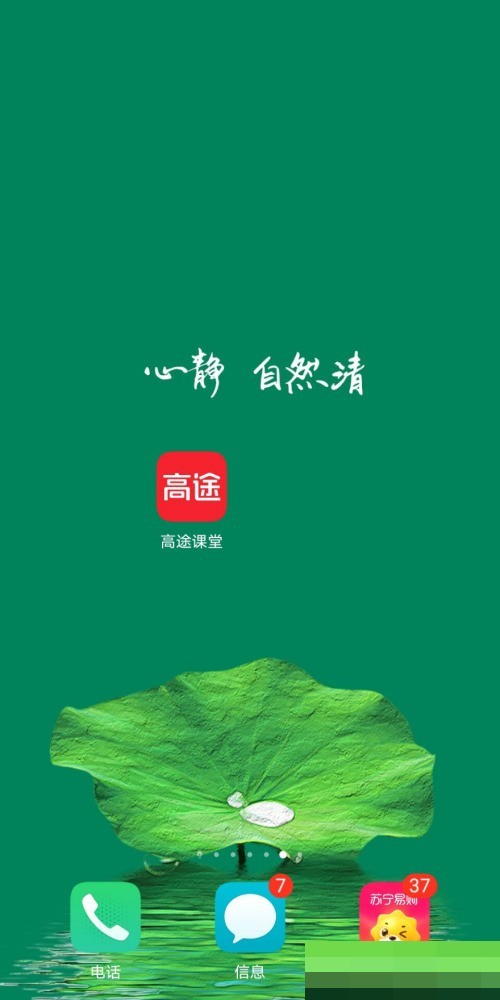
2. Then enter the page and select Navigation Mine.
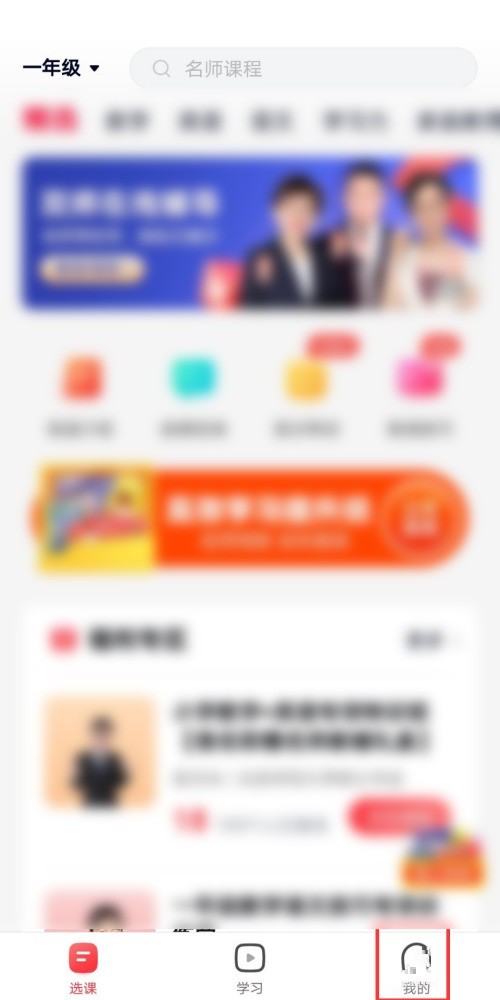
3. Click to enter and find Settings.
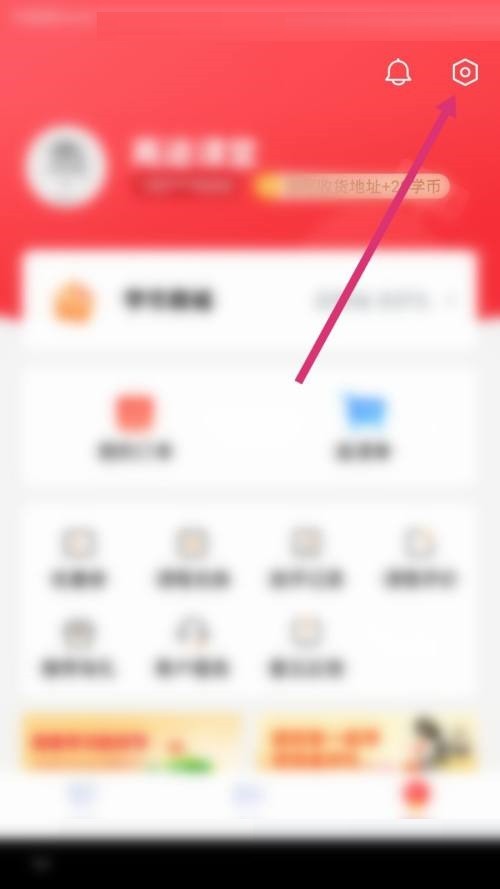
4. Then click to enter to find the delivery address.
5. Click to add a shipping address.
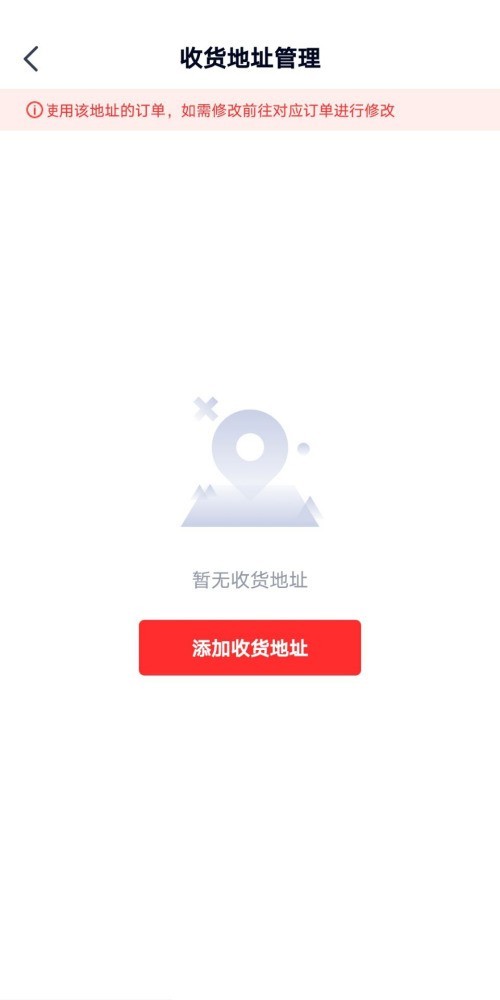
6. Finally enter the page and enter the address details to save.
The above is the detailed content of How to add a shipping address in Gaotu Classroom_Tutorial on adding a shipping address in Gaotu Classroom. For more information, please follow other related articles on the PHP Chinese website!
Related articles
See more- How to check the exam time in Traffic Management 12123_How to check the exam time in Traffic Management 12123
- How to retrieve TikTok collection logo
- How to post reading thoughts on WeChat Reading_ Tutorial on posting reading thoughts on WeChat Reading
- How to submit feedback on AcFun_How to submit feedback on AcFun
- How to turn off message push in AcFun_How to turn off message push in AcFun

