Home >System Tutorial >Windows Series >How to solve errors encountered in Win11 update_How to solve win11 update failure
How to solve errors encountered in Win11 update_How to solve win11 update failure
- WBOYWBOYWBOYWBOYWBOYWBOYWBOYWBOYWBOYWBOYWBOYWBOYWBforward
- 2024-05-06 11:01:15885browse
The problem of encountering Win11 update error troubles many users. In order to help everyone solve this problem, PHP editor Banana has compiled a detailed guide that details common update errors and their solutions. By reading the following, you will be able to easily identify and resolve update errors to ensure a smooth upgrade of your system to Win11.
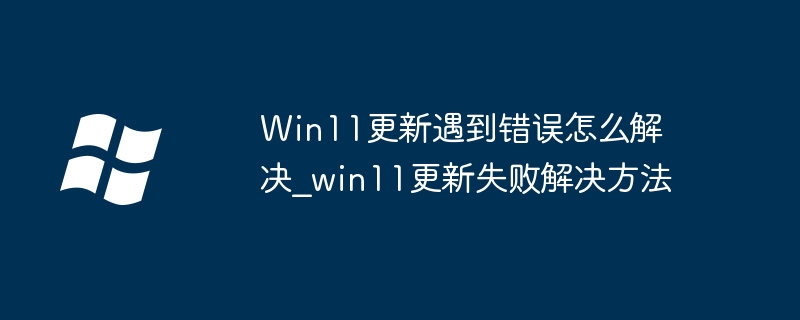
#1. First uninstall or close the third-party security software system optimization software on your computer. If these are left on, it is easy to accidentally intercept system updates.
2. Then press the shortcut key [Win r], enter: msconfig and press Enter. Click [Services -> Hide all Microsoft services -> Disable all].
3. Then open the Task Manager, click the [Startup] tab, and disable all startup items.
4. Finally, after all settings are completed, restart the device and then start it. At this time, try to update to see if it can be upgraded normally.
The above is the detailed content of How to solve errors encountered in Win11 update_How to solve win11 update failure. For more information, please follow other related articles on the PHP Chinese website!

