Home >System Tutorial >Windows Series >What to do if Win11 keeps stuck on the lock screen and cannot be locked_What to do if Win11 keeps stuck on the lock screen and cannot be locked
What to do if Win11 keeps stuck on the lock screen and cannot be locked_What to do if Win11 keeps stuck on the lock screen and cannot be locked
- WBOYWBOYWBOYWBOYWBOYWBOYWBOYWBOYWBOYWBOYWBOYWBOYWBforward
- 2024-05-06 11:01:06709browse
Troubled by the problem that the Windows 11 lock screen cannot be locked? PHP editor Baicao brings you detailed processing methods! This article provides you with step-by-step guidance to help you resolve this issue easily. Continue reading below to learn the specific steps to get your Windows 11 computer back to normal use.
1. First, when we encounter the problem of constant refreshing, right-click the start menu and select [Event Viewer].
2. Then select [Windows Log] in the left sidebar, and then double-click [Application] on the right to open it.
3. You can see the error log in it to see what file is causing the interface refresh problem.
4. For example, you can see here that there is an error in the [overlaylcon64.dll] file.
5. Then we only need to search for this file in the search box, find it, and then delete it.
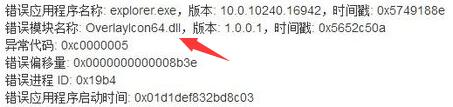
The above is the detailed content of What to do if Win11 keeps stuck on the lock screen and cannot be locked_What to do if Win11 keeps stuck on the lock screen and cannot be locked. For more information, please follow other related articles on the PHP Chinese website!

