Home >Software Tutorial >Computer Software >How to make a graphic rotation combination with AI - How to make a graphic rotation combination with AI
How to make a graphic rotation combination with AI - How to make a graphic rotation combination with AI
- WBOYWBOYWBOYWBOYWBOYWBOYWBOYWBOYWBOYWBOYWBOYWBOYWBforward
- 2024-05-06 10:49:461263browse
Abstract Are you confused about how to use AI to create graphic rotation combinations? PHP editor Youzi brings you a tutorial that details the convenient method of creating a graphics rotation combination in AI. This tutorial covers step-by-step guidelines and necessary tools so that even beginners can easily master this technique. Read on to learn the secrets to AI-generated graphic rotation combinations that add a dynamic element to your design projects!
1. First, open the ai software interface, use the ellipse tool, and draw a green filled shape
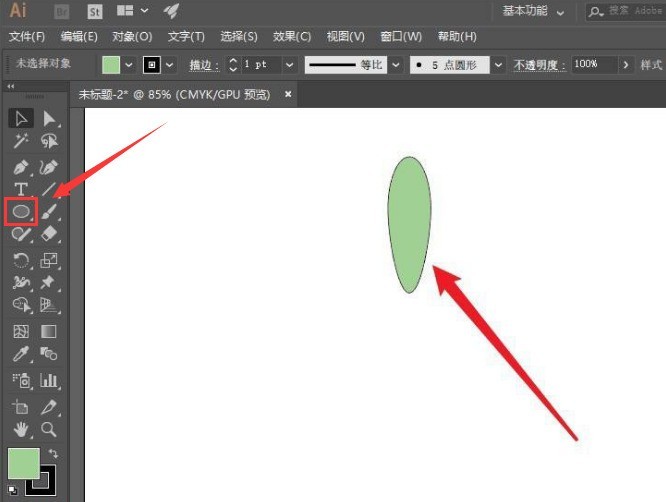
2. Then, click the rotation tool button on the left with the mouse
3. Then, hold down the ALT key on the keyboard and move the center point position as shown in the figure below
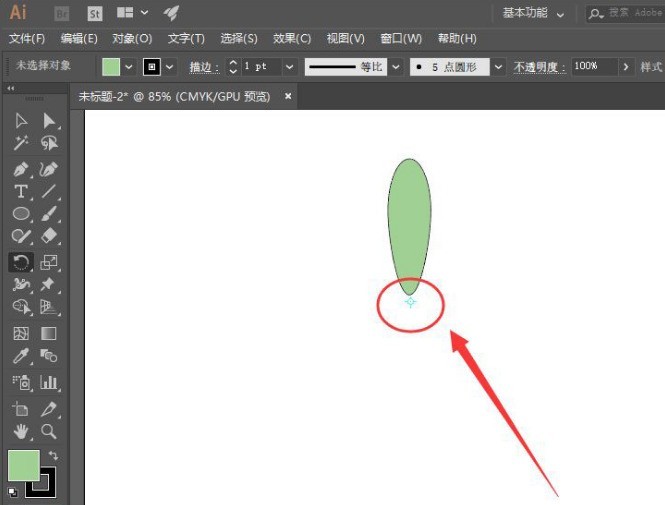
4. Finally, set the rotation angle of the graphic and press the Ctrl D key will rotate the graphic and copy it into a circle
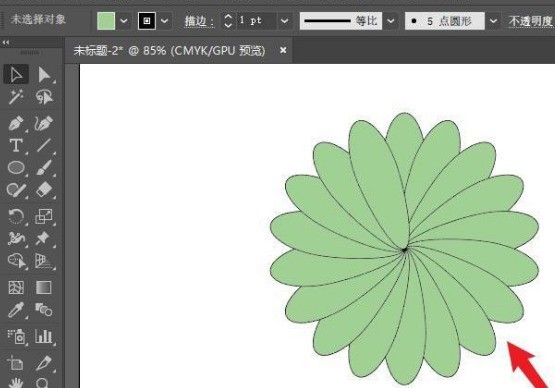
The above is the detailed content of How to make a graphic rotation combination with AI - How to make a graphic rotation combination with AI. For more information, please follow other related articles on the PHP Chinese website!

