Home >Software Tutorial >Computer Software >How to set the executable file format in scratch How to set the executable file format in scratch
How to set the executable file format in scratch How to set the executable file format in scratch
- 王林forward
- 2024-05-06 10:20:20566browse
Want to export your Scratch project as an executable file? PHP editor Apple brings you a detailed guide to setting the executable file format for Scratch. This tutorial will explain how to choose the right file format and guide you through the setup process step by step. Read on to learn how to export your Scratch project to the format you need so you can easily share it with others or run on a variety of platforms.
1. First, open the downloaded exe file on your computer, as shown in the picture below
2. Then, click the first file selection button on the main page that opens

3. Next, find and select the file that needs to be converted
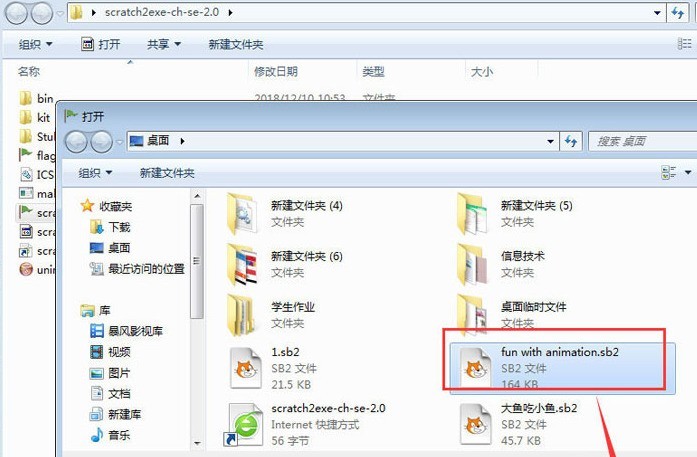
4. Click the second step button

5. Set the open icon style for the file
6. Finally, click the green flag button and wait for the file conversion to complete

The above is the detailed content of How to set the executable file format in scratch How to set the executable file format in scratch. For more information, please follow other related articles on the PHP Chinese website!

