Home >Common Problem >How to record driving routes on Amap
How to record driving routes on Amap
- 下次还敢Original
- 2024-05-05 17:21:14555browse
You can record driving routes in three ways: 1) Automatically turn on driving records; 2) Manually add records; 3) View and manage records.
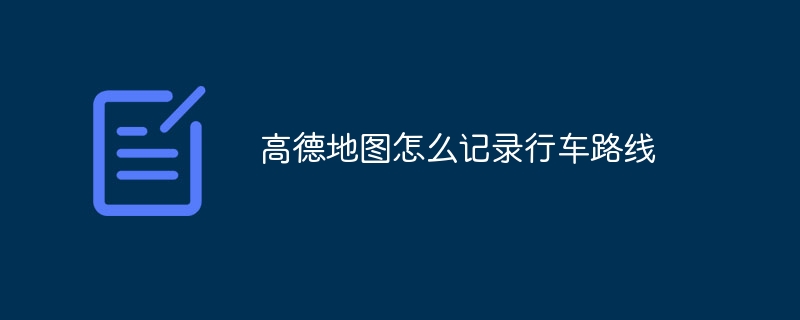
How to record driving routes on Amap?
Step 1: Turn on the driving record
- Open the Amap and click the "Driving" icon in the lower right corner.
- In the driving interface, click the "Start Driving" button in the lower left corner.
- The system will start to automatically record your driving route.
Step 2: Manually add records
If you do not turn on automatic recording while driving, you can add it manually through the following steps:
- Click the "Driving" icon in the lower right corner to enter the driving interface.
- Click the " " button in the upper right corner.
- Select "Add Record".
- Enter the record name and remarks, and click "Save".
Step 3: View and manage records
- To view records, please click the "My Footprints" icon on the driving interface.
- Your driving records will be arranged in chronological order.
- You can click on any record to view detailed information including route, distance and time.
- You can click the "Manage" button in the upper right corner to delete or export records.
Tips:
- Make sure you have location services turned on so that the map can accurately record your driving route.
- Clear unnecessary records regularly to avoid taking up storage space on your phone.
- You can export your driving records to KML or GPX files for use in other devices or applications.
The above is the detailed content of How to record driving routes on Amap. For more information, please follow other related articles on the PHP Chinese website!
Statement:
The content of this article is voluntarily contributed by netizens, and the copyright belongs to the original author. This site does not assume corresponding legal responsibility. If you find any content suspected of plagiarism or infringement, please contact admin@php.cn
Previous article:How to view navigation history on AmapNext article:How to view navigation history on Amap

