Home >Software Tutorial >Mobile Application >How to connect keep to redmi watch
How to connect keep to redmi watch
- 下次还敢Original
- 2024-05-04 23:12:321287browse
To connect your Redmi watch to Keep, follow these steps: Download and install the Keep app. Create a Keep account. Turn on Bluetooth on your Redmi watch. Add a device in the Keep app. Select the Redmi watch and complete the connection.
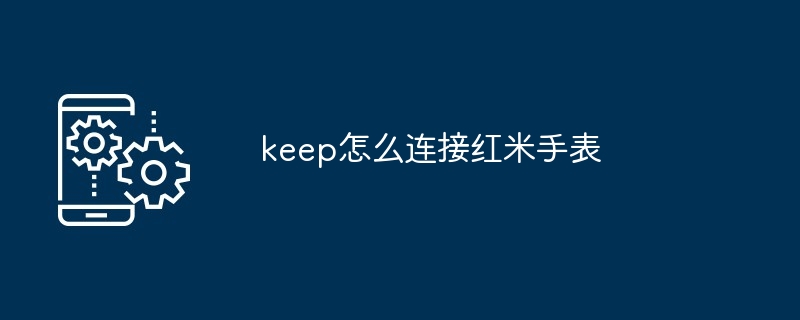
How to connect Redmi watch to Keep
Step 1: Download And install the Keep app
Download and install the Keep app on your phone, which can be found in the App Store (iOS devices) or the Google Play Store (Android devices).
Step 2: Create a Keep account
Open the Keep app on your phone and create an account. If you already have an account, please log in using your login credentials.
Step 3: Turn on Bluetooth on your Redmi watch
Turn on the Bluetooth function on your Redmi watch. This can be done by swiping up from the watch face and selecting the Bluetooth icon. Make sure your watch is discoverable.
Step 4: Add a device in the Keep app
In the Keep app, tap the menu icon in the upper left corner. Then select "Devices" and click on "Add Device".
Step 5: Select Redmi Watch
Find and select your Redmi Watch in the device list. Your watch name should appear in the list.
Step 6: Complete connection
Your Redmi watch should now be connected to Keep. You can view watch data such as steps, heart rate, and sleep patterns in the Keep app.
The above is the detailed content of How to connect keep to redmi watch. For more information, please follow other related articles on the PHP Chinese website!
Related articles
See more- How to Take Photos on iOS Without All the Post-Processing Junk
- You Can Finally Change Your Default Feed on Threads
- Ragnarok New Sailing City Commission Board Mission Triggering Strategy
- How to charge for Kiwi TV and the specific operation method?
- How to view footprints in Sohu News Tutorial on finding history records in Sohu News

