Home >Backend Development >PHP Tutorial >What are the best practices for debugging and error handling when working with PHP functions?
What are the best practices for debugging and error handling when working with PHP functions?
- WBOYWBOYWBOYWBOYWBOYWBOYWBOYWBOYWBOYWBOYWBOYWBOYWBOriginal
- 2024-05-04 11:06:021293browse
Best practice recommendations for PHP function debugging and error handling: Use error logging (error_log()) to record errors and warnings. Print variables and expressions to know their values (var_dump(), print_r()). Get the stack trace of the calling function (debug_backtrace()). Set a custom error handler (set_error_handler()). Throw exceptions (throw new Exception()) and catch errors and exceptions using try/catch blocks.
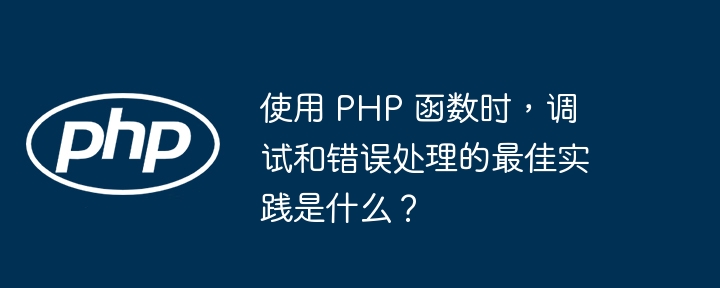
Best practices for debugging and error handling when using PHP functions
Preface
PHP functions allow developers to easily extend their applications. However, good debugging and error handling are crucial when using these functions to ensure application stability and reliability.
Debugging Technology
-
Error logging: Use the
error_log()function to record errors and warnings so that Analyze later. -
Print debugging information: Use functions such as
var_dump()orprint_r()to print variables and expressions to understand their values. -
Stack trace: Use the
debug_backtrace()function to get a stack trace of the calling function, which is useful for debugging complex code.
Error handling
-
Set the error handler: Use
set_error_handler()function to set since Define error handlers to handle unhandled errors. -
Throw Exceptions: Use
throw new Exception()Throw an exception to indicate a serious error and allow the calling code to handle it. - Use try/catch blocks: Catch errors and exceptions through try/catch blocks and perform appropriate processing operations.
Practical Example
Consider the following PHP function:
function multiply($a, $b) {
if (!is_numeric($a) || !is_numeric($b)) {
throw new Exception("Arguments must be numeric");
}
return $a * $b;
}Use the best practices above to debug and error handle it:
ini_set('display_errors', 1); // 启用错误显示
error_log("Debugging PHP function..."); // 记录调试日志消息
try {
$result = multiply(5, 3);
echo "Result: {$result}";
} catch (Exception $e) {
echo "Error: {$e->getMessage()}";
}Conclusion
By following best practices for debugging and error handling, PHP developers can build more robust and stable applications. Through error logging, printing debug information, stack traces, error handlers, exceptions, and try/catch blocks, they can detect and resolve problems promptly, thereby improving the overall quality of the application.
The above is the detailed content of What are the best practices for debugging and error handling when working with PHP functions?. For more information, please follow other related articles on the PHP Chinese website!

