Home >Java >javaTutorial >Use logging and exception handling to diagnose and resolve Java function errors
Use logging and exception handling to diagnose and resolve Java function errors
- 王林Original
- 2024-05-03 15:15:02502browse
Diagnose and resolve Java function errors through logging and exception handling. Logging uses the Logger class to record events and messages, and exception handling uses try-catch blocks to catch and handle exceptions. In practice, if the file read by the function does not exist, it will throw FileNotFoundException, which can be handled by logging the error message and rethrowing the exception.
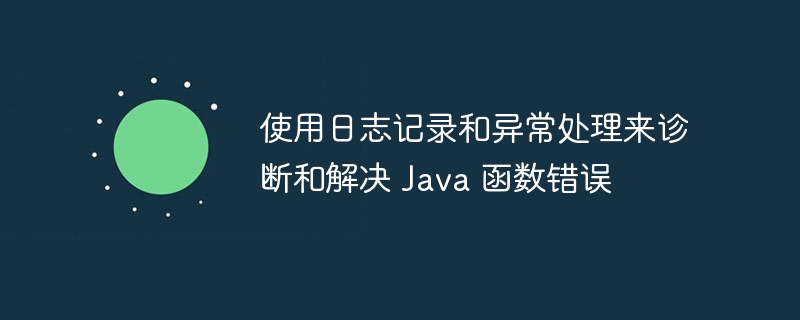
Use logging and exception handling to diagnose and resolve Java function errors
When writing Java functions, handle errors and ensure application stability to It's important. Logging and exception handling provide an efficient way to diagnose and resolve function errors.
Logging
Logging allows you to record events and messages while your application is running. It provides debugging and troubleshooting information to help you understand the behavior of your function.
To implement logging, use the java.util.logging.Logger class. The following is sample code using logging:
import java.util.logging.Logger;
public class MyFunction {
private static final Logger logger = Logger.getLogger(MyFunction.class.getName());
public static void main(String[] args) {
try {
// 函数逻辑
} catch (Exception e) {
logger.severe("函数错误 발생: " + e.getMessage());
}
}
}Exception handling
Exceptions are objects raised when a function encounters an unexpected or erroneous situation. Handling exceptions allows you to catch errors and act accordingly.
To handle exceptions, use a try-catch block. The following is a sample code for handling exceptions:
import java.util.logging.Logger;
public class MyFunction {
private static final Logger logger = Logger.getLogger(MyFunction.class.getName());
public static void main(String[] args) {
try {
// 函数逻辑
} catch (Exception e) {
logger.severe("函数错误发生: " + e.getMessage());
throw e; // 重新抛出异常
}
}
}Practical case
Suppose you have a function that needs to read data from a file, but the file does not exist. In this case, the function will throw FileNotFoundException. To handle this error, you can use the following code:
import java.io.FileNotFoundException;
import java.util.logging.Logger;
public class MyFunction {
private static final Logger logger = Logger.getLogger(MyFunction.class.getName());
public static void main(String[] args) {
try {
// 读取文件数据
} catch (FileNotFoundException e) {
logger.severe("文件不存在: " + e.getMessage());
throw e; // 重新抛出异常
}
}
}With this code, the function will throw an exception when the file is not found, and log an error message. You can use logging information to diagnose problems and resolve errors.
The above is the detailed content of Use logging and exception handling to diagnose and resolve Java function errors. For more information, please follow other related articles on the PHP Chinese website!

