 Software Tutorial
Software Tutorial Mobile Application
Mobile Application Introduction to solutions to the problem that the computer boots too quickly and cannot enter the BIOS
Introduction to solutions to the problem that the computer boots too quickly and cannot enter the BIOSIntroduction to solutions to the problem that the computer boots too quickly and cannot enter the BIOS
Fast startup prevents you from entering the BIOS? Some computers start up too quickly, preventing users from pressing the corresponding keys in time to enter the BIOS system. For this situation, PHP editor Yuzai has compiled the following two solutions to help you easily enter the BIOS interface. Read on for detailed steps and instructions.
Some computers start up very quickly, and there is no time to press the corresponding BIOS startup button to enter the BIOS system. You can use the following two methods:
The first one: applicable to all users
The first step, go through the following path: Control Panel - Hardware and Sound - Power - Change the function of the power button;

The second step, click "Change settings that are currently unavailable", then uncheck "Enable fast startup" and click Save changes.

The second type: only applicable to users of win10 system
The first step is to click win - Settings - Update and Security - at the bottom of the computer desktop — Restore, as shown below;


The second step, please note that this step will restart the computer. Click Restart Now in Advanced Startup - Troubleshooting - Advanced Options - UEFI Firmware Settings - You can successfully enter the bios after restarting.

The above is the detailed content of Introduction to solutions to the problem that the computer boots too quickly and cannot enter the BIOS. For more information, please follow other related articles on the PHP Chinese website!
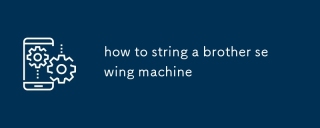 how to string a brother sewing machineMay 13, 2025 pm 04:55 PM
how to string a brother sewing machineMay 13, 2025 pm 04:55 PMArticle discusses threading a Brother sewing machine, thread types, and common mistakes to avoid for optimal sewing performance.
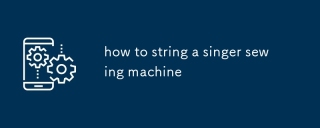 how to string a singer sewing machineMay 13, 2025 pm 04:53 PM
how to string a singer sewing machineMay 13, 2025 pm 04:53 PMThe article provides a detailed guide on threading a Singer sewing machine, discusses thread types for different fabrics, and outlines maintenance schedules for optimal performance.
 how to use a threaderMay 13, 2025 pm 04:52 PM
how to use a threaderMay 13, 2025 pm 04:52 PMArticle discusses using threaders to ease needle threading, offering techniques and types for efficiency. Main argument: threaders improve sewing skills by reducing frustration and increasing consistency.
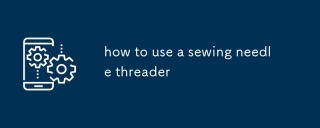 how to use a sewing needle threaderMay 13, 2025 pm 04:51 PM
how to use a sewing needle threaderMay 13, 2025 pm 04:51 PMArticle discusses using a sewing needle threader, common mistakes, compatibility with needles and threads, and maintenance tips for longevity.
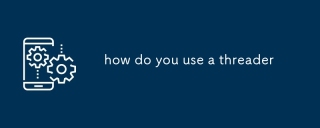 how do you use a threaderMay 13, 2025 pm 04:50 PM
how do you use a threaderMay 13, 2025 pm 04:50 PMThe article discusses using threaders for creating pipe or bolt threads, detailing steps, types of threaders, and common mistakes to avoid for optimal results.
 how to get tiktokMay 13, 2025 pm 04:41 PM
how to get tiktokMay 13, 2025 pm 04:41 PMThe article details how to download TikTok on Android and iOS devices, system requirements, and cross-platform use. It emphasizes downloading from official app stores for authenticity.
 how to get tiktok shopMay 13, 2025 pm 04:40 PM
how to get tiktok shopMay 13, 2025 pm 04:40 PMThe article details how to start and manage a TikTok Shop, covering eligibility, setup, product listing strategies, and associated fees.
 how to use tiktokMay 13, 2025 pm 04:39 PM
how to use tiktokMay 13, 2025 pm 04:39 PMThe article provides a comprehensive guide on using TikTok, including steps to create and edit videos, engage with the community, and grow a follower base. It emphasizes the importance of leveraging trends, maintaining consistency, and using editing


Hot AI Tools

Undresser.AI Undress
AI-powered app for creating realistic nude photos

AI Clothes Remover
Online AI tool for removing clothes from photos.

Undress AI Tool
Undress images for free

Clothoff.io
AI clothes remover

Video Face Swap
Swap faces in any video effortlessly with our completely free AI face swap tool!

Hot Article

Hot Tools

MinGW - Minimalist GNU for Windows
This project is in the process of being migrated to osdn.net/projects/mingw, you can continue to follow us there. MinGW: A native Windows port of the GNU Compiler Collection (GCC), freely distributable import libraries and header files for building native Windows applications; includes extensions to the MSVC runtime to support C99 functionality. All MinGW software can run on 64-bit Windows platforms.

SublimeText3 Chinese version
Chinese version, very easy to use

DVWA
Damn Vulnerable Web App (DVWA) is a PHP/MySQL web application that is very vulnerable. Its main goals are to be an aid for security professionals to test their skills and tools in a legal environment, to help web developers better understand the process of securing web applications, and to help teachers/students teach/learn in a classroom environment Web application security. The goal of DVWA is to practice some of the most common web vulnerabilities through a simple and straightforward interface, with varying degrees of difficulty. Please note that this software

Zend Studio 13.0.1
Powerful PHP integrated development environment

PhpStorm Mac version
The latest (2018.2.1) professional PHP integrated development tool





