How to Use TikTok
To use TikTok, you'll first need to download the app from either the Apple App Store or Google Play Store and create an account. Once your account is set up, you can start exploring the platform. Here's a step-by-step guide on how to use TikTok:
- Explore the For You Page (FYP): When you open the app, you'll land on the FYP, which displays a personalized feed of videos based on your interests and interactions. Swipe up to scroll through the videos.
- Create a Video: To create your own video, tap the " " icon at the bottom center of the screen. You can record a new video or upload one from your gallery. TikTok offers various creative tools like filters, effects, and music to enhance your video.
- Add Music and Sounds: Tap on "Sounds" to select a song or sound clip from TikTok's extensive library. You can trim the sound to fit your video length.
- Use Effects and Filters: Swipe left or right on the recording screen to access different effects and filters. These can add fun elements to your videos, like augmented reality (AR) features or beauty enhancements.
- Edit Your Video: After recording, you can edit your video by trimming, adjusting the speed, or adding text and stickers. TikTok's editing tools are user-friendly and allow for quick adjustments.
- Add Captions and Hashtags: Before posting, add a caption to describe your video and include relevant hashtags to increase its visibility. Hashtags help categorize your content and make it discoverable to a broader audience.
- Post Your Video: Once you're satisfied with your video, hit "Next" and then "Post" to share it with your followers and the TikTok community.
- Engage with the Community: Like, comment, and share other users' videos to engage with the community. This interaction can help increase your visibility on the platform.
What Are Some Beginner Tips for Creating Engaging TikTok Videos?
Creating engaging TikTok videos can be a fun and rewarding experience. Here are some beginner tips to help you get started:
- Keep It Short and Sweet: TikTok videos are typically short, with a maximum length of 3 minutes. Aim for videos that are concise and to the point to keep viewers engaged.
- Use Trending Sounds and Hashtags: Incorporate popular sounds and hashtags to increase your video's visibility. TikTok's algorithm favors content that aligns with current trends.
- Tell a Story: Even in a short video, you can tell a compelling story. Use a clear beginning, middle, and end to keep viewers interested.
- Be Authentic: Authenticity resonates with audiences. Don't be afraid to show your personality and be yourself in your videos.
- Engage with Your Audience: Respond to comments and engage with your viewers. This interaction can help build a loyal following.
- Experiment with Different Content Types: Try out various formats like tutorials, challenges, or behind-the-scenes content to see what resonates with your audience.
- Use Captions and Text Overlays: Many viewers watch TikTok videos without sound, so use captions and text overlays to convey your message effectively.
How Can I Effectively Grow My Follower Base on TikTok?
Growing your follower base on TikTok requires a strategic approach. Here are some effective methods to increase your followers:
- Consistency is Key: Post regularly to keep your audience engaged. Aim for at least one video per day to maintain visibility on the platform.
- Leverage Trends: Participate in trending challenges and use popular sounds to increase your chances of appearing on the FYP.
- Collaborate with Other Creators: Collaborations can expose your content to new audiences. Partner with creators in your niche to cross-promote each other's content.
- Engage with Your Community: Respond to comments, like and share other users' videos, and participate in duets and stitches. Building a community around your content can lead to organic growth.
- Optimize Your Profile: Use a clear profile picture, a catchy bio, and a link to your other social media accounts or website to make it easy for viewers to follow you.
- Use Hashtags Wisely: Research and use relevant hashtags to increase your video's discoverability. Aim for a mix of popular and niche hashtags.
- Analyze Your Performance: Use TikTok's analytics to understand what content performs well and adjust your strategy accordingly. Focus on creating more of what your audience enjoys.
What Are the Best Practices for Using TikTok's Editing Features?
TikTok's editing features are powerful tools that can enhance your videos. Here are some best practices for using them effectively:
- Master the Basics: Familiarize yourself with TikTok's basic editing tools, such as trimming, speed adjustment, and adding text and stickers. These are essential for creating polished videos.
- Use Filters and Effects Creatively: Experiment with different filters and effects to add a unique touch to your videos. However, use them sparingly to avoid overwhelming your audience.
- Incorporate Transitions: Smooth transitions can make your video more professional and engaging. Use TikTok's built-in transition effects or create your own by recording separate clips and editing them together.
- Add Text and Captions: Use text overlays to convey important information or add humor to your videos. Ensure the text is legible and doesn't cover essential parts of the video.
- Utilize the Green Screen Effect: The green screen effect allows you to change your background, which can be useful for creating visually interesting content. Experiment with different backgrounds to enhance your storytelling.
- Experiment with Voice Effects: Voice effects can add a fun element to your videos. Use them to create different characters or add humor to your content.
- Save and Reuse Templates: If you find a particular editing style that works well for your content, save it as a template to streamline your future video creation process.
By following these guidelines and best practices, you can effectively use TikTok to create engaging content, grow your follower base, and make the most of the platform's editing features.
The above is the detailed content of how to use tiktok. For more information, please follow other related articles on the PHP Chinese website!
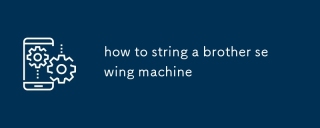 how to string a brother sewing machineMay 13, 2025 pm 04:55 PM
how to string a brother sewing machineMay 13, 2025 pm 04:55 PMArticle discusses threading a Brother sewing machine, thread types, and common mistakes to avoid for optimal sewing performance.
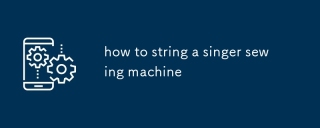 how to string a singer sewing machineMay 13, 2025 pm 04:53 PM
how to string a singer sewing machineMay 13, 2025 pm 04:53 PMThe article provides a detailed guide on threading a Singer sewing machine, discusses thread types for different fabrics, and outlines maintenance schedules for optimal performance.
 how to use a threaderMay 13, 2025 pm 04:52 PM
how to use a threaderMay 13, 2025 pm 04:52 PMArticle discusses using threaders to ease needle threading, offering techniques and types for efficiency. Main argument: threaders improve sewing skills by reducing frustration and increasing consistency.
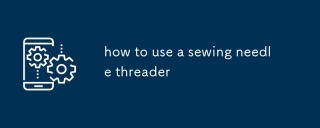 how to use a sewing needle threaderMay 13, 2025 pm 04:51 PM
how to use a sewing needle threaderMay 13, 2025 pm 04:51 PMArticle discusses using a sewing needle threader, common mistakes, compatibility with needles and threads, and maintenance tips for longevity.
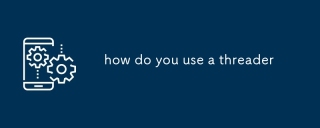 how do you use a threaderMay 13, 2025 pm 04:50 PM
how do you use a threaderMay 13, 2025 pm 04:50 PMThe article discusses using threaders for creating pipe or bolt threads, detailing steps, types of threaders, and common mistakes to avoid for optimal results.
 how to get tiktokMay 13, 2025 pm 04:41 PM
how to get tiktokMay 13, 2025 pm 04:41 PMThe article details how to download TikTok on Android and iOS devices, system requirements, and cross-platform use. It emphasizes downloading from official app stores for authenticity.
 how to get tiktok shopMay 13, 2025 pm 04:40 PM
how to get tiktok shopMay 13, 2025 pm 04:40 PMThe article details how to start and manage a TikTok Shop, covering eligibility, setup, product listing strategies, and associated fees.
 how to use tiktokMay 13, 2025 pm 04:39 PM
how to use tiktokMay 13, 2025 pm 04:39 PMThe article provides a comprehensive guide on using TikTok, including steps to create and edit videos, engage with the community, and grow a follower base. It emphasizes the importance of leveraging trends, maintaining consistency, and using editing


Hot AI Tools

Undresser.AI Undress
AI-powered app for creating realistic nude photos

AI Clothes Remover
Online AI tool for removing clothes from photos.

Undress AI Tool
Undress images for free

Clothoff.io
AI clothes remover

Video Face Swap
Swap faces in any video effortlessly with our completely free AI face swap tool!

Hot Article

Hot Tools

mPDF
mPDF is a PHP library that can generate PDF files from UTF-8 encoded HTML. The original author, Ian Back, wrote mPDF to output PDF files "on the fly" from his website and handle different languages. It is slower than original scripts like HTML2FPDF and produces larger files when using Unicode fonts, but supports CSS styles etc. and has a lot of enhancements. Supports almost all languages, including RTL (Arabic and Hebrew) and CJK (Chinese, Japanese and Korean). Supports nested block-level elements (such as P, DIV),

SublimeText3 Chinese version
Chinese version, very easy to use

WebStorm Mac version
Useful JavaScript development tools

Zend Studio 13.0.1
Powerful PHP integrated development environment

Dreamweaver Mac version
Visual web development tools







