The article details how to start and manage a TikTok Shop, covering eligibility, setup, product listing strategies, and associated fees.

How to Get TikTok Shop
To get started with TikTok Shop, follow these steps:
- Check Eligibility: First, ensure you meet the eligibility criteria (which will be discussed in the next section). TikTok Shop is available in selected countries, so verify if your country is supported.
- Download the TikTok App: If you haven't already, download the TikTok app from the App Store or Google Play Store.
- Create a TikTok Business Account: If you don't have a business account, go to your profile, tap the three dots in the top right corner, select "Manage Account," and then choose "Switch to Business Account." Follow the prompts to complete the process.
- Apply for TikTok Shop: Go to the TikTok Shop section within the app or the TikTok Seller Center website. You will need to submit an application form, providing information about your business, including your business license, product details, and more.
- Wait for Approval: After submitting your application, wait for TikTok's review. The review process can take several days to a few weeks, depending on the completeness of your application and the volume of applications being processed.
- Set Up Your Shop: Once approved, you can set up your TikTok Shop by adding product listings, setting up payment methods, and starting to sell.
What are the eligibility criteria for starting a TikTok Shop?
To start a TikTok Shop, you must meet the following eligibility criteria:
- Geographical Availability: TikTok Shop is available in select countries. As of my last update, this includes the United States, the United Kingdom, Indonesia, Malaysia, Singapore, Thailand, Vietnam, and the Philippines. Always check TikTok's official announcements for the most current list.
- Business Registration: You need to have a registered business with a valid business license. This requirement ensures that only legitimate businesses can sell through TikTok Shop.
- Product Compliance: The products you plan to sell must comply with TikTok's commerce policies and local regulations. Prohibited items include counterfeit goods, hazardous materials, and anything illegal.
- Seller's Bank Account: You need to have a valid bank account to receive payments from TikTok Shop sales.
- Good Standing: Your TikTok account should be in good standing, meaning it should not have any history of policy violations or bans.
How can I set up my product listings on TikTok Shop effectively?
Setting up effective product listings on TikTok Shop involves several steps to ensure your products are presented in the best possible way and are easily discoverable by potential buyers:
- High-Quality Images and Videos: Use high-resolution images and engaging videos to showcase your products. Ensure the visuals are clear, well-lit, and from multiple angles to give customers a comprehensive view.
- Detailed Product Descriptions: Write clear and concise descriptions that highlight the key features and benefits of your products. Include size, material, care instructions, and any other relevant information.
- Competitive Pricing: Set competitive prices based on market research. Consider offering discounts or promotions to attract buyers.
- Keywords and Tags: Optimize your listings with relevant keywords and tags to improve visibility in search results. Use TikTok's search function to see what terms potential buyers might use.
- Engaging Titles: Create catchy and descriptive titles that include key selling points. The title should be easy to read and understand at a glance.
- Inventory Management: Keep your inventory up to date to avoid disappointing customers with out-of-stock items. Regularly update your listings to reflect current stock levels.
- Customer Reviews and Ratings: Encourage customers to leave reviews and ratings. Positive feedback can boost the credibility and appeal of your products.
- Use TikTok Features: Leverage TikTok's in-app features like product showcases, live shopping, and in-feed shopping ads to increase your product's visibility.
Are there any fees associated with using TikTok Shop for sellers?
Yes, there are several fees associated with using TikTok Shop for sellers:
- Commission Fees: TikTok typically charges a commission on each sale made through TikTok Shop. The commission rate varies by country but is generally around 5% to 8% of the transaction value.
- Payment Processing Fees: There are fees associated with processing payments. These fees are usually around 2% to 3% of the transaction value, depending on the payment method used.
- Advertising Fees: If you choose to run ads to promote your products on TikTok, you will incur advertising costs. These can vary based on the type of ad and your bidding strategy.
- Other Potential Fees: Depending on the region and the specifics of your agreement with TikTok, there might be additional fees for services like product fulfillment, returns, or special promotions.
It's important to review TikTok's fee structure carefully, as it may change and can vary based on specific agreements and promotions. Always refer to the latest information available on TikTok's official resources for the most accurate details.
The above is the detailed content of how to get tiktok shop. For more information, please follow other related articles on the PHP Chinese website!
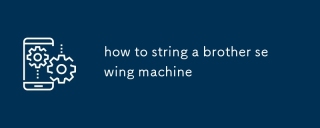 how to string a brother sewing machineMay 13, 2025 pm 04:55 PM
how to string a brother sewing machineMay 13, 2025 pm 04:55 PMArticle discusses threading a Brother sewing machine, thread types, and common mistakes to avoid for optimal sewing performance.
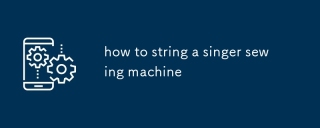 how to string a singer sewing machineMay 13, 2025 pm 04:53 PM
how to string a singer sewing machineMay 13, 2025 pm 04:53 PMThe article provides a detailed guide on threading a Singer sewing machine, discusses thread types for different fabrics, and outlines maintenance schedules for optimal performance.
 how to use a threaderMay 13, 2025 pm 04:52 PM
how to use a threaderMay 13, 2025 pm 04:52 PMArticle discusses using threaders to ease needle threading, offering techniques and types for efficiency. Main argument: threaders improve sewing skills by reducing frustration and increasing consistency.
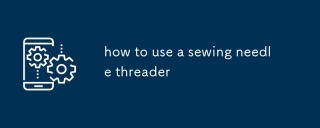 how to use a sewing needle threaderMay 13, 2025 pm 04:51 PM
how to use a sewing needle threaderMay 13, 2025 pm 04:51 PMArticle discusses using a sewing needle threader, common mistakes, compatibility with needles and threads, and maintenance tips for longevity.
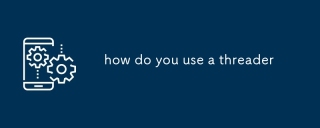 how do you use a threaderMay 13, 2025 pm 04:50 PM
how do you use a threaderMay 13, 2025 pm 04:50 PMThe article discusses using threaders for creating pipe or bolt threads, detailing steps, types of threaders, and common mistakes to avoid for optimal results.
 how to get tiktokMay 13, 2025 pm 04:41 PM
how to get tiktokMay 13, 2025 pm 04:41 PMThe article details how to download TikTok on Android and iOS devices, system requirements, and cross-platform use. It emphasizes downloading from official app stores for authenticity.
 how to get tiktok shopMay 13, 2025 pm 04:40 PM
how to get tiktok shopMay 13, 2025 pm 04:40 PMThe article details how to start and manage a TikTok Shop, covering eligibility, setup, product listing strategies, and associated fees.
 how to use tiktokMay 13, 2025 pm 04:39 PM
how to use tiktokMay 13, 2025 pm 04:39 PMThe article provides a comprehensive guide on using TikTok, including steps to create and edit videos, engage with the community, and grow a follower base. It emphasizes the importance of leveraging trends, maintaining consistency, and using editing


Hot AI Tools

Undresser.AI Undress
AI-powered app for creating realistic nude photos

AI Clothes Remover
Online AI tool for removing clothes from photos.

Undress AI Tool
Undress images for free

Clothoff.io
AI clothes remover

Video Face Swap
Swap faces in any video effortlessly with our completely free AI face swap tool!

Hot Article

Hot Tools

ZendStudio 13.5.1 Mac
Powerful PHP integrated development environment

SecLists
SecLists is the ultimate security tester's companion. It is a collection of various types of lists that are frequently used during security assessments, all in one place. SecLists helps make security testing more efficient and productive by conveniently providing all the lists a security tester might need. List types include usernames, passwords, URLs, fuzzing payloads, sensitive data patterns, web shells, and more. The tester can simply pull this repository onto a new test machine and he will have access to every type of list he needs.

Dreamweaver Mac version
Visual web development tools

Dreamweaver CS6
Visual web development tools

SublimeText3 Chinese version
Chinese version, very easy to use







