Home >Software Tutorial >Office Software >How to set leave approver on DingTalk
How to set leave approver on DingTalk
- 下次还敢Original
- 2024-05-01 03:30:21941browse
To set the leave approver on DingTalk, you need to follow the following steps: Log in to DingTalk and enter the "Attendance" module. Click "My Leave" and then enter "Approval Settings". Click "Add Approver" and select the approver to add from the address book. Set the approval order and click Save to submit the changes.
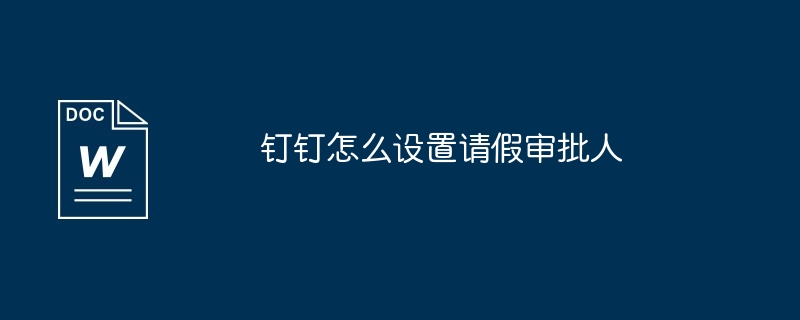
How to set up DingTalk leave approver
DingTalk is a mobile application used for corporate offices. It allows users to submit leave requests and have them approved by designated approvers. The following is how to set leave approvers on DingTalk:
- Log in to DingTalk and enter the attendance module: In the DingTalk app, click "Attendance" in the bottom menu bar icon.
- Click "My Leave": In the attendance interface, select the "My Leave" option.
- Enter "Approval Settings": In the upper right corner of the "My Leave" page, click the "..." button, and then select "Approval Settings".
- Add Approver: On the "Approval Settings" page, click the "Add Approver" button. Then, select the user from your address book to add as an approver.
- Set the approval order: By default, DingTalk will set the approval order based on the organizational structure. But you can manually adjust the approval order by clicking on the name of the corresponding approver and dragging it to the corresponding position.
- Save settings: After the settings are completed, click the "Save" button to submit the changes.
Now, you have successfully set up the leave approver for DingTalk. When an employee submits a leave request, it is automatically sent to the designated approver for approval. You can track the leave approval status at any time on the "My Leave" page.
The above is the detailed content of How to set leave approver on DingTalk. For more information, please follow other related articles on the PHP Chinese website!
Related articles
See more- Learn Java to implement sample code for DingTalk robot message push
- DingTalk slash '/' appears! Intelligent functions help enterprise users improve work efficiency
- Technology Experience Officer | DingTalk slash '/' actual test: a private customized robot appears in group chat, and a small program can be generated by taking photos
- Can I check in on the PC version of DingTalk?
- How to set the enter key and line break in DingTalk PC version

