 Technology peripherals
Technology peripherals AI
AI Technology Experience Officer | DingTalk slash '/' actual test: a private customized robot appears in group chat, and a small program can be generated by taking photos
Technology Experience Officer | DingTalk slash '/' actual test: a private customized robot appears in group chat, and a small program can be generated by taking photos
DingTalk posted a slash at the 2023 Spring DingTalk Summit, demonstrating four application layer scenarios with large model capabilities. After DingTalk is connected to Qianwen's large model, users can activate more than 10 AI capabilities by inputting "/" to realize conversation or photo generation applications, one-click creation of Q&A robots that can automatically learn documents, automatic creation of document copywriting, and intelligent extraction of videos. Features such as meeting and group chat message summaries.
Recently, DingTalk slash “/” has begun targeted invitation testing. The reporter summarized some product features by trying DingTalk slash “/”.
The AI robot joins the group chat and takes photos to generate a small program
In DingTalk group chats, the “/” smart assistant can automatically generate chat summaries, create Q&A bots, and build applications with zero code.
Faced with the massive chat records in the group, climbing up the stairs is time-consuming and laborious. Using the "/" smart assistant, users can easily know the context of the event and grasp important information.
For example: When discussing content topic selection in a group, new members of the group need to quickly know key information about the topic selection direction. They can use the "/" assistant to generate a content summary with one click and quickly understand the key points of the discussion.

In DingTalk group chat, users can also use "/" to create an AI question and answer robot. It has the ability to automatically learn document knowledge and does not need to manually set questions and answers before it can start working.
The reporter’s experience found that the Q&A robot can automatically learn the content of DingTalk documents, and can also “feed” it multiple documents so that it can automatically add and update Q&A content. After creating a question-and-answer bot, every group member can tag it in the group, ask it questions, and get intelligent replies.
For example, the reporter fed the robot multiple documents in advance for the robot to learn, and asked the intelligent robot questions about the band Mayday, and the robot could accurately tell the band members and related information.

In addition, companies can use it to train their own small models in many scenarios, such as community operations, customer service Q&A, new employee training, product Q&A, legal consultation, insurance consultation, etc., both internally and externally. Can be used externally. Imagine if there was such a Q&A bot in the community, then administrators would be spared the trouble of answering repetitive questions, and community members would not be embarrassed because no one answered their questions.
In a group chat, by passing "/", you can also use natural dialogue to generate applications, such as voting applications. You can also automatically create a low-code application by taking pictures of hand-drawn forms and blackboard writing. The generated application can continue to use dialogue. How to modify application options and fields.
For example: You can enter "initiate group voting" in the group chat to initiate a group voting. What should we have for dinner tonight? And install the generated group voting into the current group to quickly collect opinions and feedback from group members, support viewing voting results and remind everyone to vote.


You can also build applications in the group, quickly draw handwritten forms, and take photos to identify and generate applications, so that you can easily and efficiently collect information in the group and automatically complete data summary. For example, generate an "Equipment Inspection Form", draw a handwritten form or paper form, and perform photo identification.

After the image recognition application is generated, the user can continue to modify its options and fields through dialogue, such as changing the device model input box to a drop-down box, or deleting an unnecessary field in a row, or changing a field. This is done by talking to the AI.

After the adjustment is satisfactory, the user can install the application to the current group with one click. Members in the group can quickly fill in the form and view the form details. They can also click on the group shortcut bar application such as "New Product Feedback Sampling" to directly submit the form information. Group members can click on the operation bar at the top of the page to enter the "Data Management Page" to view all data submitted in the form.
One key to wake up "/" can write, draw and draw
According to reports, the AI of DingTalk Documents is built based on the Tongyi large model, including Wenshengwen, Wensheng pictures, Wensheng tables, smart summaries and other capabilities. Through the DingTalk document "/" intelligent assistant, you can perform AI intelligent creation, rewriting, summarizing, polishing, translation, continuation, etc., covering most document usage scenarios for users, and is a small assistant for inspiration, creation, and organization.
The “/” smart assistant has literary capabilities. For example, it can wake up the “/” smart assistant and ask it to help write a promotional copy for Mayday’s concert with the theme of [Noah’s Ark]. At this time, the reporter did not give specific information. , the smart assistant wrote "Draft 1", which briefly introduced the band and theme of the concert, as well as the venue location, ticket purchase method and other information.

The reporter thought that the content of "Draft 1" was not rich enough, so he woke up the smart assistant to "continue writing". At this time, Slash added some text content to describe the atmosphere and intermediate links of the concert.

The reporter noticed that the ticket purchase method and event address are inaccurate and need to be modified. Just select the modified part and type in the correct content to replace it. You can also ask the "/" smart assistant to provide a more optimized transportation schedule based on the surrounding traffic conditions.

Of course, some parts of the text generated by the intelligent assistant are not very accurate. The reporter adjusted the position of the paragraph and generated the following text, which is in line with expectations. It can be seen that the intelligent assistant still has relatively little understanding of the connotation of the [Noah's Ark] concert. If you want to get perfect copywriting, you still need to polish it manually.

Clicking Generate Summary can also compress the above copy into a short summary.
At the same time, the "/" intelligent assistant can also brainstorm, such as brainstorming online car-hailing topic planning. The "/" intelligent assistant can give relevant suggestions including user needs, comparison of different platforms, innovative service methods, etc. And be able to rewrite the tone.


Moreover, for the first time, DingTalk has implemented Wenshengtu into the work scene. It supports AI drawing in documents and chat scenes. It can be used to draw landscapes, characters, real objects, etc., and add ink, cartoon, impressionism, advertising illustration, and Ji. Expressions of various painting styles such as brilliance and sticker art.
For example, if you enter the text "There is a bee on the peony flower", you can get pictures of the same scene, and you can have multiple choices.
The "/" intelligent assistant also has the function of writing a literary form. For example, the "/" intelligent assistant is asked to generate a recruitment interview schedule, which includes the department, interviewer's name, interview time, interview results, and the next round of interview time. The following graph was obtained.

Write at the back:
In addition to the above capabilities, DingTalk slash "/" is also a powerful working partner in meeting scenarios.
On June 1, Alibaba Cloud announced new progress in the Tongyi model, and the new AI product "Tongyi Listening" focusing on audio and video was officially tested. According to reports, the Tongyi Listening Large Model has been specially enhanced in audio and video scenarios, integrating more than ten AI functions, and can efficiently complete the transcription, retrieval, summary and organization of audio and video content. In addition to "good listening", it can generate meeting minutes with high accuracy and distinguish different speakers. It also has "high understanding" and can divide audio and video into chapters and form summaries in one second, summarize the full text and each speaker's views, and organize to-do items. and focus.
After testing, the DingTalk meeting after being connected to Tongyi Listening can achieve summary capabilities with no time limit and no word limit. The technical implementation method is to segment the content based on real-time speech to text. Summarize, and then process and polish it as a whole. For example, for a two-hour, 30,000-word meeting, it will intelligently divide chapters according to the content, such as 30 pieces of 1,000-word content, to process the meeting minutes, and finally integrate similar content based on the information to generate A summary of several major topics.
More DingTalk slash "/" functions and product usage logic require more user testing experience.
The above is the detailed content of Technology Experience Officer | DingTalk slash '/' actual test: a private customized robot appears in group chat, and a small program can be generated by taking photos. For more information, please follow other related articles on the PHP Chinese website!
 A Comprehensive Guide to ExtrapolationApr 15, 2025 am 11:38 AM
A Comprehensive Guide to ExtrapolationApr 15, 2025 am 11:38 AMIntroduction Suppose there is a farmer who daily observes the progress of crops in several weeks. He looks at the growth rates and begins to ponder about how much more taller his plants could grow in another few weeks. From th
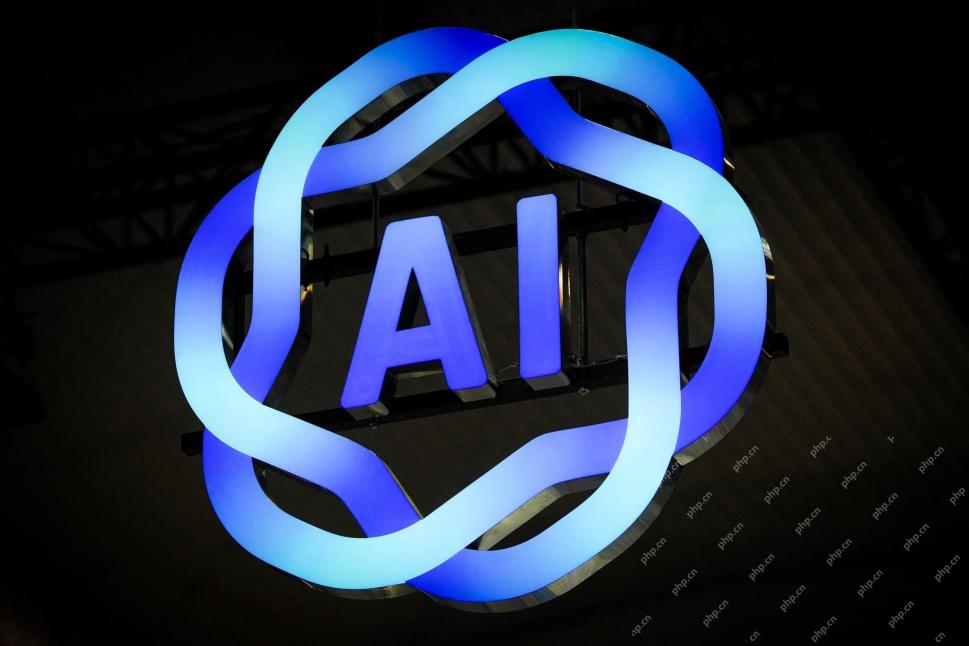 The Rise Of Soft AI And What It Means For Businesses TodayApr 15, 2025 am 11:36 AM
The Rise Of Soft AI And What It Means For Businesses TodayApr 15, 2025 am 11:36 AMSoft AI — defined as AI systems designed to perform specific, narrow tasks using approximate reasoning, pattern recognition, and flexible decision-making — seeks to mimic human-like thinking by embracing ambiguity. But what does this mean for busine
 Evolving Security Frameworks For The AI FrontierApr 15, 2025 am 11:34 AM
Evolving Security Frameworks For The AI FrontierApr 15, 2025 am 11:34 AMThe answer is clear—just as cloud computing required a shift toward cloud-native security tools, AI demands a new breed of security solutions designed specifically for AI's unique needs. The Rise of Cloud Computing and Security Lessons Learned In th
 3 Ways Generative AI Amplifies Entrepreneurs: Beware Of Averages!Apr 15, 2025 am 11:33 AM
3 Ways Generative AI Amplifies Entrepreneurs: Beware Of Averages!Apr 15, 2025 am 11:33 AMEntrepreneurs and using AI and Generative AI to make their businesses better. At the same time, it is important to remember generative AI, like all technologies, is an amplifier – making the good great and the mediocre, worse. A rigorous 2024 study o
 New Short Course on Embedding Models by Andrew NgApr 15, 2025 am 11:32 AM
New Short Course on Embedding Models by Andrew NgApr 15, 2025 am 11:32 AMUnlock the Power of Embedding Models: A Deep Dive into Andrew Ng's New Course Imagine a future where machines understand and respond to your questions with perfect accuracy. This isn't science fiction; thanks to advancements in AI, it's becoming a r
 Is Hallucination in Large Language Models (LLMs) Inevitable?Apr 15, 2025 am 11:31 AM
Is Hallucination in Large Language Models (LLMs) Inevitable?Apr 15, 2025 am 11:31 AMLarge Language Models (LLMs) and the Inevitable Problem of Hallucinations You've likely used AI models like ChatGPT, Claude, and Gemini. These are all examples of Large Language Models (LLMs), powerful AI systems trained on massive text datasets to
 The 60% Problem — How AI Search Is Draining Your TrafficApr 15, 2025 am 11:28 AM
The 60% Problem — How AI Search Is Draining Your TrafficApr 15, 2025 am 11:28 AMRecent research has shown that AI Overviews can cause a whopping 15-64% decline in organic traffic, based on industry and search type. This radical change is causing marketers to reconsider their whole strategy regarding digital visibility. The New
 MIT Media Lab To Put Human Flourishing At The Heart Of AI R&DApr 15, 2025 am 11:26 AM
MIT Media Lab To Put Human Flourishing At The Heart Of AI R&DApr 15, 2025 am 11:26 AMA recent report from Elon University’s Imagining The Digital Future Center surveyed nearly 300 global technology experts. The resulting report, ‘Being Human in 2035’, concluded that most are concerned that the deepening adoption of AI systems over t


Hot AI Tools

Undresser.AI Undress
AI-powered app for creating realistic nude photos

AI Clothes Remover
Online AI tool for removing clothes from photos.

Undress AI Tool
Undress images for free

Clothoff.io
AI clothes remover

AI Hentai Generator
Generate AI Hentai for free.

Hot Article

Hot Tools

MantisBT
Mantis is an easy-to-deploy web-based defect tracking tool designed to aid in product defect tracking. It requires PHP, MySQL and a web server. Check out our demo and hosting services.

ZendStudio 13.5.1 Mac
Powerful PHP integrated development environment

Dreamweaver CS6
Visual web development tools

SublimeText3 English version
Recommended: Win version, supports code prompts!

SublimeText3 Linux new version
SublimeText3 Linux latest version




