Home >Software Tutorial >Mobile Application >How to create a new group for Qimao's free novel_How to create a new group for Qimao's free novel
How to create a new group for Qimao's free novel_How to create a new group for Qimao's free novel
- 王林forward
- 2024-04-30 15:28:05532browse
Qimao Free Novel is a popular reading application, but many users are troubled by how to create new groups. PHP editor Xigua will introduce you in detail how to create new groups for Qimao's free novels, allowing you to easily organize and manage your books.
1. First, we open the Qimao Free Novel APP on the phone and click More Settings on the bookshelf (as shown in the picture).
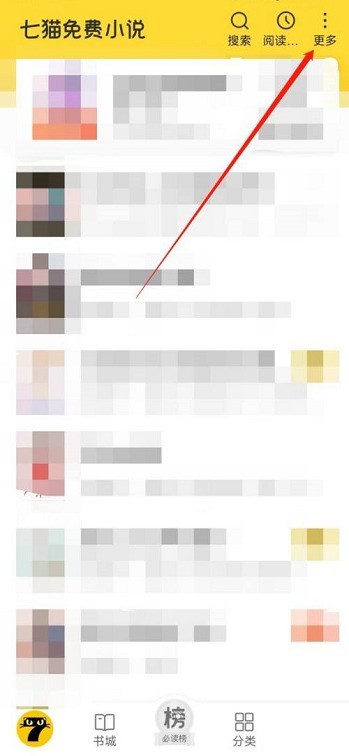
2. After opening more settings, click Bookshelf Management (as shown in the picture).

3. After opening the bookshelf management, click Move Group (as shown in the picture).

4. Finally, enter the new group on the pop-up page (as shown in the picture).
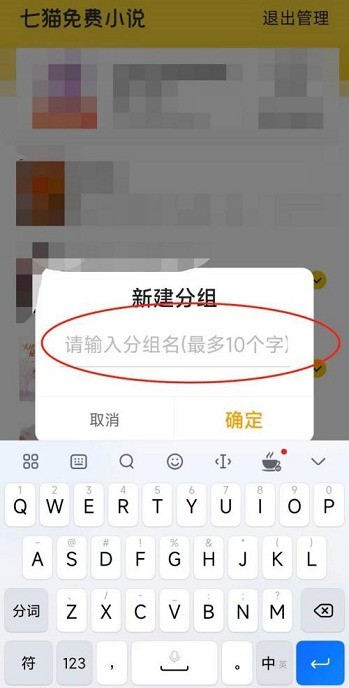
The above is the detailed content of How to create a new group for Qimao's free novel_How to create a new group for Qimao's free novel. For more information, please follow other related articles on the PHP Chinese website!
Related articles
See more- How to retrieve Douyin Huoshan account
- How to set Douyin live broadcast not to play automatically? Can TikTok automatically play the next video?
- How to register for WeChat self-media? What are its advantages?
- Complete guide to adding points to the weapon in the ultimate zone, Nekomiya Matana
- How to open iQiyi wallet lock

