Home >Software Tutorial >Mobile Application >How to retrieve Douyin Huoshan account
How to retrieve Douyin Huoshan account
- DDDOriginal
- 2024-05-04 01:18:28806browse
How to retrieve Douyin Huoshan account: Log in using your mobile phone number: Enter the mobile phone number bound during registration and receive the verification code. Log in using email: Enter your registered email and receive the verification code. Log in through a third-party account: Use the previously bound WeChat, QQ or Weibo account to authorize the login. Retrieve through customer service: fill in the appeal form and submit it, providing accurate account information, such as account name, avatar and registration time.
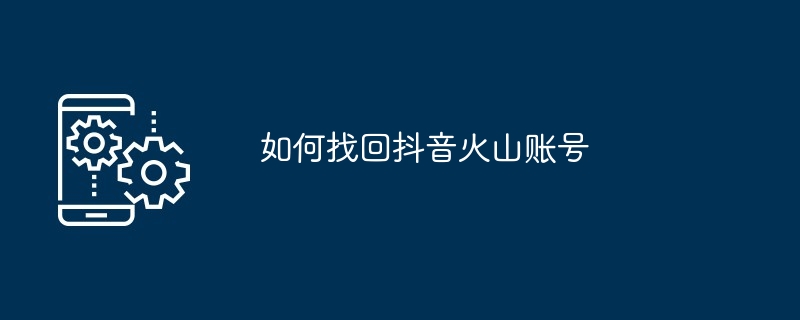
How to retrieve Douyin Huoshan account
How to retrieve Douyin Huoshan account
- Use your mobile phone number to retrieve
- Open the Douyin Huoshan APP.
- Click on the "Me" page, then click "Login".
- Select "Log in with mobile phone number".
- Enter the mobile phone number used during registration and click "Send Verification Code".
- Enter the verification code received and click "Log in".
- Use your email address to retrieve
- Open Douyin Huoshan APP.
- Click on the "Me" page, then click "Login".
- Select "Log in using email".
- Enter the email address used during registration and click "Send Verification Code".
- Enter the verification code received and click "Log in".
- Retrieve through a third-party account
- Open Douyin Huoshan APP.
- Click on the "Me" page, then click "Login".
- Select the third-party account you have bound before (such as WeChat, QQ or Weibo).
- Perform authorized login according to the prompts.
- Retrieve through customer service
- #If the above methods cannot retrieve the account, you can retrieve it through Douyin Huoshan customer service Make a complaint.
- Click on the "Me" page of Douyin Huoshan APP, and then click "Settings".
- Select "Help and Feedback".
- Click "Account Problem" and then select "Account Retrieval".
- Fill out the appeal form and submit it.
Note:
- You need to use the mobile phone number or email address bound during registration to retrieve your account.
- When appealing, please provide accurate account information, such as account name, avatar and registration time.
- The appeal processing time may vary depending on the specific situation.
The above is the detailed content of How to retrieve Douyin Huoshan account. For more information, please follow other related articles on the PHP Chinese website!

