Home >Mobile Tutorial >Android Phone >How to cancel blocking on Huawei mobile phone_Tutorial on canceling blocking on Huawei mobile phone
How to cancel blocking on Huawei mobile phone_Tutorial on canceling blocking on Huawei mobile phone
- WBOYWBOYWBOYWBOYWBOYWBOYWBOYWBOYWBOYWBOYWBOYWBOYWBforward
- 2024-04-30 12:31:461382browse
How to cancel the interception when a Huawei mobile phone receives a harassing call? How to use Huawei mobile phone interception function? PHP editor Strawberry brings you a Huawei mobile phone interception tutorial, which details the method of unblocking Huawei mobile phones and the techniques for using the interception function to help you solve the problems caused by harassing calls and text messages.
1. First, start the mobile phone system configuration function and click to access security and privacy.
2. Click to enter [Block Harassment] and click Block in the upper right corner to go to the settings page.
3. Click to go to the [Block Rules] page.
4. Click to enter [Automatically turn off harassing calls].
5. Turn on the switch to automatically cut off harassing calls, and the function will be turned on.
Method 2:
1. Open Huawei Mobile Manager and click [Harassment Blocking].

2. Click [Interception Rules] at the bottom.
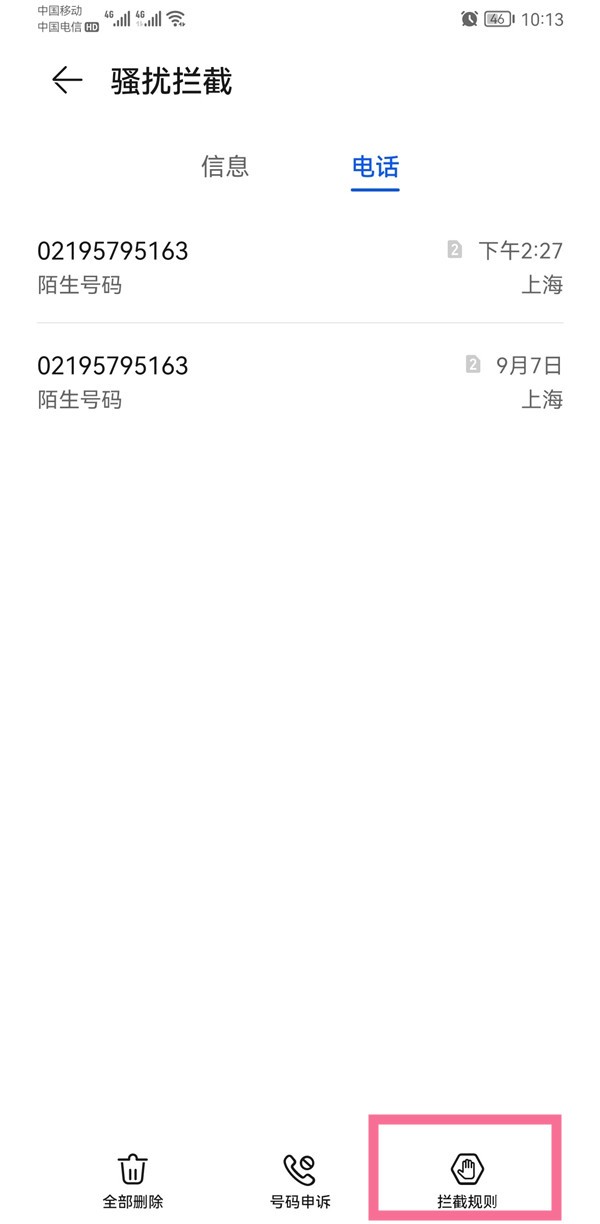
3. Click [Call Interception Rules] or [SMS Interception Rules] and turn off the interception switch.
The above is the detailed content of How to cancel blocking on Huawei mobile phone_Tutorial on canceling blocking on Huawei mobile phone. For more information, please follow other related articles on the PHP Chinese website!
Related articles
See more- Video editing tutorial with Screen Recorder_Introduction to Video Editing Master
- How to check the income of Alipay Yu'E Bao?
- How to solve the problem that the font size of Baidu Tieba Android version is too small and enable night mode
- Does Yidui Android version support incognito setting_How to set incognito status
- One-click screenshot tutorial: How to take screenshots of Honor Magic5Pro

