Home >Mobile Tutorial >Android Phone >How to close Huawei service center_Huawei service center closing tutorial
How to close Huawei service center_Huawei service center closing tutorial
- WBOYWBOYWBOYWBOYWBOYWBOYWBOYWBOYWBOYWBOYWBOYWBOYWBforward
- 2024-04-30 10:52:12979browse
I encountered a situation where the Huawei Service Center is stuck or takes up too much memory. Do you want to close it completely? PHP editor Youzi will introduce this in detail today. If you are tired of the troubles caused by Huawei service centers or have encountered problems that cannot be solved, please continue reading this article. We will provide you with a tutorial on closing the Huawei service center and guide you step by step to complete the operation so that you can get rid of the troubles of the service center.
1. Swipe up from the lower left or right corner of the phone along the edge to enter the service center, click the four dots in the upper right corner, and select [About].

2. Click [Stop Service] at the bottom of the About page.
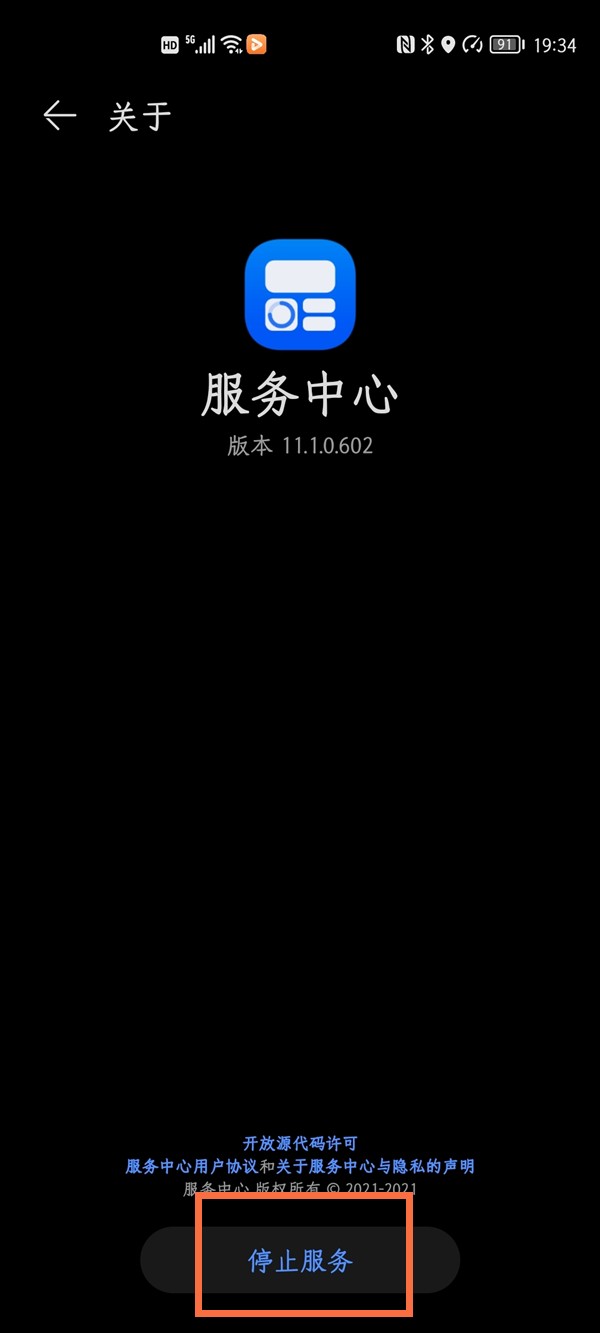
Editor’s tip: After deactivating the service center, my collection in the service center will be cleared. When the service center is opened again, my collection will be empty and needs to be added again.
The above is the detailed content of How to close Huawei service center_Huawei service center closing tutorial. For more information, please follow other related articles on the PHP Chinese website!
Related articles
See more- Video editing tutorial with Screen Recorder_Introduction to Video Editing Master
- How to check the income of Alipay Yu'E Bao?
- How to solve the problem that the font size of Baidu Tieba Android version is too small and enable night mode
- Does Yidui Android version support incognito setting_How to set incognito status
- One-click screenshot tutorial: How to take screenshots of Honor Magic5Pro

