Home >Software Tutorial >Computer Software >Detailed method of converting audio formats in Format Factory
Detailed method of converting audio formats in Format Factory
- 王林forward
- 2024-04-28 15:25:31806browse
Audio format conversion is a common need in daily work, and Format Factory, as a powerful multimedia conversion tool, provides a variety of audio format conversion options. PHP editor Banana will introduce in detail the operation method of converting audio formats in Format Factory to help everyone solve the problem of converting between different audio formats.
Open Format Factory, open [Audio] on the left side, and then click on the format we want to convert the music to among these audio formats. For example, if I want to convert my songs to MP3 format, then I just click MP3.
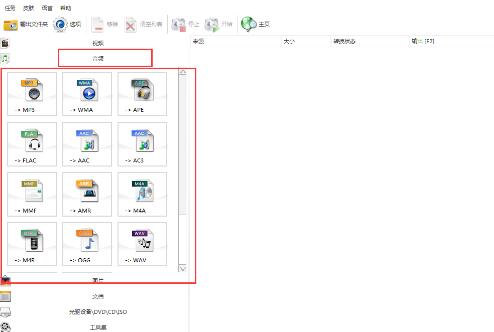
Click [Add File] in the format conversion window and add the music we want to convert.

After adding it, we can also click [Change] at the bottom to set the location to save it, etc.
After completing the settings, click OK, and finally click [Start] at the top of the Format Factory main interface.
Dear friends who are new to Format Factory software, come and learn the specific steps of converting audio formats with Format Factory in this article today. I believe you will be comfortable in future use.
The above is the detailed content of Detailed method of converting audio formats in Format Factory. For more information, please follow other related articles on the PHP Chinese website!

