Home >Software Tutorial >Computer Software >The operation process of removing video sound in Format Factory
The operation process of removing video sound in Format Factory
- PHPzforward
- 2024-04-28 15:00:351189browse
The problem of format factory removing video sound that has troubled everyone for many years finally has a solution! This time, PHP editor Xinyi analyzed the operation process one by one for everyone, so that everyone can completely get rid of the troubles of video and audio tracks. Be ready to get started at any time and say goodbye to tedious audio and video conversion.
Open the format factory, click the [Convert to WMV] button

The configuration panel pops up, click the [Add File] button

Click in the Open dialog box to select the file to be converted. Here select the MP4 format file [Tutorial 1.mp4], and then click the [Open] button

Click the [Output Configuration] button to configure

You can see that the value to the left of [Turn off sound effects] under [Configuration] [Audio Stream] is [No], click on the right value, select [Yes] in the drop-down list, click the [OK] button

Click the [OK] button to complete the parameter setting

Click the [Click Start] button to convert

The task is completed, right-click on it, click and select [Open output folder]

When you play the completed video file, you will hear only the picture but no sound. This can separate the audio and video.
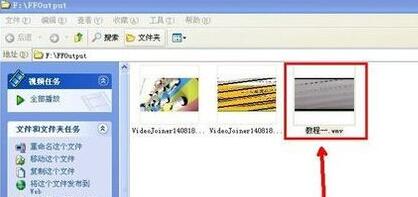
The above is the detailed content of The operation process of removing video sound in Format Factory. For more information, please follow other related articles on the PHP Chinese website!
Related articles
See more- How to set the extraction code for network disk? -Network disk setting extraction code method
- Iterative production operation method within the square of the geometric sketchpad
- Detailed method of constructing textured cones with geometric sketchpad
- Beyond Compare compares table data to display row numbers
- How to find all files in Everything How to find all files in Everything

