Are you looking for an easy way to set bubbles in DingTalk? DingTalk bubbles are status reminders for unread or important messages that can help you quickly understand unread messages. For convenience, PHP editor Xinyi has compiled a simple and easy-to-understand tutorial to guide you step by step to set up DingTalk bubbles. The following content will provide you with detailed instructions.
DingTalk chat messages do not currently support setting bubbles, but you can set the chat background. Enter the group chat or single chat on the mobile phone, click the three-dot icon in the upper right corner of the chat window, and click Set Chat Background to set it.

DingTalk chat communication has three major advantages compared to other software:
Efficient: instant messaging and group chat support messages that have been read or unread, and unread messages can also be Press the DING key to remind; you can communicate with colleagues in the company without adding friends, which is faster and more efficient!
Safety: Real-name chat, automatic exit from the company group after resignation; messages sent or mistakenly sent can be withdrawn, safer!
Focus: Supports focus mode, automatically filters no new messages and no-disturb conversations; supports custom grouping according to pins, single chats, group chats, etc., so you can focus more on your work!
The above is the detailed content of A simple way to set bubbles on DingTalk. For more information, please follow other related articles on the PHP Chinese website!
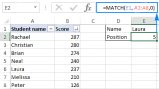 Excel MATCH function with formula examplesApr 15, 2025 am 11:21 AM
Excel MATCH function with formula examplesApr 15, 2025 am 11:21 AMThis tutorial explains how to use MATCH function in Excel with formula examples. It also shows how to improve your lookup formulas by a making dynamic formula with VLOOKUP and MATCH. In Microsoft Excel, there are many different lookup/ref
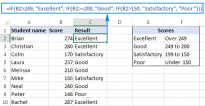 Nested IF in Excel – formula with multiple conditionsApr 15, 2025 am 11:13 AM
Nested IF in Excel – formula with multiple conditionsApr 15, 2025 am 11:13 AMThis tutorial demonstrates how to effectively use multiple IF functions in Microsoft Excel, showcasing nested IF formulas for various tasks. The core concept is using nested IF statements to evaluate multiple conditions and return different results
 Leading zeros in Excel: how to add, remove and hideApr 15, 2025 am 09:31 AM
Leading zeros in Excel: how to add, remove and hideApr 15, 2025 am 09:31 AMThis tutorial explores various methods for managing leading zeros in Excel, covering their preservation, display, and removal. Whether you're working with zip codes, IDs, or other data requiring leading zeros, this guide provides solutions. Excel of
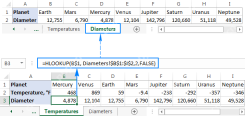 Excel HLOOKUP function with formula examplesApr 15, 2025 am 09:05 AM
Excel HLOOKUP function with formula examplesApr 15, 2025 am 09:05 AMMicrosoft Excel's HLOOKUP function: A comprehensive guide Excel offers three lookup functions – LOOKUP, VLOOKUP, and HLOOKUP – but HLOOKUP often causes confusion. This tutorial clarifies HLOOKUP's specifics and provides examples for efficient use. Wh
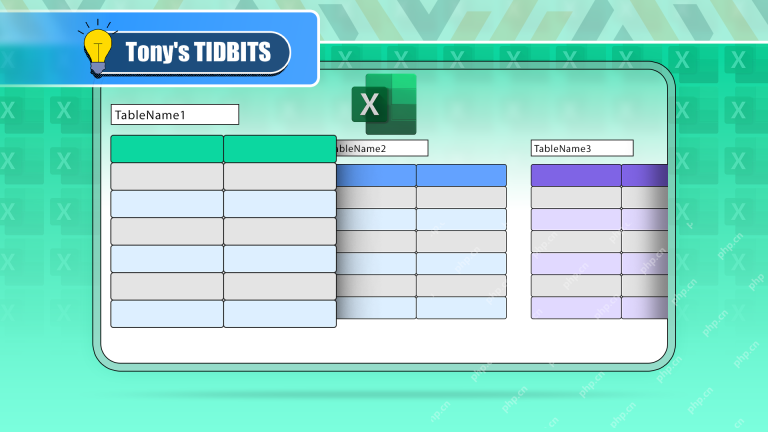 If You Don't Rename Tables in Excel, Today's the Day to StartApr 15, 2025 am 12:58 AM
If You Don't Rename Tables in Excel, Today's the Day to StartApr 15, 2025 am 12:58 AMQuick link Why should tables be named in Excel How to name a table in Excel Excel table naming rules and techniques By default, tables in Excel are named Table1, Table2, Table3, and so on. However, you don't have to stick to these tags. In fact, it would be better if you don't! In this quick guide, I will explain why you should always rename tables in Excel and show you how to do this. Why should tables be named in Excel While it may take some time to develop the habit of naming tables in Excel (if you don't usually do this), the following reasons illustrate today
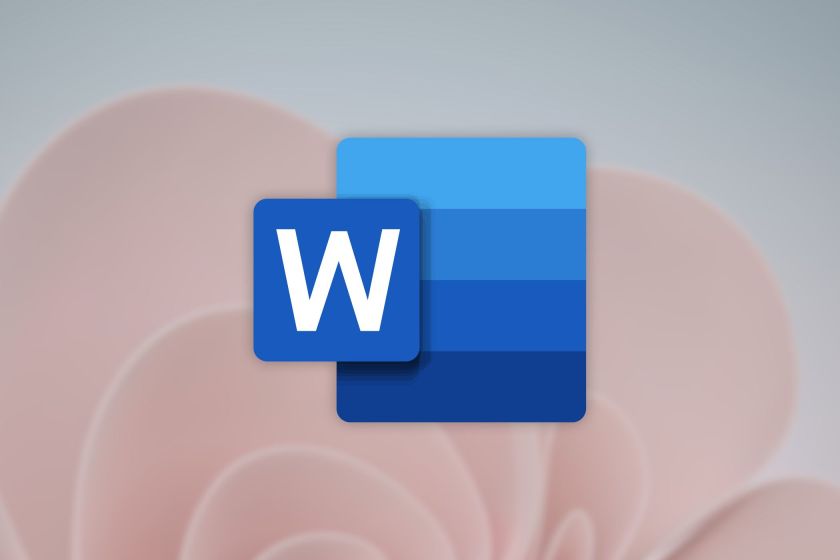 Microsoft 365 Will Turn Off ActiveX, Because Hackers Keep Using ItApr 12, 2025 am 06:01 AM
Microsoft 365 Will Turn Off ActiveX, Because Hackers Keep Using ItApr 12, 2025 am 06:01 AMMicrosoft 365 is finally phasing out ActiveX, a long-standing security vulnerability in its Office suite. This follows a similar move in Office 2024. Beginning this month, Windows versions of Word, Excel, PowerPoint, and Visio in Microsoft 365 will
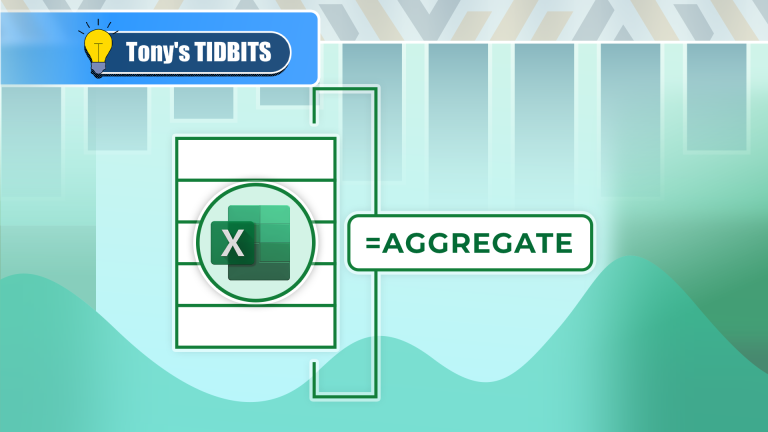 How to Use Excel's AGGREGATE Function to Refine CalculationsApr 12, 2025 am 12:54 AM
How to Use Excel's AGGREGATE Function to Refine CalculationsApr 12, 2025 am 12:54 AMQuick Links The AGGREGATE Syntax


Hot AI Tools

Undresser.AI Undress
AI-powered app for creating realistic nude photos

AI Clothes Remover
Online AI tool for removing clothes from photos.

Undress AI Tool
Undress images for free

Clothoff.io
AI clothes remover

AI Hentai Generator
Generate AI Hentai for free.

Hot Article

Hot Tools

SAP NetWeaver Server Adapter for Eclipse
Integrate Eclipse with SAP NetWeaver application server.

Zend Studio 13.0.1
Powerful PHP integrated development environment

SublimeText3 English version
Recommended: Win version, supports code prompts!

SublimeText3 Chinese version
Chinese version, very easy to use

Dreamweaver Mac version
Visual web development tools






