 Software Tutorial
Software Tutorial Office Software
Office Software The operation process of establishing a group chat on DingTalk Circle
The operation process of establishing a group chat on DingTalk CircleThe operation process of establishing a group chat on DingTalk Circle
I believe many users are not very clear about how to establish a group chat in DingTalk Circle. To help you solve this problem, PHP editor Xiaoxin brings you the operation process of establishing a group chat in DingTalk Circle, so that you can use it easily. Nail circles. The
circle is in the discovery column on the DingTalk homepage and is a secondary entrance.

Users can create four types of circles: internal circle, online teaching circle, business communication circle, and community operation circle. Among them, the inner circle must choose the organization it belongs to, and the other three are not required. The company you belong to will automatically generate a circle of all employees, such as the circle of all employees of a media company in the picture below.

After users click into a circle, they can view all their circles and the dynamics of all circles. The information flow page displays the content published by all circles. Only when the user selects a specific circle will the information of the specific circle be displayed. This is also equivalent to the user having multiple [circles of friends] at the same time.

After establishing a [circle], a DingTalk group will be generated at the same time. In group chat, group friends can communicate and interact instantly. It’s just like a normal group chat.

The circle homepage is somewhat similar to WeChat Moments. You can also click on each circle to see the updates. (But this also means that the same content will appear twice.)

The group owner has many operating rights. First, you can post must-see content or pin it to the top of your circle. Group owners can send must-see updates, or pin dynamic content to the top. Must-see posts can only be sent four times a month, and only one must-see post can be sent within 24 hours.

In addition, the group owner can also enable the prohibition of private chats among group members, [effectively preventing competitors from adding friends privately to gain followers].

From a functional point of view, DingTalk Circle is more like a collection of Moments and WeChat group chats, and the two modules are highly bound and the content is linked. Every time a user creates a new DingTalk circle, a group chat will be bound to it at the same time. Users can directly click on the circle in the group chat to jump to the interactive page.
In the interactive homepage, group members can post status, prompt important information and make comments. The group owner can set the must-see content that he wants to pin to the top, and the content will be pushed to the group members every time, which also has the effect of [group announcement].
In addition, there are also various topic check-in activities in the circle, such as sports check-in, performance report, showing off energy, asking for help, etc. You can also create your own topics.

Overall experience shows that the circle function is very complete, has the operational capabilities of multiple group management, and is very suitable for professional scenarios such as work and teaching.
First of all, although DingTalk community and WeChat group chat are similar, they are more used in professional scenarios such as small and medium-sized enterprises maintaining upstream and downstream customers. Its atmosphere is more suitable for professional scenarios rather than daily chat interactions.
DingTalk also provides operational capabilities for multi-group management, allowing the same circle to be associated with multiple groups. For example, a topic circle can be associated with different group chats to complete discussions on different topics.
In addition, in response to the community operation needs of different industries, DingTalk has also launched tools to meet the needs of different industries. For example, it provides coursework and live broadcast tools for the online teaching and training industry. For universities such as English teaching scenarios, DingTalk provides an automatic correction tool for English homework; for channel partner operations, DingTalk provides approval form capabilities, which allows business flows to flow across organizations in circles.
Since circles automatically generate groups, DingTalk group’s live broadcast, meetings, to-do and other functions will also be reflected in the circles at the same time. In the group chat taskbar automatically formed by circles, many functions such as short videos, video conferencing, group live broadcasts, and pin mailings have been added.

The group chat function has built-in group live broadcast, short video and other functions.
The above is the detailed content of The operation process of establishing a group chat on DingTalk Circle. For more information, please follow other related articles on the PHP Chinese website!
 Excel WEEKNUM function – convert week number to date and vice versaMay 09, 2025 am 11:11 AM
Excel WEEKNUM function – convert week number to date and vice versaMay 09, 2025 am 11:11 AMExcel's WEEKNUM function: Your guide to week number calculations While Excel offers numerous functions for dates, the WEEKNUM function stands alone for week number calculations. This tutorial explores its syntax, arguments, and practical applications
 Excel MONTH function - month name from date, last day of month, etc.May 09, 2025 am 10:59 AM
Excel MONTH function - month name from date, last day of month, etc.May 09, 2025 am 10:59 AMThis tutorial delves into the intricacies of Excel's MONTH and EOMONTH functions. Through numerous formula examples, you'll learn to extract month information from dates, determine the first and last days of any month, convert between month names an
 WEEKDAY formula in Excel to get day of week, weekends and workdaysMay 09, 2025 am 10:25 AM
WEEKDAY formula in Excel to get day of week, weekends and workdaysMay 09, 2025 am 10:25 AMIf you are looking for an Excel function to get day of week from date, you've landed on the right page. This tutorial will teach you how to use the WEEKDAY formula in Excel to convert a date to a weekday name, filter, highlight and count
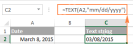 Convert date to text in Excel - TEXT function and no-formula waysMay 09, 2025 am 10:11 AM
Convert date to text in Excel - TEXT function and no-formula waysMay 09, 2025 am 10:11 AMThis article explores several methods for converting Excel dates into text strings, offering both formula-based and non-formula solutions. Traditionally, we start with a formula solution and then explore a couple of non-formula alternatives. Using
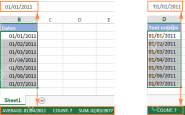 Excel: convert text to date and number to dateMay 09, 2025 am 09:36 AM
Excel: convert text to date and number to dateMay 09, 2025 am 09:36 AMThis tutorial demonstrates various Excel techniques for converting text and numbers into dates, including both formula-based and non-formula methods. You'll learn to efficiently transform text strings into usable date formats. Often, dates imported
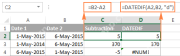 How to add and subtract dates in ExcelMay 08, 2025 am 11:36 AM
How to add and subtract dates in ExcelMay 08, 2025 am 11:36 AMIn this tutorial, you will find a variety of useful formulas to add and subtract dates in Excel, such as subtracting two dates, adding days, weeks, months and years to a date, and more. If you have been following our tutorials to working
 Excel WORKDAY and NETWORKDAYS functions to calculate working daysMay 08, 2025 am 10:49 AM
Excel WORKDAY and NETWORKDAYS functions to calculate working daysMay 08, 2025 am 10:49 AMThis tutorial demonstrates how to use Excel's WORKDAY, WORKDAY.INTL, NETWORKDAYS, and NETWORKDAYS.INTL functions to efficiently calculate weekdays, considering custom weekend settings and holidays. Microsoft Excel offers specialized functions for wor
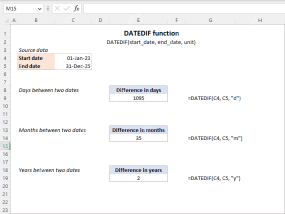 Excel DATEDIF function to get difference between two datesMay 08, 2025 am 10:45 AM
Excel DATEDIF function to get difference between two datesMay 08, 2025 am 10:45 AMThis tutorial provides a concise explanation of Excel's DATEDIF function and offers formula examples for calculating date differences in days, weeks, months, or years. We've previously covered date and time manipulation in Excel, including formattin


Hot AI Tools

Undresser.AI Undress
AI-powered app for creating realistic nude photos

AI Clothes Remover
Online AI tool for removing clothes from photos.

Undress AI Tool
Undress images for free

Clothoff.io
AI clothes remover

Video Face Swap
Swap faces in any video effortlessly with our completely free AI face swap tool!

Hot Article

Hot Tools

Safe Exam Browser
Safe Exam Browser is a secure browser environment for taking online exams securely. This software turns any computer into a secure workstation. It controls access to any utility and prevents students from using unauthorized resources.

SublimeText3 Mac version
God-level code editing software (SublimeText3)

mPDF
mPDF is a PHP library that can generate PDF files from UTF-8 encoded HTML. The original author, Ian Back, wrote mPDF to output PDF files "on the fly" from his website and handle different languages. It is slower than original scripts like HTML2FPDF and produces larger files when using Unicode fonts, but supports CSS styles etc. and has a lot of enhancements. Supports almost all languages, including RTL (Arabic and Hebrew) and CJK (Chinese, Japanese and Korean). Supports nested block-level elements (such as P, DIV),

Notepad++7.3.1
Easy-to-use and free code editor

WebStorm Mac version
Useful JavaScript development tools





