 Software Tutorial
Software Tutorial Office Software
Office Software Excel WORKDAY and NETWORKDAYS functions to calculate working days
Excel WORKDAY and NETWORKDAYS functions to calculate working daysThis tutorial demonstrates how to use Excel's WORKDAY, WORKDAY.INTL, NETWORKDAYS, and NETWORKDAYS.INTL functions to efficiently calculate weekdays, considering custom weekend settings and holidays.
Microsoft Excel offers specialized functions for workday calculations: WORKDAY adds or subtracts workdays from a date, while NETWORKDAYS counts workdays between two dates. WORKDAY.INTL and NETWORKDAYS.INTL (available in Excel 2010 and later) provide enhanced control over weekend definitions.
Let's explore each function:
Excel WORKDAY Function:
The WORKDAY function calculates a date a specified number of workdays before or after a starting date, excluding weekends (Saturday and Sunday). Its syntax is:
WORKDAY(start_date, days, [holidays])
-
start_date: The initial date. -
days: The number of workdays to add (positive) or subtract (negative). -
holidays: (Optional) A range of cells containing holiday dates to exclude.
Example: To find the date 30 workdays from 5/6/2015, excluding holidays in B2:B5: =WORKDAY(DATE(2015,5,6), 30, B2:B5)
Excel WORKDAY.INTL Function:
WORKDAY.INTL extends WORKDAY by allowing custom weekend definitions. Its syntax is:
WORKDAY.INTL(start_date, days, [weekend], [holidays])
-
weekend: Specifies weekend days. This can be a number (1-7, 11-17 representing different weekend combinations) or a seven-character string ("0000011" for Saturday and Sunday as weekends, for example). - Other arguments are the same as in
WORKDAY.
Example: To add 30 workdays from A2, with Friday and Saturday as weekends and holidays in A5:A8 excluded: =WORKDAY.INTL(A2, 30, 7, A5:A8) or =WORKDAY.INTL(A2, 30, "0000110", A5:A8)

Excel NETWORKDAYS Function:
NETWORKDAYS counts workdays between two dates, excluding weekends. The syntax is:
NETWORKDAYS(start_date, end_date, [holidays])
-
start_dateandend_date: The start and end dates of the period. -
holidays: (Optional) A range of cells containing holiday dates.
Example: To count workdays between B2 and C2, excluding holidays in A2:A5: =NETWORKDAYS(B2, C2, $A$2:$A$5)
Excel NETWORKDAYS.INTL Function:
NETWORKDAYS.INTL is similar to NETWORKDAYS but allows custom weekend definitions, using the same weekend argument as WORKDAY.INTL.
Example: To count workdays between B2 and C2, with Sunday as the only weekend day and holidays in A2:A5 excluded: =NETWORKDAYS.INTL(B2, C2, 11, $A$2:$A$5) or =NETWORKDAYS.INTL(B2, C2, "0000001", $A$2:$A$5)


Highlighting Workdays:
Conditional formatting can highlight workdays. A formula combining WORKDAY, WEEKDAY, and COUNTIF can effectively identify and highlight future workdays within a specified timeframe, excluding weekends and holidays.
This comprehensive guide empowers you to leverage Excel's powerful workday functions for efficient date calculations and analysis. Remember to format date serial numbers appropriately for clear display.
The above is the detailed content of Excel WORKDAY and NETWORKDAYS functions to calculate working days. For more information, please follow other related articles on the PHP Chinese website!
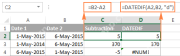 How to add and subtract dates in ExcelMay 08, 2025 am 11:36 AM
How to add and subtract dates in ExcelMay 08, 2025 am 11:36 AMIn this tutorial, you will find a variety of useful formulas to add and subtract dates in Excel, such as subtracting two dates, adding days, weeks, months and years to a date, and more. If you have been following our tutorials to working
 Excel WORKDAY and NETWORKDAYS functions to calculate working daysMay 08, 2025 am 10:49 AM
Excel WORKDAY and NETWORKDAYS functions to calculate working daysMay 08, 2025 am 10:49 AMThis tutorial demonstrates how to use Excel's WORKDAY, WORKDAY.INTL, NETWORKDAYS, and NETWORKDAYS.INTL functions to efficiently calculate weekdays, considering custom weekend settings and holidays. Microsoft Excel offers specialized functions for wor
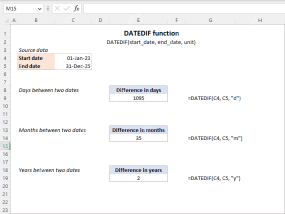 Excel DATEDIF function to get difference between two datesMay 08, 2025 am 10:45 AM
Excel DATEDIF function to get difference between two datesMay 08, 2025 am 10:45 AMThis tutorial provides a concise explanation of Excel's DATEDIF function and offers formula examples for calculating date differences in days, weeks, months, or years. We've previously covered date and time manipulation in Excel, including formattin
 Excel YEAR function - convert date to yearMay 08, 2025 am 09:19 AM
Excel YEAR function - convert date to yearMay 08, 2025 am 09:19 AMThis tutorial explains the syntax and uses of the Excel YEAR function and provides formula examples to extract year from date, convert date to month and year, calculate age from the date of birth and determine leap years. In a few recent
 Time formatting in Excel: 12/24 hour, custom, defaultMay 07, 2025 am 10:42 AM
Time formatting in Excel: 12/24 hour, custom, defaultMay 07, 2025 am 10:42 AMThis tutorial explains the basics and beyond of the Excel time format. Microsoft Excel has a handful of time features and knowing them in depth can save you a lot of time. To leverage powerful time functions, it helps to know how Excel st
 Excel date functions - formula examples of DATE, TODAY, etc.May 07, 2025 am 09:03 AM
Excel date functions - formula examples of DATE, TODAY, etc.May 07, 2025 am 09:03 AMThis is the final part of our Excel Date Tutorial that offers an overview of all Excel date functions, explains their basic uses and provides lots of formula examples. Microsoft Excel provides a ton of functions to work with dates and ti
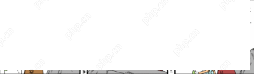 RAND and RANDBETWEEN functions to generate random numbers in ExcelMay 07, 2025 am 09:02 AM
RAND and RANDBETWEEN functions to generate random numbers in ExcelMay 07, 2025 am 09:02 AMThe tutorial explains the specificities of the Excel random number generator algorithm and demonstrates how to use RAND and RANDBETWEEN functions to generate random numbers, dates, passwords and other text strings in Excel. Before we delv
 5 Excel Tips for Power UsersMay 07, 2025 am 12:55 AM
5 Excel Tips for Power UsersMay 07, 2025 am 12:55 AMExcel efficiency improvement: Five practical tips to help you process tables quickly Even users who have been using Microsoft Excel for decades can always discover new techniques to improve efficiency. This article shares five practical Excel tips I have accumulated over the years to help you speed up your spreadsheet workflow. 1. No need to freeze the first line: Use Excel tables cleverly When working with Excel tables containing a lot of data, you may get used to freezing the first row through the View tab so that the header is always visible when scrolling. But in fact, if you format the data as an Excel table, you don't need this step. First, make sure that the first row of the data contains the column title. Then, select the data and click "Table" in the "Insert" tab. 2.


Hot AI Tools

Undresser.AI Undress
AI-powered app for creating realistic nude photos

AI Clothes Remover
Online AI tool for removing clothes from photos.

Undress AI Tool
Undress images for free

Clothoff.io
AI clothes remover

Video Face Swap
Swap faces in any video effortlessly with our completely free AI face swap tool!

Hot Article

Hot Tools

ZendStudio 13.5.1 Mac
Powerful PHP integrated development environment

SublimeText3 Mac version
God-level code editing software (SublimeText3)

Dreamweaver Mac version
Visual web development tools

Dreamweaver CS6
Visual web development tools

Safe Exam Browser
Safe Exam Browser is a secure browser environment for taking online exams securely. This software turns any computer into a secure workstation. It controls access to any utility and prevents students from using unauthorized resources.





