Home >Software Tutorial >Office Software >Detailed methods for remote working on DingTalk
Detailed methods for remote working on DingTalk
- WBOYWBOYWBOYWBOYWBOYWBOYWBOYWBOYWBOYWBOYWBOYWBOYWBforward
- 2024-04-28 14:58:351261browse
Now that working from home has become the new normal, remote collaboration tools are particularly important. This time, PHP editor Xinyi will introduce to you a remote office tool that is very popular among enterprises and individuals - DingTalk. Below, we will explain in detail the specific operation methods of remote working on DingTalk to help everyone easily start an efficient remote working journey.
The first step of DingTalk remote collaboration can be carried out by establishing a very large group chat, collecting employee health statistics, etc., as shown in the figure below:
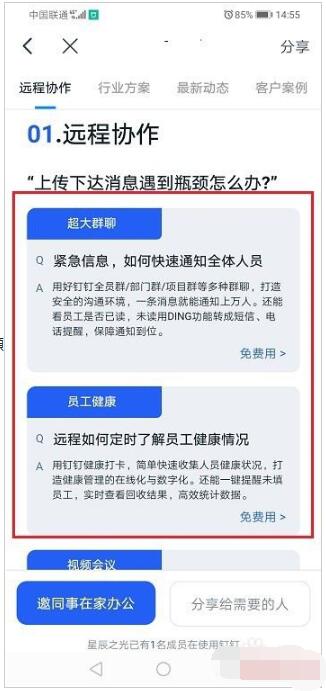
The second step of remote collaboration is also It can be done through video conferencing, group live broadcast, etc., as shown in the figure below:
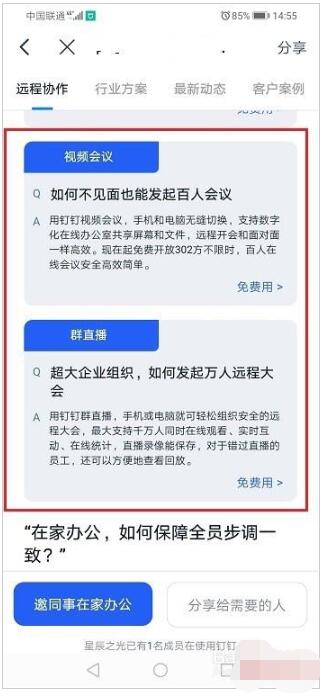
The third step is to remotely check in by setting up field check-in, DingTalk schedule, etc., as shown in the figure below :
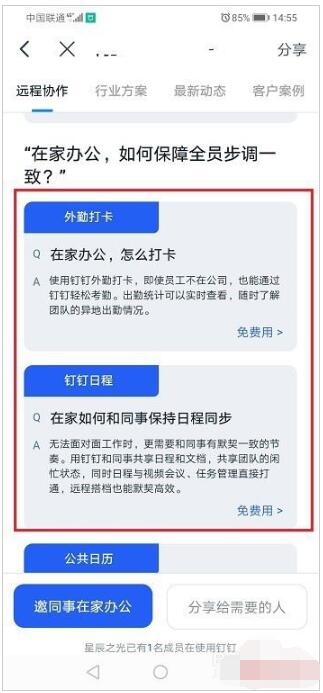
The fourth step of team communication can be to find people through the organizational address book, all-member announcements, etc., as shown in the figure below:
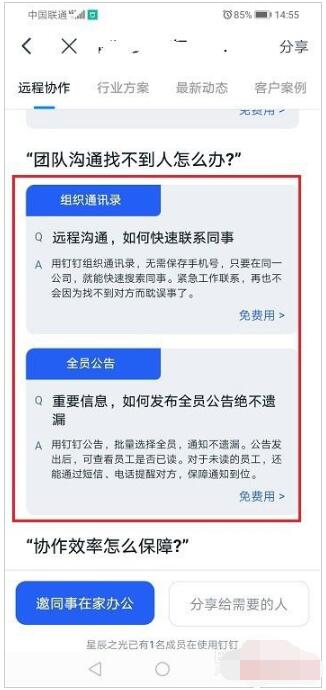
Step 5 Remote working efficiency can be ensured by establishing project groups, online documents, online approvals, logs, etc., as shown in the figure below:
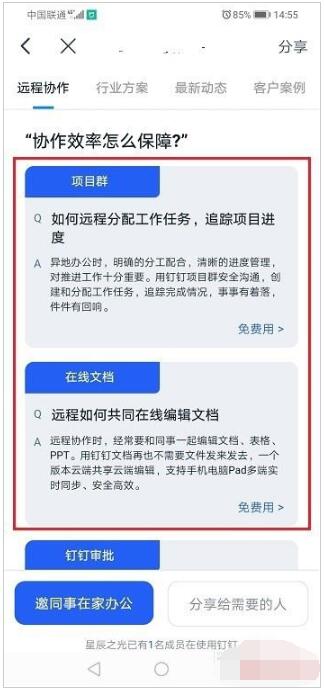
The above is the detailed content of Detailed methods for remote working on DingTalk. For more information, please follow other related articles on the PHP Chinese website!

