 Mobile Tutorial
Mobile Tutorial Android Phone
Android Phone The setting process of double-clicking to brighten the screen of iqoo3
The setting process of double-clicking to brighten the screen of iqoo3How to set iQOO 3 to double-click to turn on the screen? iQOO 3 has a double-click function to wake up the screen, which can easily wake up the phone screen. If you don't know how to set it up, please continue reading this article, PHP editor Yuzai will provide you with detailed steps.
1. Open the iqoo3 phone, then find [Settings] on the desktop and click to enter.

2. Click to enter [Smart Motion Sense] on the settings page.

3. After entering the smart somatosensory, click to enter [Smart Screen On and Off].

4. Finally, click on the switch to turn on [Double-click to brighten the screen] to set it.

The above is the detailed content of The setting process of double-clicking to brighten the screen of iqoo3. For more information, please follow other related articles on the PHP Chinese website!
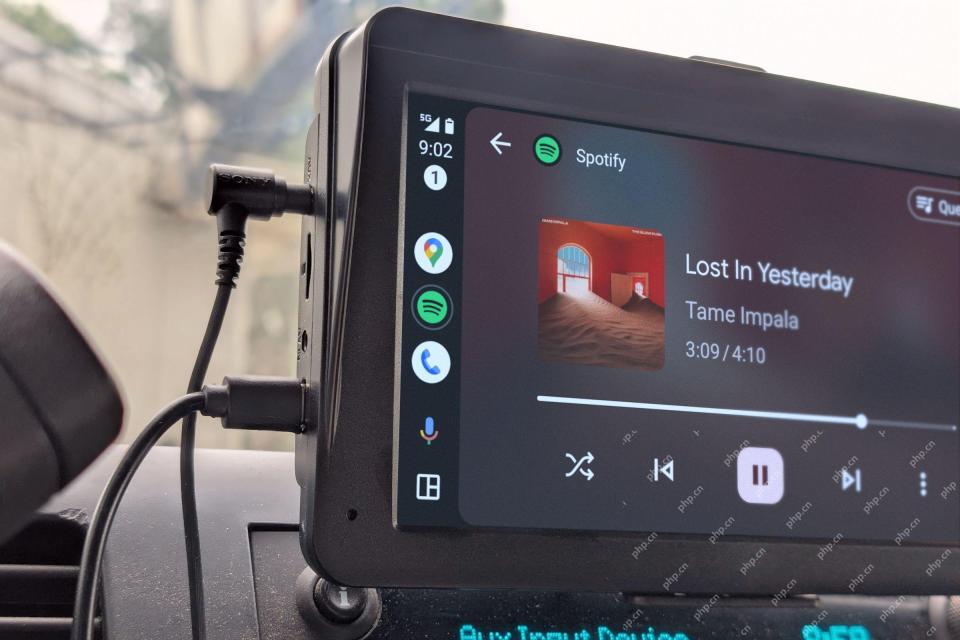 Today Only: Add Wireless CarPlay or Android Auto to Your Car for $55Apr 23, 2025 am 03:05 AM
Today Only: Add Wireless CarPlay or Android Auto to Your Car for $55Apr 23, 2025 am 03:05 AMRexing CPW 22 Wireless Adapter: Great Value Upgrade, Say Goodbye to Data Cable! Original price $99.99, current price $54.99, save $45! Rexing CPW 22 adapter allows your car to easily have wireless Android Auto or Apple CarPlay functions, with a very cost-effective performance! Best Buy is available today for $54.99! Although Android Auto and Apple CarPlay have been around for a decade, the wireless mode is a recent update, and many older models still require a phone cable. Now, it’s easy to upgrade wireless features for just $55, which is a great deal! If you want to be an older model (such as mid-to-late 2010s
 Preserving Save Game Data Is Android's Biggest Gaming ChallengeApr 23, 2025 am 01:11 AM
Preserving Save Game Data Is Android's Biggest Gaming ChallengeApr 23, 2025 am 01:11 AMAndroid phones are excellent portable gaming devices, boasting impressive graphics and processing power. However, managing game save data remains a significant frustration. Unlike dedicated consoles or PCs, Android's approach to save data is incons
 Don't Trash Your Old Phone, Help the Environment InsteadApr 23, 2025 am 01:08 AM
Don't Trash Your Old Phone, Help the Environment InsteadApr 23, 2025 am 01:08 AMSmartphones are ubiquitous, leading to a common dilemma: what to do with old devices? Don't toss them in the trash; landfill disposal is environmentally damaging and wasteful. Here are better alternatives: 1. Repurpose Your Old Phone: Unless your
 It's 2025, and the Dual-View Camera Feature Still Doesn't Get the Credit It DeservesApr 23, 2025 am 12:58 AM
It's 2025, and the Dual-View Camera Feature Still Doesn't Get the Credit It DeservesApr 23, 2025 am 12:58 AMSmartphones are constantly evolving, boasting better zoom, more megapixels, and improved low-light capabilities. However, a frequently overlooked feature with storytelling potential is the dual-view camera. This article explores its capabilities and
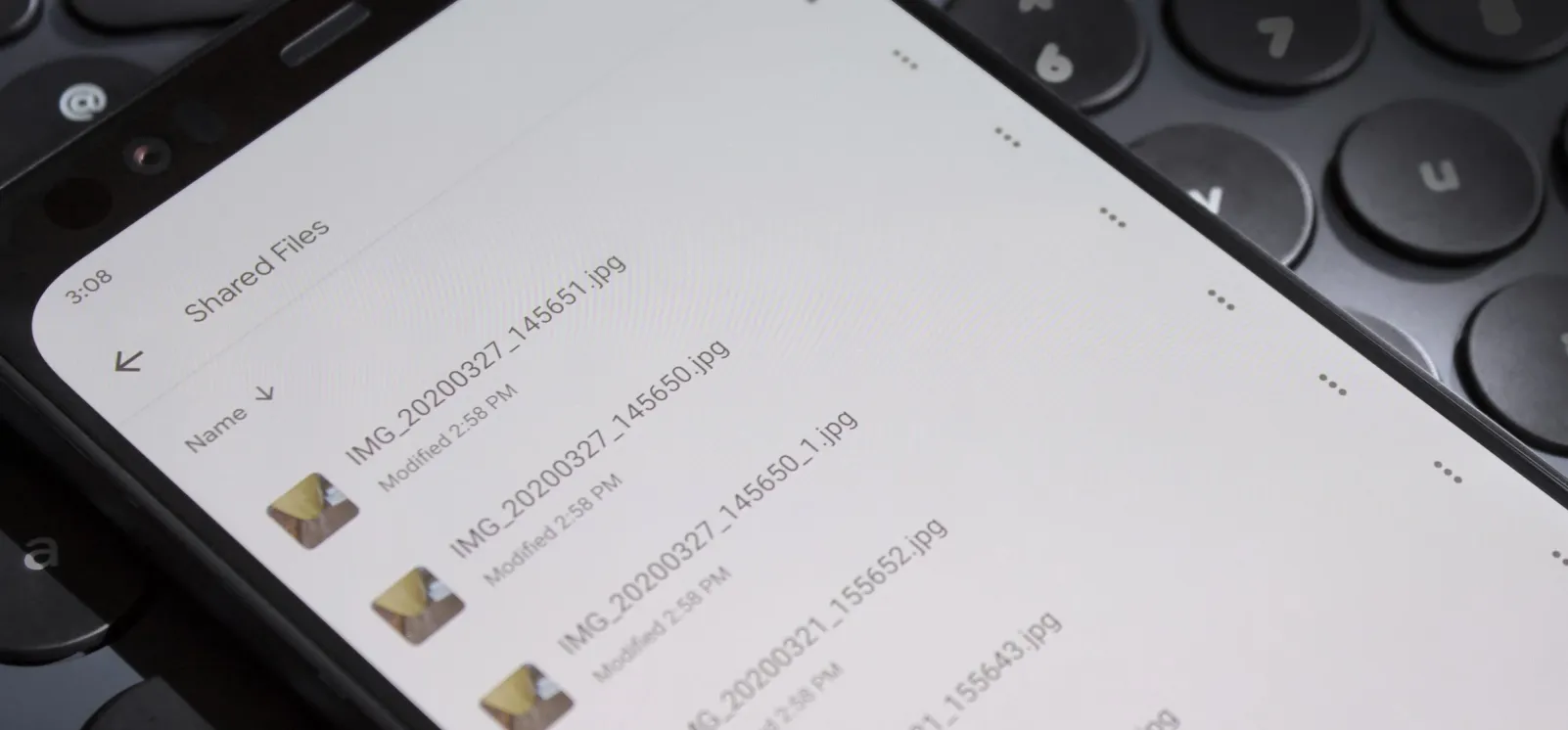 How to Transfer Large Files Between Your Chromebook and Android — 4 Easy MethodsApr 22, 2025 pm 05:41 PM
How to Transfer Large Files Between Your Chromebook and Android — 4 Easy MethodsApr 22, 2025 pm 05:41 PMChromebooks offer versatile file-sharing options, catering to various needs and device types. From quick, built-in solutions to feature-rich third-party apps, the best method depends on your priorities. Quick Share (formerly Nearby Share): Google's
 Don't Buy an Android Phone Expecting It to Last 7 YearsApr 22, 2025 am 03:01 AM
Don't Buy an Android Phone Expecting It to Last 7 YearsApr 22, 2025 am 03:01 AMEven with extended software support, don't expect your Android phone to last 7 years. While some manufacturers now offer seven years of Android OS updates (like Samsung's Galaxy S24 series and Google's Pixel 8), this doesn't guarantee a smooth, enjo
 Casely Is Recalling Almost Half a Million BatteriesApr 21, 2025 pm 12:12 PM
Casely Is Recalling Almost Half a Million BatteriesApr 21, 2025 pm 12:12 PMCasely recalled nearly 500,000 wireless power banks due to the risk of overheating of batteries and fire. 51 reports of overheating and burns have led to the recall, affected by the 5,000 mAh model sold since March 2022. Users should handle the recalled power banks in accordance with local laws and upload photos to get free replacement. Any item containing a battery has potential fire hazards, so it is a worrying issue when a specific model of battery starts to catch fire. Now, many Casely batteries are catching fire, so the company is issuing recall notices for nearly 500,000 units. Casely officially issued a recall notice for some of its wireless power banks. The problem product is 5,
 The Final Android 16 Beta Has ArrivedApr 21, 2025 pm 12:09 PM
The Final Android 16 Beta Has ArrivedApr 21, 2025 pm 12:09 PMAndroid 16 Beta 4: Stability and Performance Enhancements Android 16 Beta 4, the final beta release, is now available, focusing on stability and performance improvements across various devices. This release incorporates the crucial April 2025 securi


Hot AI Tools

Undresser.AI Undress
AI-powered app for creating realistic nude photos

AI Clothes Remover
Online AI tool for removing clothes from photos.

Undress AI Tool
Undress images for free

Clothoff.io
AI clothes remover

Video Face Swap
Swap faces in any video effortlessly with our completely free AI face swap tool!

Hot Article

Hot Tools

SAP NetWeaver Server Adapter for Eclipse
Integrate Eclipse with SAP NetWeaver application server.

VSCode Windows 64-bit Download
A free and powerful IDE editor launched by Microsoft

SecLists
SecLists is the ultimate security tester's companion. It is a collection of various types of lists that are frequently used during security assessments, all in one place. SecLists helps make security testing more efficient and productive by conveniently providing all the lists a security tester might need. List types include usernames, passwords, URLs, fuzzing payloads, sensitive data patterns, web shells, and more. The tester can simply pull this repository onto a new test machine and he will have access to every type of list he needs.

Notepad++7.3.1
Easy-to-use and free code editor

Safe Exam Browser
Safe Exam Browser is a secure browser environment for taking online exams securely. This software turns any computer into a secure workstation. It controls access to any utility and prevents students from using unauthorized resources.




