Home >Backend Development >Golang >How to improve the testing and coverage of golang functions?
How to improve the testing and coverage of golang functions?
- 王林Original
- 2024-04-28 08:45:011162browse
How to improve the test coverage of Golang functions? Measure coverage: Use the go test -cover command. Add test case exceptions: Add test case exceptions for unexecuted code paths. Using a coverage profile: Use go test -coverprofile=cover.out to create a coverage profile. Use the cover tool: Use go tool cover -html=cover.out to see a detailed coverage report.
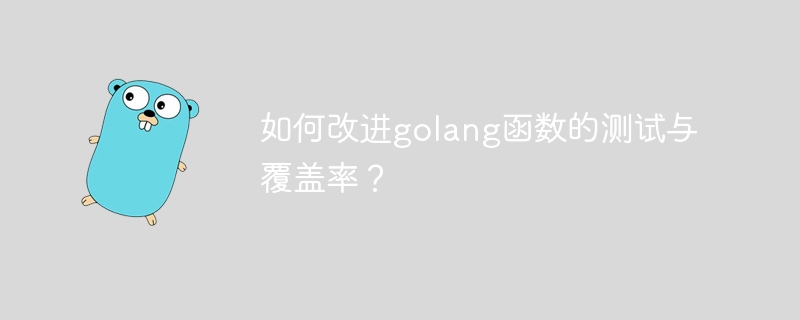
How to improve the test coverage of Golang functions
Introduction
Test coverage Rate measures which parts of the application were executed during the test. High coverage indicates that the majority of code paths in the application were executed during testing, thereby increasing confidence in the reliability of the software. This article will guide you on how to improve the test coverage of your Golang functions.
Measure coverage
To measure coverage, you can use the go test -cover command. This command will print a coverage report after the test runs.
go test -cover
Practical Case
Consider the following Golang function:
func Sum(a, b int) int {
return a + b
}The initial test coverage report is as follows:
coverage: 50.0% of statements
The coverage Indicates that only 50% of the code in the test is executed. To improve coverage, test case exceptions need to be added to execute code paths that are not executed.
Add test case exception factors
For the Sum function, you can add the following test case exception factors to cover the unexecuted code path:
func TestSumNegative(t *testing.T) {
result := Sum(-1, -2)
if result != -3 {
t.Errorf("Expected -3, got %d", result)
}
}This test uses an exception to test whether the function handles negative input. After adding this test case exception, the coverage report will look like this:
coverage: 100.0% of statements
Using Coverage Profiles
To make it easier to track coverage related Changes can be made using coverage profiles. Coverage profiles contain coverage data that can be used for comparison between different test runs. To create a coverage profile, use the go test -coverprofile=cover.out command.
go test -coverprofile=cover.out
Using the cover tool
cover tool is an interactive tool that allows you to browse code coverage information . To use the cover tool, run the following command:
go tool cover -html=cover.out
This will open an HTML report in your default browser showing detailed coverage data for each function and method.
Summary
You can improve the test coverage of your Golang functions by adding test case exceptions and using coverage profiles. High coverage increases confidence in the reliability of the software and helps identify untested areas in the code.
The above is the detailed content of How to improve the testing and coverage of golang functions?. For more information, please follow other related articles on the PHP Chinese website!

