 Mobile Game Tutorial
Mobile Game Tutorial Mobile Game Guide
Mobile Game Guide 'Dungeon and Fighter: Origins' hidden equipment film method
'Dungeon and Fighter: Origins' hidden equipment film methodHow to hide equipment stickers in Dungeon and Fighter Origins? For players who pursue a personalized appearance, integrating equipment stickers often destroys the beauty of customized equipment. Many players don’t know how to hide equipment stickers, and this article will provide you with a detailed solution. PHP editor Yuzai is here to reveal the secret of hiding equipment stickers. Read on to learn how to make your gear look unique and reflect your unique style.

"Dungeon & Fighter: Origins" Hidden Equipment Sticker Method
1. Log in to the game and select the character who needs to hide the sticker.
2. Press the ESC key to open the menu bar and select [Key Settings].

#3. Find the shortcut key settings for [View equipment before/after fusion] at the bottom of the key settings.
4. Choose a button you are used to and save the settings.

In this way, players can turn on or hide the display of the film at any time by pressing the set shortcut keys
The above is the detailed content of 'Dungeon and Fighter: Origins' hidden equipment film method. For more information, please follow other related articles on the PHP Chinese website!
 Pokemon TCG: What Are Special Illustration Rare Cards?Apr 22, 2025 am 08:08 AM
Pokemon TCG: What Are Special Illustration Rare Cards?Apr 22, 2025 am 08:08 AMThe Pokémon Trading Card Game (TCG) features various rarity levels, often confusing for new players. This guide focuses on Special Illustration Rare (SIR) cards, a key rarity level. SIR cards stand out with their exceptional artwork, depicting Poké
 Roblox: Grow A Garden - How To Get Huge CropsApr 22, 2025 am 08:07 AM
Roblox: Grow A Garden - How To Get Huge CropsApr 22, 2025 am 08:07 AMMaximize your profits in Roblox: Grow A Garden by cultivating giant crops! While rare, these colossal harvests offer significant financial rewards. This guide outlines strategies to boost your chances of growing humongous produce. Several methods ca
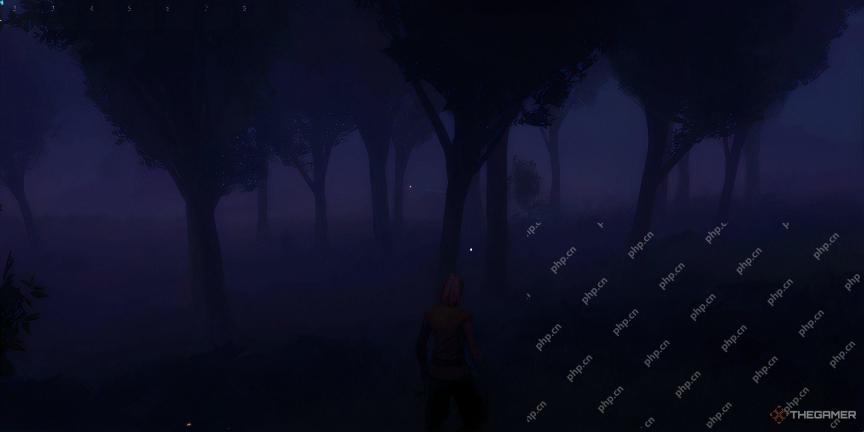 Runescape: Dragonwilds - Complete Cooking GuideApr 22, 2025 am 08:05 AM
Runescape: Dragonwilds - Complete Cooking GuideApr 22, 2025 am 08:05 AMMastering Cooking in Runescape: Dragonwilds: A Comprehensive Guide Runescape: Dragonwilds offers a wealth of skills to level up, with cooking proving particularly impactful. This guide details efficient cooking strategies, unlocks, and recipe acquis
 Roblox: Anime Rangers X - How To Get Ranger CrystalsApr 22, 2025 am 08:04 AM
Roblox: Anime Rangers X - How To Get Ranger CrystalsApr 22, 2025 am 08:04 AMIn Roblox's Anime Rangers X, building a powerful team requires evolving your units into stronger creatures. This involves crafting unique items and combining them with your units. A key ingredient for these evolution items is Ranger Crystals. This g
 Fatal Fury: City Of The Wolves - Billy Kane GuideApr 22, 2025 am 08:03 AM
Fatal Fury: City Of The Wolves - Billy Kane GuideApr 22, 2025 am 08:03 AMFatal Fury: The return of City of the Wolves brings us a long-lost classic fighting game experience. This game, which was reborn after 26 years, shines with its fierce competition, rich character performance and excellent defense mechanisms, on the basis of classics. And what else can better reflect the history of The Legend of the Hungry Wolf than showing Billy Kane? He is the hidden boss in the first generation game (1991). Although Billy's gameplay and strategy have changed a lot since then, he is still an extremely powerful and comprehensive fighter! Billy Kane Overview In The Legend of the Hungry Wolf: City of Wolf , Billy Kane is a very destructive fighter. He relies on
 Roblox: Grow A Garden - Complete Gear GuideApr 22, 2025 am 08:02 AM
Roblox: Grow A Garden - Complete Gear GuideApr 22, 2025 am 08:02 AMIn Roblox: Grow A Garden, it can take a lot of time to make money by growing crops. In order to maximize profits, it is crucial to use various equipment rationally. These equipment improves the chances of obtaining higher quality crops, thus earning more when sold. Equipment can be purchased in the in-game equipment store, but it is expensive. Newbie players may only be able to afford watering kettles and basic sprinklers, and as the game progresses, you will be able to purchase more advanced equipment, provided that it is available in the store. All equipment and its effects The equipment store is located near the quest publisher in the game world of Roblox: Grow A Garden. Purchased items can be used as farm buff props, especially if you want to accelerate crop growth or gain thinness
 Fatal Fury: City of the Wolves - Hokutomaru GuideApr 22, 2025 am 06:03 AM
Fatal Fury: City of the Wolves - Hokutomaru GuideApr 22, 2025 am 06:03 AMFatal Fury: City of the Wolves Hoktormalu's Character Guide: The Secret of a Rapid Offensive "Fatal Fury: City of the Wolves" has made a big comeback, with many familiar faces and powerful combat systems bringing us back to the era of "MARK OF THE WOLVES" 26 years ago. If you are looking for a modern fighting game that focuses on defense and character performance, this game will completely satisfy your expectations and even exceed your imagination. Even with the addition of new systems and mechanisms, Fatal Fury: City of the Wolves still retains the classic "Hungry Wolves"
 Crashlands 2: 8 Beginner TipsApr 22, 2025 am 04:11 AM
Crashlands 2: 8 Beginner TipsApr 22, 2025 am 04:11 AMCrashlands 2: Master Survival, Crafting, and Combat with These Essential Tips Crashlands 2 throws you into a vibrant world of survival, crafting, and humorous dialogue. The game's charming art style and engaging crafting system return, challenging y


Hot AI Tools

Undresser.AI Undress
AI-powered app for creating realistic nude photos

AI Clothes Remover
Online AI tool for removing clothes from photos.

Undress AI Tool
Undress images for free

Clothoff.io
AI clothes remover

Video Face Swap
Swap faces in any video effortlessly with our completely free AI face swap tool!

Hot Article

Hot Tools

SecLists
SecLists is the ultimate security tester's companion. It is a collection of various types of lists that are frequently used during security assessments, all in one place. SecLists helps make security testing more efficient and productive by conveniently providing all the lists a security tester might need. List types include usernames, passwords, URLs, fuzzing payloads, sensitive data patterns, web shells, and more. The tester can simply pull this repository onto a new test machine and he will have access to every type of list he needs.

WebStorm Mac version
Useful JavaScript development tools

Atom editor mac version download
The most popular open source editor

EditPlus Chinese cracked version
Small size, syntax highlighting, does not support code prompt function

DVWA
Damn Vulnerable Web App (DVWA) is a PHP/MySQL web application that is very vulnerable. Its main goals are to be an aid for security professionals to test their skills and tools in a legal environment, to help web developers better understand the process of securing web applications, and to help teachers/students teach/learn in a classroom environment Web application security. The goal of DVWA is to practice some of the most common web vulnerabilities through a simple and straightforward interface, with varying degrees of difficulty. Please note that this software





