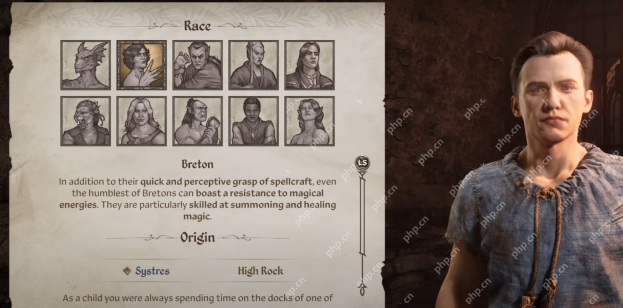Crashlands 2: Master Survival, Crafting, and Combat with These Essential Tips
Crashlands 2 throws you into a vibrant world of survival, crafting, and humorous dialogue. The game's charming art style and engaging crafting system return, challenging you to hone your combat and resource-gathering skills. While the game's depth can be initially daunting, these tips will streamline your journey, transforming potential struggles into memorable triumphs.

Enemies, resource management, and exploration can present a significant challenge. However, a few strategic approaches can significantly ease the difficulty.
Prioritize Farming Near Objectives

Crashlands 2 is packed with quests, from aiding civilizations to battling unusual creatures. Each quest demands specific resources for crafting. In the early game, focus on gathering resources near your objective. This is especially crucial when rebuilding Graal's cabin; venturing far without a Raychette and Rayblade Shanker is ill-advised.
Master Weapon Variety

While the Rayblade Shanker is a reliable melee weapon, relying on a single weapon is a recipe for disaster. Master switching between movement, throwables, and melee attacks for optimal combat effectiveness. Creepthistles, early-game throwable weapons, are invaluable for dispatching weaker foes, especially given your initial slow movement speed. Later, Knuckles, Crushers, Gadgets, and Spears offer diverse combat options.
Utilize Popcork Docks Strategically

Craft and place Popcork Docks to traverse otherwise inaccessible areas, such as water. This expands your exploration possibilities, allowing you to discover new territories and encounter various creatures – some friendly, others hostile.
Track Your Recipes for Efficient Resource Management

Utilize the recipe tracker in your crafting menu to stay organized. This feature not only helps you manage crafting but also signals when you've gathered enough resources for a specific item, allowing you to shift focus to other tasks and prevent wasted time.
Embrace Calculated Risk and Explore Beyond Familiar Zones

After rebuilding Graal's cabin, venture beyond your comfort zone. While farming familiar areas is safe, exploring uncharted territories yields better rewards and strengthens your character. Prepare for these excursions by equipping Popcork Docks, Panflaps, and Creepthistles to increase your survivability. Remember, death is part of the learning process; retrieving your D.E.D. is part of the game.
Strategic Infusion Choices

Juice Jems allow you to upgrade your Infnisuit through Infusions. Prioritize Lactic Acid Drain for increased movement speed and Energized Platelets for faster health regeneration.
Learn Enemy Attack Patterns

Observe ground indicators to anticipate enemy attacks. Different enemies have varying attack speeds and damage output. Understanding these patterns is crucial for survival. For example, Wild Sluggabulls hit hard and travel in groups, while Sluggabuns offer opportunities to practice melee combat.
Never Forget Your D.E.Ds

Upon death, your items are transferred to your D.E.D. While it's tempting to ignore them, retrieving your belongings is worthwhile. Use teleporters to reach your D.E.Ds efficiently, and lure away nearby enemies before collecting your items.

The above is the detailed content of Crashlands 2: 8 Beginner Tips. For more information, please follow other related articles on the PHP Chinese website!
 Can I get Oblivion on PS5?Apr 23, 2025 pm 02:17 PM
Can I get Oblivion on PS5?Apr 23, 2025 pm 02:17 PMYes, you can play Oblivion on the PS5 through backward compatibility with the PS4 version. To play, get the PS4 version from the PlayStation Store or a physical copy, insert or download it into your PS5, and enjoy a smoother experience than on PS3, though without a next-gen overhaul. Expect quicker load times and smoother gameplay due to the PS5's SSD, but the graphics and mechanics remain similar to the PS3 version. For an enhanced experience, ensure your physical copy is clean, maintain a stable internet connection for digital downloads, adjust PS5 performance settings to prioritize performance, and consider exploring mods for new quests and improved graphics, though modding on consoles is more complex.
 Bethesda's Oblivion Remaster Is Out Now On Xbox, PS5, And PCApr 23, 2025 pm 02:12 PM
Bethesda's Oblivion Remaster Is Out Now On Xbox, PS5, And PCApr 23, 2025 pm 02:12 PMThe Oblivion remaster offers enhanced graphics and gameplay improvements. It features improved textures, better lighting, higher resolution, smoother controls, quicker load times, and an updated UI, making the game more immersive and accessible for both new and returning players.
 Is Bethesda going to remaster Oblivion?Apr 23, 2025 pm 02:10 PM
Is Bethesda going to remaster Oblivion?Apr 23, 2025 pm 02:10 PMBethesda has not officially announced plans to remaster The Elder Scrolls IV: Oblivion, but strong indications and fan demand suggest it could happen. The Elder Scrolls series' popularity and the success of Skyrim's re-releases make a remaster of Oblivion seem likely, with fans expressing a desire for updated graphics and gameplay while preserving the game's original charm.
 Fatal Fury: City Of The Wolves - Salvatore Ganacci GuideApr 23, 2025 pm 12:04 PM
Fatal Fury: City Of The Wolves - Salvatore Ganacci GuideApr 23, 2025 pm 12:04 PMMaster the eccentric DJ: Salvatore Ganacci in Fatal Fury: City of the Wolves! This guide unveils the secrets to mastering his unique moveset and becoming a bewildering opponent. Salvatore Ganacci isn't your typical fighting game character. His uncon
 Fatal Fury: City Of The Wolves - Kim Dong Hwan GuideApr 23, 2025 am 11:33 AM
Fatal Fury: City Of The Wolves - Kim Dong Hwan GuideApr 23, 2025 am 11:33 AMFatal Fury: City of the Wolves has arrived, bringing back classic fighting game action with enhanced visuals and refined combat. Both seasoned players and newcomers will appreciate the fluid gameplay and expressive character options. Returning vete
 Runescape: Dragonwilds - Bramblemead Valley Vault GuideApr 23, 2025 am 11:27 AM
Runescape: Dragonwilds - Bramblemead Valley Vault GuideApr 23, 2025 am 11:27 AMExplore the hidden riches of Runescape: Dragonwilds' Bramblemead Valley Vault! This guide provides a step-by-step walkthrough to help you locate and conquer this challenging dungeon, securing valuable loot and crafting materials along the way. Navig


Hot AI Tools

Undresser.AI Undress
AI-powered app for creating realistic nude photos

AI Clothes Remover
Online AI tool for removing clothes from photos.

Undress AI Tool
Undress images for free

Clothoff.io
AI clothes remover

Video Face Swap
Swap faces in any video effortlessly with our completely free AI face swap tool!

Hot Article

Hot Tools

Zend Studio 13.0.1
Powerful PHP integrated development environment

SublimeText3 Chinese version
Chinese version, very easy to use

MinGW - Minimalist GNU for Windows
This project is in the process of being migrated to osdn.net/projects/mingw, you can continue to follow us there. MinGW: A native Windows port of the GNU Compiler Collection (GCC), freely distributable import libraries and header files for building native Windows applications; includes extensions to the MSVC runtime to support C99 functionality. All MinGW software can run on 64-bit Windows platforms.

PhpStorm Mac version
The latest (2018.2.1) professional PHP integrated development tool

SublimeText3 Mac version
God-level code editing software (SublimeText3)