Home >Daily Programming >Mysql Knowledge >How to write the default value 0 in mysql
How to write the default value 0 in mysql
- 下次还敢Original
- 2024-04-27 04:33:121112browse
In MySQL, the default value of a numeric type field can be set to 0. There are two methods: use the DEFAULT keyword, for example: CREATE TABLE my_table (id INT DEFAULT 0); use the NOT NULL constraint, for example :CREATE TABLE my_table (id INT NOT NULL).
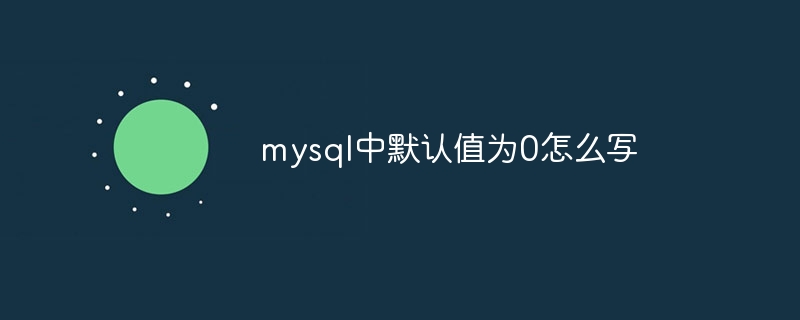
How to write the default value 0 in MySQL
In MySQL, the default value of a field can be specified as a number or string. For numeric types (such as INT), to set the default value to 0, there are two main methods:
Method 1: Use the DEFAULT keyword
<code class="sql">CREATE TABLE my_table ( id INT DEFAULT 0 );</code>
This syntax Will set the default value of field id to 0 if no value is explicitly specified.
Method 2: Use NOT NULL constraint
<code class="sql">CREATE TABLE my_table ( id INT NOT NULL );</code>
This syntax will force the field id to be non-null, so MySQL will automatically set the default value is 0.
Note: For string types, you can use the empty string ('') as the default value.
The above is the detailed content of How to write the default value 0 in mysql. For more information, please follow other related articles on the PHP Chinese website!

